Review: SoftBook Reader

Company: SoftBook® Press
Price:$599.95 or $299.95 plus $19.95 per month “content package” for 24 months, enterprise pricing available
Weight: 2.9 pounds (1.3 kg)
Dimensions: about 8.75 x 10.5 x 1.25 inch (22 x 26.75 x 3.25 cm)
Requirements: analog telephone line for local calls to download books, in USA & Canada only; Internet connection and IE or Netscape 4.0 to upload text content
Requirements for Personal Publisher: Power Macintosh with 10 MB of free RAM, System 7.5 or later, Microsoft Word 98.
In this article, I will describe the SoftBook Reader in detail and point out where it is different from the Rocket eBook. I will assume that you have read the introduction to electronic books in the Rocket eBook review in this issue.
Compared to the Rocket eBook, the SoftBook Reader is big—about the size of a sheet of letter paper (or DIN A4, for our European readers). When I first saw the Reader, I was rather amazed because the front of it is covered by a leather binding. The leather forms a protective cover when it’s held in place by two little magnets. This is a nice touch, and it seems quite luxurious in today’s world of plastic gadgets. The device itself is set in a pleasant dark green plastic that is textured for a better grip.
Opening the cover turns on the device. You you will immediately notice what causes the size difference: the large display. Measuring 6 x 8 inches or about 9.5 inches diagonally (about 24.1 cm), the grayscale, backlit, and touch-sensitive LCD is impressively large. The right side of the screen contains two dials for adjusting its brightness and contrast. While the grayscale makes the display better suited for graphics and rich user interfaces, I found it more fuzzy and harder to read than the black-and-white screen of the Rocket eBook. It was also much worse for viewing from an angle. Like the eBook, the Reader features a little speaker for alerting users of errors, similar to the Mac OS’s alert sound.
Unlike the eBook, the Reader does not require you to own a Mac or PC; it’s like a little computer by itself. This is a big plus for some people, but not for the Macintosh-owning public.
When you want to upload data, you don’t connect the Reader to a Mac. Instead, you connect its internal 33.6Kbps modem to an analog phone line. The Reader can then dial into the SoftBook network to receive content through a local call. This service is currently restricted to the US and Canada. The user manual, which is mostly electronic except for a Getting Started booklet, explains the process of how to configure the Reader for different phone line settings.
Back to the computer-like behavior. The Reader has a relatively simple hardware interface, with three buttons on the top, the two mentioned dials on the right side, and a hard-to-describe thumb bar on the side. Tilting the bar to the left or right, pages you backward or forward through your virtual books or magazines. Although it sounds a bit awkward, it actually feels quite natural.
The three buttons at the top have simple functions:
One is the menu button, which logically pulls down a menu on the display. Next is a programmable shortcut button, not unlike the eBook’s. Finally is the Bookshelf button, which takes you to your bookshelf.
It took me a while to figure it out, but the menu is actually context sensitive. Its commands depend on whether you are currently reading a book, browsing your bookshelf, or at the “bookstore.” When reading a book, the menu contains such items as Find, Markups, and Page. When you are in your bookshelf, the commands change to Info and Preferences, and when you are at the bookstore (which you reach through a Bookstore menu command), the options become Directory and Disconnect. Common commands such as Off and the battery indicator can be found in every mode.
The philosophy of the interface is a bit like that of a regular computer’s graphical user interface. By that, I mean that you select a command (such as Select) from the menu or the tool palette and then select the text that you want selected. The tool palette is a little collapsible bar that contains tools for drawing, erasing, highlighting, and selecting. These work just like you would assume. Draw, for example, allows you to draw on the screen with the stylus or your finger, like you would with the pencil tool in a Macintosh graphics application. Erase works like the eraser in a graphics application.
The touch screen is much more responsive than the Rocket eBook’s and even allows you to write little notes with the drawing tool. Unlike the eBook, there is no direct note function, but you can draw your notes right over the existing text. You can even insert or delete your own pages and fill them with drawings and hand-written notes—similar to what you would do with a paper book.
The Reader has no character recognition software like the eBook’s Allegra. Instead, it often prompts you with little on-screen keyboards that you ‘type’ on with your fingers. I have to admit that it was a lot of fun; and, though not quite as good as my computer keyboard, it worked amazingly well. Don’t get me wrong: the on-screen keyboard is not for typing long texts, but it’s nearly perfect for entering search terms or your credit card information when buying more books from the online bookstore.Noteworthy is the lack of a bookmark feature like the eBook’s. However, you can sequentially search through your markups.
Of course, the larger display and better functionality come at a price, both literally and figuratively. At $599.95, it is not cheap. The second option of $299.95 and $19.95 of content per month for 24 months runs to a total of $778.75, but it might pay off if you plan to spend that much on books and magazines anyway. On the other hand, there is a 30-day money-back satisfaction guarantee, so if you’re in doubt and can afford the price tag, it might be worthwhile to at least give it a try.
The second price you pay is in terms of battery life. The batteries are supposed to last five hours, but in my experience the number is more like thee or four, depending on how much you use the modem and how you have a configured the display. Recharging the batteries takes about an hour, and the power adapter can deal with international voltages. At least the battery is removable, so in theory you can have multiple sets of batteries.
In terms of storage, the Reader comes with 8 MB of memory, allegedly enough for 5000 pages, and it can be expanded with optional flash memory “up to 50,000” pages. Like the Rocket eBook, the Reader will be Open eBook–compliant through a firmware upgrade (OEB is an extension of the HTML 4.0 markup language), but currently the selection of titles is somewhat limited. Of course, if you are unhappy with the selection you can upload your own documents, similar to the eBook. You have two options: either you can upload Simple Text files using the Web based interface or you can use the free Personal Publisher tool to convert and upload Microsoft Word files. While the former worked like a charm for me, I had some trouble with the latter. I will blame it on the problems I had during the software installation and assume that it works.
To get the titles into your Reader, you simply connect to your online bookshelf and then download the content into the Reader. All your purchases are also stored on the online bookshelf, so you can download them again later.
For publishers, the SoftBook Professional Publisher is available and supports formats such as QuarkXPress and Adobe FrameMaker. This brings me to another topic: while the SoftBook Reader works great for individuals, it was designed in part with companies in mind. The idea is very simple. Many companies require their personnel to have up-to-date information and to have quick access to that information wherever they are. The phone line connectivity will allow employees to download important sales information from everywhere and to carry it all in one simple, compact device.
Another strength of the Reader is periodicals. The “electronic newsstand” offers subscriptions to magazines like Time ($49.95 a year), Newsweek ($40.95), the Wall Street Journal ($90), and many more. The Reader has the ingenious ability to automatically download them overnight, at a time specified by you. All you have to do is connect it to the phone line before you go to bed. When you wake up in the morning, it will already contain your downloaded subscriptions. The larger grayscale display makes the Reader more suitable for magazines and larger pictures. The downloads usually take some time, but this doesn’t matter because you’re sleeping.
The SoftBook Reader and the Rocket eBook both have advantages and disadvantages. If money were no object, I would get the SoftBook Reader. It just feels more like a traditional book, and the bigger screen and more natural interface are a big plus. On the other hand, the eBook has some additional features: bookmarks, handwriting recognition, and the ability to upload custom fonts. If price is very important, you might be better off with the Rocket eBook. The choice will also depend on your need for mobility, and on factors such as weight and battery life.
Both are early products in a developing market, so you might choose to wait for the second generations of electronic books that should appear later this year. They will be cheaper, lighter, and have more features.
Reader Comments (19)
Thanks
Cheers
If you have an Interstate Battery store in your area, they can make almost any battery that you may need,
Yours,
Perry
Add A Comment