The Personal Computing Paradigm
The State of Microsoft’s Mac Software
More than two years ago Steve Jobs declared that the war with Microsoft was over, that Microsoft didn’t have to lose in order for Apple to win. On that day in August, Apple and Microsoft made a historic agreement. The exact terms are not public knowledge, but there are some things we know for sure: Microsoft invested 100 million dollars in Apple at a rock-bottom share price, and the two companies quietly resolved their patent disputes, most likely on terms favorable to Microsoft. In return, Microsoft agreed to release a new version of Office for the Mac corresponding to each new version for Windows.
Although Microsoft probably got the better end of the deal, it was beneficial to both parties. Microsoft released Office 98 (although it’s not clear whether this was in the works before the agreement), instantly giving Apple credibility. The availability of Office 98 ensured that buying a Mac was a “compatible” choice.
Apple made Internet Explorer the default Mac OS Web browser and Outlook Express the default e-mail client. Internet Explorer was at least as good a browser as the Netscape Navigator of that time, and Outlook Express 4 was a big step up from Claris Emailer Lite. Even if these decisions were mandated by the agreement, they were good for Apple’s customers.
But not everything that came of the deal is as good as it seems. As in their run-ins with the Justice Department, some of what Microsoft says about its software is technically true but misleading in practice. Microsoft made a big fuss about its recommitment to writing Mac software “from the ground up.” Whatever that means—most of the code in Microsoft Office is shared between the Mac and Windows versions, and the interface is nearly identical between the two platforms. Nevertheless, the product garnered rave reviews from people who had publicly derided the speed and interface of Word 6 and Excel 5.
It’s my opinion that those reviews were overreactions; when something is truly awful, small improvements can seem like blessings. For those who used Word 6, Word 98 must have seemed like manna from Redmond. But for those of us who turned to ClarisWorks, Nisus Writer, and WordPerfect during the Word 6 debacle, Word 98 seemed like Word 6 with Window dressing. Like its predecessor, Word 98 is a port of the Windows version, although it tries a bit harder to fit in on the Macintosh.
Don’t get me wrong. I’m glad Microsoft continues to write Macintosh software. If you like it, by all means use it. But I think it’s important to point out that all is not as rosy as it seems. Microsoft continues to make its software visually complex and difficult to use. And by releasing the Mac versions so much later than their Windows counterparts, Microsoft continues to treat its Mac customers as second-class citizens.
Release Parity and Timing
Each release of Microsoft Office for Windows now has a corresponding release on the Mac. However, so far the Mac versions have arrived much later. Office 97 was available for Windows long before Office 98 reached the Mac, even though the two have essentially the same feature set. (Mac Office integrates with the Mac OS, and Office for Windows integrates with Windows, but it also includes Windows-only components like the Access database.) The latest versions of Office for the Mac are the Special Editions of Office 98 for iMac and iBook users. On the Windows side, Office 2000 has already shipped.
In the browser department, the Windows version of Internet Explorer 5 has been available since March. The 5.0.1 maintenance release was released in November. But the Mac version has no announced ship date. It is true that IE 4.5 has some nice usability features that 4.0 did not, however its support of HTML 4.0 lags, and it has no support for XML (eXtensible Markup Language). XML is not yet a big deal for users, but developers are starting to think seriously about it. Macs have long held a disproportionately large portion of the Web authoring market, but with no browser support for emerging standards like XML, I wonder how long this can continue.
These release schedules are nothing compared to Microsoft’s other Mac products—or lack thereof. CD-ROMs like Encarta and Bookshelf are no longer available for the Mac at all. Whether or not you miss these products, their cancellation can hardly be seen as a sign of commitment to the Mac platform.
Microsoft Office
Office 98 is almost exactly like Office 97 for Windows. The menus, dialog boxes, and toolbars are identical. This might be good for people who switch platforms frequently, but it foregoes standard Macintosh interface conventions in favor of ones from the Windows world. For instance, Word has a spiffy non-standard scroll bar that uses yellow tooltips to tell you which part of the document you’ll be looking at when you release the mouse button. In contrast, the Finder and other good Mac applications scroll the document as you drag the scroll thumb so that such indicators are useless—you know where you’ll be when you release the mouse button because you’re already there. For other examples of Office 98 Windowsisms, see my previous writings ( June 1998, July 1998 ) on the subject of Office 98’s interface.
Microsoft likes to tout Office 98’s support of QuickTime and Macintosh Drag and Drop. They sound like they’ve created a great Mac product, but how many people choose their word processor based on QuickTime support? And since Drag and Drop has been around since System 7.5, does it really belong on a feature checklist? (Given that Internet Explorer still can’t drag and drop, perhaps the answer is ‘yes.’) Still, support for technologies Mac users take for granted does not a good Mac application make.
Beyond Office’s interface, I question whether Microsoft has the correct development priorities. The old Apple erred by over-engineering. Products like OpenDoc, PowerTalk, and QuickDraw GX were grand solutions to common problems faced by Mac users. They offered new paradigms for documents, communication, and printing respectively. Microsoft’s strategy has been the opposite. Their core Office suite is already shipping and has a huge installed base. Each new release includes lots of new features, but no fundamental changes. (No, I don’t consider the Office 2000 Web integration a fundamental change.)
New features sell upgrades, but they don’t keep long-time customers loyal the way fixing bugs would. I’m continually amazed that Microsoft spent so much time on animated characters (which are fully rendered in Office 2000), yet seemingly can’t get simple things like file exchange with Lotus 1-2-3 to work. They can insert globally unique identifiers in word processing documents, but have not perfected the art of saving large files reliably. And there are features to automatically underline URLs and change emoticons to dingbat characters, yet important features like cross references don’t work properly.
There are so many of these flashy features that it’s hard to find the one you want, especially if it’s not the kind of feature that Office will step in and do automatically. One reason is that Office 98 does a lot. But another is that its interface is extremely complex, containing more dialog boxes and modes than any other pieces of software I can think of. TidBITS Technical Editor Geoff Duncan, writing on the TidBITS-Talk mailing list, provides a great example:
I’ve been browbeaten—er, “informed”—by a couple TidBITS Talk readers that Word 6 and Word 98 offer grep-like pattern matching capabilities in their Replace functions. In Word 98, at least, the feature was completely obscured from me by:
1) checkboxes that behave like radio buttons
2) a pop-up menu which looks like a button and the contents of which change dynamically depending on the status of checkboxes and the location of your insertion point
3) inconsistent treatment of special symbols and expressions between the “find” and “replace” fields in the Replace dialog
However, pattern-matching capabilities are there, and I stand corrected. Word continues to become more like Unix: full of powerful capabilities if you can take the time to find and understand them.
This illustrates two points. First, because the interface got in the way, this feature escaped the notice of exactly the type of user who might know what to do with it. Second, Word has powerful pattern matching that conforms to Microsoft’s standard rather than the industry’s (regular expressions). In contrast, the Power Find feature in Nisus Writer is easier to discover, easier to use, and far more powerful.
Outlook Express
Outlook Express 5.0 was one of the most anticipated software releases of the year. Emailer fans hoped it would reincarnate enough of their favorite features so they could switch to an e-mail client that had some hope of becoming Carbonized for Mac OS X. OE users were anxious to gain some bragging rights over their Eudora- and Mailsmith-using friends. And it seems that another group of people had expectations for OE 5: people at Microsoft apparently envisioned OE 5 as the release that would bring the e-mail client in line with its Windows cousin.
Nearly every one of these groups got what it wanted. OE 5 has outstanding scheduling features that best even those of Emailer. (Although it still lacks Emailer’s excellent Auto-Log feature and AOL support.) Its filtering and searching, while not yet as strong as those in Mailsmith and Eudora, are enormous steps forward. And the new interface is very similar in function and layout to the Windows version. This isn’t as big a problem as with Office since OE 5 does a better job of adopting Mac behaviors. For instance, it has a check box for switching between Office and Mac keyboard navigation controls.
However, I do take issue with a seeming change in the philosophy of the program. Outlook Express has become more like an Office program in that its interface is visually complex and non-standard, for little apparent reason.
Contrary to Apple’s recommendations, buttons in Outlook Express 5 don’t look like buttons. Instead, they consist of flat slabs of icons and text that raise slightly when you move the mouse over them. For this reason I liken them to Web images with JavaScript rollovers, and dub them “rollover buttons.” Rollovers accomplish two things on the Web. They look cool and they make it clear which parts of an image will do something when clicked. But an e-mail program doesn’t need to look cool; users won’t follow the underlined links to a competing program if the current one doesn’t wow them. And there’s no need for Mac programmers to use special effects to signal where the user can click. Buttons have been doing this splendidly for more than a decade, and Apple provides easy ways to draw them.
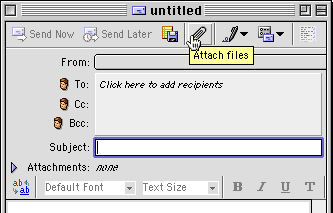
The Add Action button is rolled over. The icon for the Remove Action button exhibits what actor Richard Dreyfuss describes as a “gesture of failure” that is common in Windows interfaces.
Also like the Web, OE 5 incorporates a number of buttons that say “Click here to...” and summon popup dialogs. To whoever thought of this, I repeat the words of (Windows) interface designer Alan Cooper: “Visually show what, textually show which.” Make the button look as though clicking it will bring up more options. Then use the text to show which options. Text telling me that I’m looking at a button is silly. Of course, OE 5’s “click me” buttons mask a deeper problem. Rollover buttons in application software were invented (in my opinion) to hide the fact that Microsoft toolbars were becoming so cluttered with buttons. Similarly, the “click me” buttons seem designed to mask the fact that OE 5 has layers upon layers of options and modes.

You can fool a user’s eyes, but not her brain. The interface isn’t less complex because it looks less intimidating. It’s more complex because no other Mac program uses “click me” buttons to summon popup dialogs, and because these increase the number of modes. (In fairness to Microsoft, I think popup dialogs were invented by the Claris Organizer folks. They make more sense in Claris Organizer’s contact editor, but even there they feel a bit weird.)
Out-Featuring
Looking at and using OE 5 I get the feeling that its designers thought a lot about out-featuring the competition. They took looks and behaviors that are completely standard on the Macintosh and changed them in subtle ways, presumably for increased coolness, but at the expense of usability.
Here are some examples:
- Outlook Express uses tooltips instead of balloons. Tooltips are square and belong on Windows. Balloons are rounded rectangles and belong on the Mac. You can easily turn off balloon help. You can easily turn off tooltips in Outlook Express, too, but the program will continue to display them in certain circumstances.
- OE’s columned list looks just like the ones in the Finder. Yet it has a totally different way of reversing the sort order (which, by the way, is the same as in the Windows version). Like tooltips vs. balloons neither design is obviously better, but one is standard Mac design and the other isn’t.
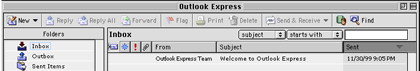
- One case where OE does follow the Finder’s example is with condensing the text in list views when it overruns a column. The difference is that while the column widths in OE are approximately the same width as the file name column in the Finder, message subjects are typically much longer than filenames. The result is that text is often condensed and difficult to read.
- The First Run installer is a great piece of work. It’s very Mac-like to be able to install a program simply by dragging and dropping a folder. But in this case it merely covers up the fact that Outlook Express fills your Extensions folder with shared libraries and installs Microsoft’s TrueType fonts, whether you want them or not.
- As with other mail and news clients, you can now scroll messages using the spacebar. However, Outlook Express uses slide scrolling like Windows 98. It looks cool, but it’s extremely disorienting to the eye.
- Following Apple’s recommendations, OE 5 uses focus rings to indicate which interface element has keyboard focus. But it introduces such oddities as nested focus rings and focus rings inside rather than outside the border of a frame.
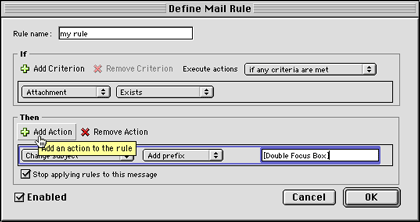
- Microsoft apparently likes the new “grippy” hand cursor that Apple uses in the Help Viewer and elsewhere in Mac OS 8.5 through 9. As far as I can tell, this cursor is designed to indicate that a piece of text (like a URL) is clickable. Microsoft decided to use it to indicate that buttons are clickable—but it only does this for the buttons that don’t look like buttons. Thus, as you move the cursor around in OE the interface changes beneath it, and the cursor changes, too. So much for stability as one of the Mac’s guiding interface philosophies.
The above gripes have to do with looks, not functionality. Featurewise, OE 5 is one of the more ironic programs I’ve seen. It is far more intelligent than its predecessor, yet important basic features have regressed since 4.5, and other simple features were apparently left out in favor of the eye candy mentioned above. Most of the irony relates to OE 5’s new way of storing messages in a single database.
- The new database lets you flag messages, and it even keeps track of the date they were flagged, but it doesn’t let you add notes or labels to messages.
- In OE 4.5 you could compact any or all folders while the program was running. In OE 5 you have to hold down option while starting the program (a command that is not at all obvious) and you’ll need enough disk space to store both the old and rebuilt copies of the message database.
- OE 5 has a nifty rewrap feature for fixing up text, but it no longer lets you choose the character limit at which it wraps outgoing messages.
- Menu items make it more obvious than in earlier versions that you can hide the preview pane, but you still can’t hide it by dragging it until it disappears. The direct manipulation approach is the Mac way of doing things, and you can see it in action by examining the application menu in Mac OS 8.5 and later.
- The new database engine supports cool features like tracking when you replied to a message and linking between a message and its reply. Yet the people for whom advanced message tracking and linking is most useful are the ones for whom a single mail database is impractical. If I converted my archived mail into Outlook Express format, it would exceed the HFS file size limit. And even for those with more modest e-mail needs, any kind of a message archive in OE 5 wreaks havoc for backups. Receive one new message and backup your hundred-megabyte database all over again.
- You can search for messages based how many days ago they were sent, but you can’t search based on the actual sent date. To find an message from last December I’d have to search for a message sent between 365 and 334 days ago (if I’m doing the search on December 31st—never mind leap year considerations). Why doesn’t it just let me say between 12/1/98 and 12/31/98)? It’s as if OE is trying to be smart, but ends up forcing me to do the counting.
- OE has an import assistant for importing your mail, addresses, and filters from other e-mail programs. But it still provides no export function to get your mail out of the proprietary database if you decide to change to another e-mail client. (So the burden falls on each of OE’s competitors to write AppleScript export solutions.)
Conclusion
If Microsoft wants to earn real customer loyalty (rather than loyalty because of compatibility), it should follow through on the intent of what its marketing department says. Say it’s built to be great Macintosh software, and then make it great Macintosh software. As the world’s largest software maker and the employer of more Mac programmers than any company outside Apple (many of whom used to work at Apple, no less), Microsoft is in a unique position to write great Macintosh software.
Most of Microsoft’s software has so many features that the best thing the company could do for its customers is to concentrate on ease of use. They can do this by using standard Macintosh looks and behaviors where appropriate, and also by reducing interface “busyness” and removing modes. Power comes not from overwhelming the user with complexity but from empowering him by making the software simple to understand and use. Claris’ motto used to be “Simply powerful software.” Where is Claris these days?
Also in This Series
- How Cool Is Your Mac? · May 2012
- Mac OS X’s Increasing Stability · August 2006
- Coping With Mac OS X’s Font Rendering · January 2006
- E-Mail Archiving with Eudora and Mail.app · January 2003
- Grab Bag · October 2002
- Mac OS X 10.2—First Impressions · September 2002
- Mac OS X 10.1—First Impressions · October 2001
- Mac OS X Tips · June 2001
- Mac OS X—Finally · May 2001
- Complete Archive
Reader Comments (3)
Add A Comment