The Personal Computing Paradigm
Microsoft Paragraph
In the beginning was Word. Technically, MacWrite came first, but Word soon became the most popular when Apple stopped bundling MacWrite with every Macintosh. Like all Mac programs of the time, the first version of Word fit quite nicely on single 400K floppy disk. Word soon became the standard by which all other word-processors were judged.
As it has become famous for, Microsoft improved the design of Word with each iteration. By the time it reached version 5.1, most people thought Word was great. (A minority that preferred Word 4.0 felt that it was getting bloated and feature-laden.) I loved Word 5.1. Filling six 800K disks, it was no small application, but I didn't mind. It was powerful--daresay, it was elegant.
Then came the Word 6 disaster. It lasted less than fifteen minutes on my hard drive--most of which was spent waiting for it to launch, then hunting around the system folder making sure I'd uninstalled the complete package. Word 6's glacial speed (even on a then-speedy 8100/80, it couldn't keep up with my relatively poky 40 wpm typing) and Windows-port interface made it pretty clear that the Microsoft Word for Windows for Macintosh engineers hadn't a clue about what made Word 5 popular.
I continued to use Word 5.1a. It wasn't PowerPC native, but it worked. It was still a great program, I thought. A year or so later, I was seduced by WordPerfect. The new version was PowerPC native. It had a macro language. It had much of Word 6's power, packed behind a cleaner, quicker interface. But I never really liked WordPerfect. Perhaps because of my years with Word, it just didn't feel right.
A new version of ClarisWorks was released--4.0. I'd generally stayed away from integrated product suites like ClarisWorks because they always seemed to be jacks of all trades, but masters of none. With ClarisWorks 4.0, that was still true; however, the word processor module (which I spent the most time with) had enough of the features I needed, that I could use it as my primary word processor. Besides that, it was a joy to use--sort of like MacWrite and MacWrite II in the old days. When I needed more power for a specific project, I used WordPerfect. For years, I happily used this combination but still yearned to be able to do everything in one word processor. I have yet to find such a utopian application, but I had high hopes for the latest version of Microsoft Word.
Following Microsoft's $150 million investment in Apple, Microsoft announced that Word 98 (and the entire Office 98 package) would be genuine Mac applications, not ports. They'd look and feel just like Mac applications should. The Mac version would even have features unavailable in the Windows version (yet). I guess we Mac users were pretty glum that August. Why else would we be happy, even surprised, to learn that the Mac version of Office did a bit more? Microsoft's GUI Office suite was pioneered on the Mac, don't forget!
At the beginning of this year, the press began to praise Office 98 almost universally. Everyone loved it! Look at all these features! Wow, it follows Apple's Platinum appearance! It one-ups the Windows version! It doesn't require any extensions! It finally supports drag and drop!
David Pogue, a columnist for Macworld who had vehemently complained about Word 6, wrote an article titled "Microsoft Repents." Just as the popular press had dubbed Apple the beleugeredcomputer company, Microsoft was now called repentant everywhere in the Mac press. In my view, both adjectives overstate the truth; but, after all, what do people like to read? Stories of decline and stories of come-backs.
I believed the hype. After all, Microsoft had created its Macintosh business unit--a group of Mac-devotees within Microsoft--to build its Macintosh product line. It is the largest group of Mac programmers outside of Apple. Among their ranks are such luminaries of Scott Knaster, author of several of the first and best-loved books on Macintosh programming.
Frankly, I don't care if Microsoft repents. I just want good products. When they made great products, I used them by choice--even enjoyed them. When they made bad products, I used them as little as possible. So, you can understand that I was excited about the new Word coming from Microsoft. They certainly had the resources and time (it'd been six years since the last real Mac version of Word was released in '92) to make it insanely great.
When I finally got a copy of Word 98 installed on my Mac I was blown away. It wasn't the drag install or self-repairing applications that drew my attention. Though technically neat, I never understood what the big deal about these was, since it's rare that an application needs repairing, and it is generally only installed once. What amazed me were the new look and the sheer number of features--the scads of customizable toolbars and floaters, the integrated spelling and grammar checkers.
Despite all this, I find that I don't like Word 98. Now I only use it when I need to collaborate with people using Office 97 for Windows. (The file formats are the same.) Here's why:
Word 98 does not feel like a good Mac application. Despite Microsoft's insistence that it religiously follows Apple's Platinum interface guidelines, it really doesn't look or feel much like a standard Mac application. The first thing that jumps out is the toolbar. The buttons don't look like Platinum Appearance buttons. Instead, they are completely flat and highlight when you move the move over ![]() them. That's the Windows way, not the Mac way.
them. That's the Windows way, not the Mac way.
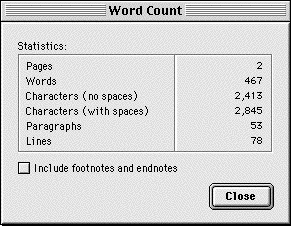
Other things that make Word 98 look weird are its use of the small Geneva 10 Bold font on button titles instead of the larger system font (Chicago or Charcoal). Apple says to use the smaller font only when the larger one will not fit. Word 98 uses the smaller font, even when there is plenty of space.
| Possibly the ugliest parts of Word 98are the pop-up menus on the toolbar.They simply don't look anything likeMacintosh pop-up menus, and they bearan uncanny resemblance to the scrollinglist boxes of Windows. The stylespopup, in particular, is poorlydesigned. At first glance, it seemsuseful that, rather than displaying alist of your styles in the system font,it displays each style as it actuallylooks. Then you realize that it uses atremendous amount of screen space todo this. Even worse, if you have morethan eleven styles the menu makes youscroll through them. In other words,the menu never displays more thaneleven styles at a time, no matter howtall your screen is. | 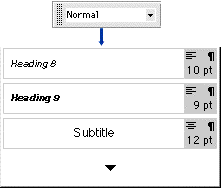 |
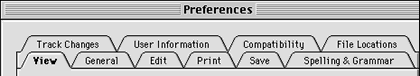
Despite the fact that no one seems to like multi-layered tabs (and Apple strongly discourages their use) the Word 98 preferences dialog uses them. At least there are only two layers of tabs. Word 6 had three! Also, preferences are accessed from the Tools menu, whereas Apple guidelines specify the Edit menu.
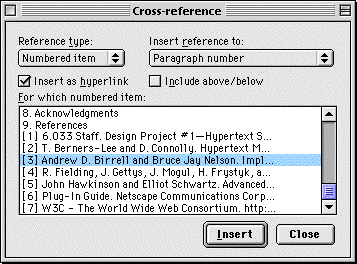
Another interface inconsistency is the close button. Most dialogs and windows in Word 98 have a push button labeled close. This is the Windows way. On Macintosh, to close a window we use the close box. Buttons that simply dismiss a window are generally either labeled Ok or Cancel. The problem with using Close (aside from the fact that it's inconsistent with other Mac applications) is that it isn't clear whether clicking Close applies or rejects the settings you've made in the window.
Also annoying are Word's tremendous requirements. Despite the fact that it is no longer bogged down by cross-platform interface libraries as Word 6 was, it is still no speed demon. In my own testing, it's no faster on a PowerMac G3 than Word 5.1 (running in the 68K emulator). Though Word's launch time was touted at the November 11th Apple event, the real-world launch time doesn't come near that if you have more than a few fonts installed. And it's still bloated. It prefers 9.8 MB of RAM; I remember when people were outraged the first time Netscape demanded that much. And this is for a word processor that doesn't necessarily even need to display graphics! Furthermore, it ran out of memory while I was working on a relatively simple 14-page document that didn't even contain any graphics.
For the $370 price ($430 for Office), you could buy two very nice word-processors in AppleWorks (formerly ClarisWorks) and NisusWriter and still have a lot to spare. Office requires 90 MB of disk space for the standard installation. Possibly worst of all, Office requires a PowerMac (120 Mhz recommended; in my experience, you'll need at least 200 Mhz if you don't want it to feel sluggish) There's no reason why a word processor should require a PowerMac! And with the unusable speed of Word 6 on 68K Macs, the only real word processing choice from Microsoft is Word 5.1, from 1992! This is repentance?
Beyond the huge regular installation, you can install additional document templates. Unfortunately, support for them seems to be buggy. After performing a full installation, I tried to use one of the templates. It seemed to work fine, but every time I opened the document thereafter, it asked me to insert the Office 98 CD.
The rest of the CD includes additional animated characters for the now-famous Office Assistant. In practice, I found the Office Assistant reasonably good at answering questions I posed. In this regard, it was much more useful than the online help, which looked like a crummy port of the Windows help system (no support of AppleGuide here). The help is displayed in a hard-to-read sans serif font, not the Apple-standard Geneva. Furthermore, it's displayed in what looks like a Platinum Appearance floating window--only it has minuscule scroll bars and doesn't float! Most disturbing is that the online help is really the only form of reference. Unlike Word 5, which included a comprehensive manual, Word 98 includes only a short booklet to get you started. A
product as large and complicated as Word needs a real manual.
The other problem with the Office Assistant is that it frequently gets in the way. Certain actions in Word that normally would bring up dialog boxes, instead result in the Office Assistant popping up a question bubble. Since the assistant is down in the bottom-right corner of the screen, and alerts usually appear in the middle, I often don't notice when Office places me in "question/answer mode," and instead wonder what happened. Furthermore, it often interrupts me. For instance, at least twice a day it tells me that I'm clicking in white space where there isn't any text. Apparently Word doesn't like my habit of drag selecting to scroll a document (which I find much quicker than homing in the mouse on the scroll bar).
In many ways, Word 98 looks and feels like a Windows application. Take, for instance, the much-touted feature of the scroll bar that displays a tooltips-like yellow label showing what page you'll be on when you release the mouse button. Why not just support live scrolling? NisusWriter has for years.
Finally, seemingly simple tasks like changing the style of a numbered item involve traversing layers of dialog boxes. Apple recommends only a single layer of dialogs. Two are okay in certain circumstances (such as the New Folder command inside of a Save dialog). Word frequently has two, which makes it feel like Word is in control, rather than the user.
The interface problems described above are violations of the Macintosh look. Even more serious are the violations of the Macintosh feel, for here is where Word 98 really reminds one of Windows. First, a little background: Apple created a document called the "Macintosh Human Interface Guidelines" that explains, in great detail, exactly how to make applications look and behave like standard Mac applications. This was important towards the beginning of Macintosh's life, because it explained the Macintosh way of thinking to programmers who'd been writing command-line software. Later on, it remained important because it made it possible for Mac applications to be consistent with one another.
The Human Interface Guidelines, or HIG, are very specific in defining the behaviors of keyboard cursor control, and most applications adhere to them religiously. Not Microsoft Word. Page 283 of the HIG states that using Option with the left and right arrow keys should move the cursor left or right one word. In Word 98, Option-Left/Right Arrow instead changes the outline level.
The HIG states that Command with the left and right arrows should move the cursor to the beginning or end of a line. In Word, it instead moves between words.
Pressing Down-Arrow when you're at the last line of a document doesn't put the cursor at the very end of the document, as with all other Mac applications.
More serious violations follow. Page 285 of the HIG states:
Pressing the Home key is equivalent to moving the scroll bars all the way to the top of the vertical scroll bar and to the left end of the horizontal scroll bar.
Is this what it does in Word 98? No! In Word, Home goes to the beginning of the current line. To get the above behavior, you must press Command-Home.
Even worse, Word's support for Page Up and Page Down directly violates a fundamental Macintosh behavior. Page 286 of the HIG states:
Pressing Page Up is equivalent to clicking the mouse in the upper gray region of the vertical scroll bar. Pressing Page Up has no effect on the location of the insertion point or any selected material.
In Word 98, pressing Page Up (or Page Down) moves the insertion point and deselects whatever is selected! I'm trying to decide which is worse: the fact that Microsoft flouted an important human interface guideline (Apple used italic text, no less), or that the resulting behavior is disorienting and almost never the desired behavior.
Beyond these interface considerations, several other serious problems with Word 98 manifest themselves. Pasting from Word into other applications is unreliable; formatting and styles are lost much more often than with Word 5.1. Style sheets, particularly when the new automatic updating is on, seem a bit buggy. Also, I've seen numerous scrolling and display glitches.
On my particular Mac (even when I run a clean system folder), Word 98 no longer launches, even after I reinstalled it. (I'll probably have to "reinstall my system" to fix this.) Before this problem manifested itself, I was working on a very important document, and Word refused to save. Pressing Command-S resulted in a cryptic error message saying that too many windows were open, even though only one window was. Further saving problems are that hard drives are still littered by Word Work files. Also, even with fast saving and revision-tracking turned off, document sizes balloon high above those of competing word processors. More seriously, certain basic operations--such as trying to edit a particular table--repeatedly caused Word to unexpectedly quit.
Microsoft Word 98 is not a bad piece of software. I know a number of people who actually like it. However, it is far from the ideal that many hold it to be. My goal with this article is to paint a realistic portrait of it, based on the experiences of my particular Mac. There are certainly many nice features of Word 98. Although I find them too distracting many people love the new spelling and grammar checkers that underline possible errors with colored squiggles. If you like automated formatting of bulleted lists, URLs, and basic document types, Word 98 offers a slew of features to help you. Word 98 is still the undisputed standard in most offices, so if you need to exchange or collaborate on files with others, Word is still a good (the only?) choice. Also, long document features can't be beat.
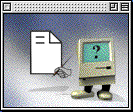 Overall, though, it seems that Microsoft paid more
Overall, though, it seems that Microsoft paid more
attention to the numerous "bells and whistles" than the
core features of what make Word 98 a word-processor
--the text editing shortcuts, for example. Though there
are numerous animated assistants to choose from,
I'd rather have a word-processor that was, at least,
stable!Someone recently asked me what word-processor I used on my Mac. "Well," I said, "it was built from the ground up to be a Macintosh application. It has tons of features not available anywhere else. I don't know what I ever did without it."
"Oh, you mean Word 98?"
"Nope. I just switched to NisusWriter."
![]() "The Personal Computing Paradigm" is © 1998 by Michael Tsai, <mtsai@atpm.com>.Next month, he'll talk about the Microsoft product he just switched to.
"The Personal Computing Paradigm" is © 1998 by Michael Tsai, <mtsai@atpm.com>.Next month, he'll talk about the Microsoft product he just switched to.
Also in This Series
- How Cool Is Your Mac? · May 2012
- Mac OS X’s Increasing Stability · August 2006
- Coping With Mac OS X’s Font Rendering · January 2006
- E-Mail Archiving with Eudora and Mail.app · January 2003
- Grab Bag · October 2002
- Mac OS X 10.2—First Impressions · September 2002
- Mac OS X 10.1—First Impressions · October 2001
- Mac OS X Tips · June 2001
- Mac OS X—Finally · May 2001
- Complete Archive
Reader Comments (0)
Add A Comment