Review: nik Color Efex!

 Company: nik multimedia
Company: nik multimedia
E-mail: infous@tech-nik.com
Requirements: Runs under Adobe Photoshop, Corel Photo-Paint, and any other 100% Adobe plug-in standard compatible programs.
Price: $139.95
Adobe Photoshop is widely recognized as the Godzilla of bitmap image editors. It may not roar like thunder, but Photoshop’s expandable library of filters can do plenty of damage to an unsuspecting image. nik Color Efex! is a collection of 34 filters that will help keep Godzilla’s meaner side at bay.
More than just another excuse to produce dazzling but useless eye-candy, Color Efex offers powerful control over the lighting effects and color settings of your images.
If you’re looking for wild manipulations and crazy distortions, try Kai’s Power Tools from MetaCreations. If you want more natural and subtle improvements based on the techniques of conventional photography, Color Efex delivers enhancements more easily than Photoshop’s built-in tools.
As is the case with most filters, the best way to figure out how Color Efex filters work is through experimentation. All the filters in this collection consist of a medium-sized window a small preview image and sliders for two or more variables. Changing the sliders updates the preview image, although inspecting fine details can be difficult since the main window remains unchanged until you actually apply the filter.
In the broadest terms, Color Efex can brighten or darken an image by emphasizing certain colors or by superimposing a thin film which blends into the image. The “Graduated Gray Oh” filter, for example, darkens the upper region of an image without disrupting other areas. This can be useful for balancing an overly bright blue sky with darker foreground objects.
More dramatic effects can be found in the “Sunshine” filter, which can give a dim, dingy image the look of noontime sunlight. Here’s a before-and-after comparison:
 |
 |
|
Before |
After |
To bring out the blue in the sky, I applied two different “Graduated Blue” filters. I followed up with the “Red” filter to warm up the rocks and sand, then topped it all off with the “Sunshine” filter to turn an overcast day into a sunny morning. Elapsed time from start to finish: three minutes.
Color Efex can also reverse this process. The modified image below is by no means perfect (note the blurriness), but the lighting difference is dramatic.
 |
 |
|
Before |
After |
Some of the effects these filters provide could be created in other ways. Converting a color image to grayscale is hardly a new trick, for example, and some of the single-color filters could be replicated by fiddling with Layer Masks. Ease of use is a different story.
Color Efex makes image editing simpler and faster, although there are a few shortcomings, like lack of support for CMYK and Grayscale modes (Color Efex only works on RGB images.), no reloadable filter settings, and the inability to use the keyboard instead of dragging around sliders. These are supposedly “professional” features that are only available in nik Color Efex Pro. Their absence from the regular version is annoying.
There’s no need to fear Godzilla with Color Efex. Even when you push the filters to their limit and start getting artistic and abstract, the results will still resemble the original.
Reader Comments (0)
Add A Comment