Review: Calc+

Product Information
Published By: Abbott Systems Inc.
62 Mountain Rd.
Pleasantville, NY 10570
Phone: (800) 552-9157
Fax: (914) 747-9115
E-Mail: info@abbottsys.com
Web: <http://www.abbottsys.com>
Street Price: $29
Calc+ is from Abbott Systems. It is a desk accessory calculator. True, all the Mac OS versions I can
remember come with a calculator already installed in the Apple Menu. Calc+ provides a bit more
functionality compared even Apple's standard. First, the interface looks nicer, and can be sized. Second,
you can print, copy, or save the "tapes." Third, you can minimize the window without quitting the
application. Fourth, you can write comments to individual entries on the tape.
I was a bit surprised when I "got info" for the application. Calc+ is fairly old. The copyright date of
version 2.0 (the latest) is 1992! Suffice it to say that Calc+ was not designed for use with Mac OS 8,
but so far, it's functioned on my machine fairly well. However, I have noticed that when you toggle
through open applications, the Calc+ icon gets substituted with other application's icons. Oddly enough,
the commonly substituted icon is Microsoft Word's. Hmmmm... a Bill Gates ghost perhaps? Nah! The
feud is over, right?
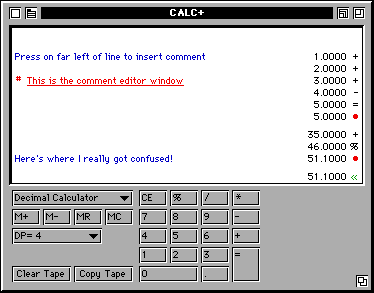
Operation of the calculator is fairly straightforward. You can type numbers and operators in from the keyboard, or you can point and click on the desired numbers/functions on the Calc+ window. Two options for calculations are available: the standard "Decimal Calculator" and a "DTP calculator." The decimal version allows simple arithmatic functions to be performed in "memory." The DTP version permits calculations in inches (In), centimeters (Cm), picas (Pi) and ciceros (Ci). Please, if anyone knows what a cicero is, tell me, because I have no clue! The DTP option is convenient for conversions. If you want to know how many picas are in 2.5 inches, just type 2.5 onto a line in Inch mode, then click "Pi" to convert to picas.
Copy and Paste work as standard Mac functions. If you need the current total copied to the keyboard,
simply key in "Command-C" or choose "Copy" from the Edit menu. There is also an option to copy the
entire tape.
If you need a total from a previous calculation, simply click on any of the numbers from that
calculation, "Copy," and "Paste" from within your document. The total will be inserted at the cursor.
This last feature is not very intuitive. I tried several times to choose the total I wanted (denoted by a
red circle), but it could not be selected with the cursor. I found this previous total feature completely
by accident. A quick peek at the manual suggested that maybe Abbott doesn't know about it either,
because it's not there.
There are a couple of minor bugs and petty annoyances. The first is the toolbar. Along with the title,
there are four small buttons. I would have preferred more informative (larger?) icons and a smaller
title.
Third, "Help" opened via the Calc+ menu describes how to operate version 1.0. Hey people! I have
Calc+ version 2.0 installed! It also gives serious space to installation instructions. Odd... if I'm
accessing the Help via the Calc+ application itself, isn't installation a moot point? Maybe I'm just
being persnickity this evening.
One simple little calculation that stumped me for a moment was:
3 5 + 4 6 =
Guess what the answer was.... I'll give you a hint.... it was NOT 81! Admittedly, I hadn't had my coffee
yet, so I wasn't 100% sure about my ability to add two two-digit numbers in my head. However, I did
expect to get an answer that was a whole number. The tape looked like this:
35.0000 +
46.0000 %
51.1000 *
"OK," I thought, "Calc+ did something with percents, but what?" 51.1 is NOT 46% of 35, that answer
would be something close to 17. Ahhhh.... but 35 + 17 is 52... getting warmer.
I opened the manual. After a brief read, I found my answer. Totals are calculated by pressing the
"Return" or "Enter" keys. The "=" sign does not yield a total (nor does it cause "Smart Quotes" to be
entered correctly in Microsoft Word!). Instead, it converted the last number entered to a percent. In
other words, the key combination I entered calculated the result of adding 46% to 35, yielding the
answer "51.1."
Now, for simple calculations, this may not be a problem, but I have a laptop with no separate numeric
keypad. It's distracting to switch between the row of number keys to hit the "Return". It's also
counter-intuitive to use a common symbol for "Total" to convert a decimal number to a percentage,
particularly when a "%" key is available.
At this point, I'm thinking that the pros and cons between the installed Calculator and Calc+ are
perfectly balanced.
Two features make Calc+ an improvement over the installed calculator. First and foremost is the
ability to display numbers in a larger font. Here's how the standard window looks using Geneva 24:
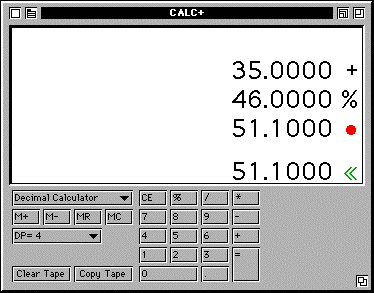
Font and Size are not defined through the standard menu bar. To select a new font, you need to pull down
Calc+'s menu by clicking on the second small button from the left on the Calc+ window itself (looks
like a miniature striped manila tab folder).
The button on the far left is the standard "Close Window" box and the button on the far right will
minimize and maximize the window as in standard Mac application windows. Unlike applications that
are compatible with OS 8, in Calc+, there is no button to shrink the window to show only the title bar.
The button that is second from the left (looks like a nested set of squares aligned to their lower left
corners) will perform a "Windows-like" minimize of the window. When chosen, Calc+ shrinks to a
large button on the desktop. This allows you to leave Calc+ without losing your tape.
The last feature is the ability to add comments to the left of numbers on your tape. Below is a screen
shot which shows how comments look in the edit mode. My one complaint about the comment editor is
that it does not allow you to select text by click and drag. The only way to correct comments is to
backspace from the end of the line back to the error and retype.
In summary, I think Calc+ is a good idea in theory, but in practice, I'm not sure it's worth even a
modest purchase price. Furthermore, the lack of version updates since 1992 indicates a lack of
company support for the software. There may be some users who will find the ability to resize the
window, choose custom fonts, and add comments attractive enough to put up with Calc+'s user interface
anomolies. At 92K of disk space (which admittedly, may be an exaggerated file size due to the fact that
my 3 Gb hard drive has yet to be partitioned) and 85K of RAM, Calc+ is not large enough to be a
nuisance. Maybe the fine folks at Abbott will incorporate some of my suggestions if they decide to update
Calc+ for OS 8. Let's watch and see...
For comparison purposes, I'll review the shareware CalcWorks in a future issue of ATPM.
![]() Copyright © 1997 Belinda Wagner, bwagner@atpm.com. Belinda J. Wagner, Ph.D.
is a molecular biologist and a faculty member of Bowman Gray School of Medicine
in North Carolina. She studies how cells respond to their environment during
wound healing.
Copyright © 1997 Belinda Wagner, bwagner@atpm.com. Belinda J. Wagner, Ph.D.
is a molecular biologist and a faculty member of Bowman Gray School of Medicine
in North Carolina. She studies how cells respond to their environment during
wound healing.
Reader Comments (2)
Add A Comment