Review: eFax Microviewer

Published By: eFax.com
Web: http://www.efax.com
Price: free
Requirements: System 7.0.1 or higher (System 7.5.3 or above recommended)
Back in issue 5.06, I reviewed the free fax to e-mail service, eFax. Like most of the fax to e-mail services currently available, eFaxes’ proprietary software was available for Windows only. Unlike most competitors, though, eFax let users of other operating systems use their service by distributing files in the TIFF-F format. While allowing Mac users receive their faxes as e-mail anywhere in the world, this approach did have some problems. First, faxes sent via e-mail are subject to the same security issues as regular e-mail. Whoever supplies your e-mail services, be it an ISP or an employer, can easily take a peak at what you are receiving. Second, it was impossible to view TIFF-F files on a Mac without paying for software, thus defeating the whole idea of a free service. The most inexpensive TIFF-F viewer, TIFF-Sight, costs only $10 but has been pulled from distribution. To the best of my knowledge, GraphicsViewer is the next best pick, cost-wise, at $35.
When I last assessed the state of service on the Mac side of things, I said “there must be a better way to do this.” Apparently, somebody was listening. At Macworld New York, eFax.com released the eFax Microviewer for the Mac.
All the Fax That’s Fit to Print
The eFax Microviewer changed the way the service was handled for Mac users. As I mentioned earlier, the TIFF-F format was used for non-Windows operating systems because applications that could view these files were fairly common. When Mac users indicate that they have downloaded the new Microviewer, they are switched over to the proprietary .efx format. There are several advantages to this format. First, the viewer is free, so the original promise of eFax is fulfilled. Second, .efx files are much smaller than their TIFF-F counterparts. Back in 5.06, I sent several test files through eFax, including a 4 page text document. Well, that 4 page document has returned for a second trip through the eFax system and we now have the results. The TIFF-F weighed in at 196K—not overly hefty, but by no means fit and trim, especially over a slower Internet connection. The .efx file, however, came in at a slim 60K. By using their own compression scheme, eFax was able to cut the file size without sacrificing quality. Below are images of the two files for comparison’s sake. The .efx file, on the right, was viewed in the eFax Microviewer, while the TIFF-F file, on the left, was viewed with TIFF-Sight.
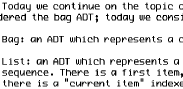
|
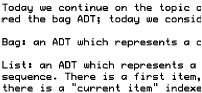
|
The change to .efx files also allows eFax to implement encryption of all fax files. This was one of the major shortcomings of the TIFF-F files format, as well as one of the features Windows users had that was unavailable to Mac users. This encryption prevents somebody from looking at your faxes while they are en route to you. Additionally, the encryption continues to protect your faxes once they are on your machine. Whenever you open an encrypted fax, you are presented with a dialog box asking for your password.
This is not some password that you assign in the system preferences — this password is set in the account management area on the eFax Web site. If you have encryption turned on, your faxes are encoded with your password so only you can have access to them. If you are the only person using you machine, you can tell the Microviewer to remember you password, but for multi-user systems, every user can receive and store their own encrypted faxes. The only downside to the encryption is that there’s no way to disable it. Therefore, you cannot e-mail somebody a fax you received without first giving them your password.
You may have noticed that I used TIFF-Sight for the image of the TIFF-F file. There is a reason for this: in facilitating the switch from TIFF-F files to .efx files, eFax did not bother to include the ability to read TIFF-F files. In order to access your old faxes, you must either fax them to yourself or keep around a copy of your TIFF-F viewer of choice. For new users of the service, this is not a major issue, since they will likely never see a TIFF-F file. For early adopters, however, it is a bit annoying.
Whoever Said Looks Don’t Matter...
...never saw a poorly designed Mac app. The fact is, looks do matter, especially to Mac users. Considering eFax is giving the Microviewer away, they certainly took steps to make Mac users feel at home. While the documentation is nonexistent (you get a one page fax file included with the eFax Microviewer informing you of other eFax services), the interface is so clean that you will not notice that it’s missing. When you launch the application, you are shown an Open File dialog box (using Navigation Services) that lets you pick which file you want to view. Opening the file takes you to an envelope-like screen that gives you some information on the file, lets you enter a password, and displays a few ads, complete with web links.
After you get by the information screen, you can read your faxes. Along the top of the screen, there is a tool bar giving you access to common functions like printing, changing the zoom factor, and going to the next or previous page. There is a button for Web OCR, which is disabled unless you pay for an eFax Plus account. There is also a banner, complete with web link, that link to the eFax home page. Unlike some products which started off as Windows-only, the tool bar in the Microviewer is 3-D, so you have a clear visual indication of where each button begins and ends.
![]()
The eFax Microviewer has almost everything you would ever want for reading a fax. You can have the fax set to fit to the page width or height or you can choose your own percentage. If you receive a fax that was accidentally sent upside-down, the Microviewer can either flip the single page or it can flip the entire document. For faxes sent horizontally instead of vertically, the Microviewer can rotate individual pages or the entire document left or right. There is a “Go To Page...” command for jumping around within documents. The only thing that is lacking is the ability to copy anything out of a document. I can understand not being able to copy text, since OCR has not been preformed on the document, but users should at least be able to copy a selection as an image. I do not know if copying is enabled for users of the eFax Plus service.
Conclusion
Back in 5.06, I pointed out the shortcomings of the eFax system in terms of service for Mac users. The major flaws were security and cost. The eFax Microviewer allows Mac users to receive encrypted.efx files, so this problem is solved. Also, since the application is a free download, even for those not signed up for the service, the promise of a free fax to e-mail service is now fulfilled.
It would have been easy for eFax to do a poor port of the Windows Microviewer and say “we gave you what you want,” but they instead chose to give us a program that does what we asked for and looks like it belongs on a Mac. Some people may balk at the ads, but they are small, only on screen for a short time, and a small price to pay for this free and useful service.
Reader Comments (25)
Otherwise, I love the service.
Best Regards,
M. Riemer
How can we convert the *.efx file to text format for editing? When viewing in eFax messenger, we can only view the document and cannot modify it.
Thanks
Venkat
I'm not sure if it is possible to easily translate .efx to something that can be modified. I believe this is a feature that was offered by the pro version, but I cannot find any information about this on the eFax web site. Furthermore, I'm not sure if this service is available on the Mac.
A more time consuming approach would be to take a screenshot of your .efx file and run it through an OCR (optical character recognition) program. After doing this, though, you wouldn't be able to covert it back to an .efx file (without faxing it to yourself, of course).
It's the best solution to eFax I've ever found.
eFax has the worst costomer service! I've called them so many times and never talked to anyone, I called AirComUSA and my call was answered on the first ring!
The prices kill eFax's and I never have any problems with the service, you gotta try it. go to http://www.aircomusa.com
-- Arnold.
Akado Design
Well, its been less than 24 hours since signing up and I think Im going to terminate the account. Everything the previous reviewer stated about Efax and their poor service is true. Their software creates poor quality image scans and has no ability to import .pdf files. In addition, after installing the software, you are walked thru a setup wizard that clearly states that it is the user's responsibility to integrate multipage scans prior to faxing that document.
Sooo... to recap that, if you have a 10 page document to fax and a top feader machine, each page will be scanned individually (which creates a separate 8.5"x11" image file for each page), then you have to assemble each individual page into one file using a program outside of their software, save it as an 8.5" X 'one-hundred-ten inch' file, and then it can be faxed like a normal fax machine would do. So unless you have imaging software, you aint faxin' multipage documents unless you want to attatch each file individually to email a fax!
Yours,
- Mikko
Try Ureach.com. They have everything you talk about and more. I've had the service since 5 years and I'm VERY satisfied.
Good Luck
Pete
When I asked to cancel they tried to bribe me with free months. When that didn't work, they sent me to talk to someone else who tried the same ploy. I really recommend AGAINST doing business with eFax.
I agree efax service stinks but I wont change until I know what I'm getting into this time.
I needed to print out documents whilst traveling and think this will be impossible because the companies will not have efax messenger on their computers.
Me: I would like to cancel my service.
Luke D.: Welcome to j2 Global online support. I am Luke, your Online Live Support Representative. How are you doing today?
Me: Please cancel my service
Luke D.: I'm sorry to hear that you wish to cancel. May I please have your fax number and PIN associated with your account?
Me: XXXXXXXXX
Me: Hello?
Me: HELLO?
Luke D.: Thank you for the information. Please give me a moment while I quickly check your account.
Me: Hello?
Me: HELLO?
Me: hello? could I please have a confirmation number?
Luke D.: In the meanwhile, may I ask why you are canceling your fax account?
Me: I've been doing this for 25 minutes. Could I please have a cancellation #?
Luke D.: As a good will gesture to continue our association I will offer you an additional gift balance of $10.00 which will enable to send up to 100 additional fax pages free of cost within US. Would you like me to update your account with this offer?
Me: I would like my account cancelled. Please give me a cancellation #.
Me: What is the cancellation #?
Luke D.: Thank you for contacting j2 Global's online support, I hope you found our session helpful.
Good bye and have a nice day!
Justin S: Welcome to the sales team! How can I assist you today?
bryan: someone sent me a copy of fax cant open it how can i do it
bryan: .efx file format
Justin S: I am pushing you a page, that you can use to sign-up for our eFax Free service:
Justin S: http://www.efax.com/register/inetpub/wwwroot/free/page1.asp?
bryan: ok i dont need the service i just need to open file
bryan: I dont use fax on line dont like it
Justin S: You have reached the sales department. I can guide you to the appropriate customer support.
Justin S: • Please browse our FAQs section at http://www.efax.com/efax/twa/page/help
Justin S: • Use the 'Search' option on the page to seek help with your enquiry by typing in your question.
Justin S: • You could also email your enquiry to our Customer Support Department by clicking on the tab 'Contact Customer Support' and filling up the form.
bryan: thank you
Justin S: Thank you for contacting Online Sales Support, I hope you found our session helpful.
Justin S: Good bye and have a nice day!
Chat session has been terminated by the site operator.
But from the responses above you may want to go elsewhere if you're looking to send faxes too!
I think the problem lies in confusing the 3 level of services:
efax Free
efax
efax Pro
Only efax Free is truly free of charge, no credit card info, no trial period.
efax requires credit card info, there is a trial period free of charge, and then the trial will expire.
efax Pro is a paid service from top down - which is targeted toward company clients.
I found this out recently because I tried to set it up for my sister in-law who is running a solo business.
Add A Comment