| Missing Software |
| Can't find your network software? |
| Ethernet Fails |
| What to do when AppleTalk won't stay on Ethernet or you can't see your Mac on the network |
| Network Speed |
| Ways to increase network speed (add another hamster?) |
| Network Insecurity |
| Improving your network security |
| More Network Help |
| Other Internet sources of help |
Network security may not seem a priority for most home users, since most small networks have a very limited group of users. In a time of shared home Internet connections, however, it's important to understand what is and isn't risky, even if the overall danger is small.
File Sharing control panel
Your Mac can share files, applications, and printers with other Macs, but also includes safeguards to prevent unwanted access. The first line of defense is the File Sharing control panel (Sharing Setup in System 7.x). Note that you don't need to start File Sharing unless you want to share files from your Mac. You can access shared files on other Macs whether or not File Sharing is active on your own Mac. That's significant because a Mac with File Sharing off is an inaccessible Mac.
If your Mac shares files, the owner name and password become significant. By default, anyone logging in to your Mac with the owner name and password gains complete read-and-write access to your Mac, regardless of what files are actually shared. Therefore, it's extremely important that you keep the owner name and password secure and hard to guess.
File Sharing Users & Groups
When you create shared folders for others to use, make sure the Users & Groups settings are correct. (Users & Groups is a control panel in System 7 and part of File Sharing in Mac OS 8 & 9.) People often just share a bunch of items (or even an entire disk drive) and give the Guest account access to all of it. It takes some extra time, but for safety's sake I recommend creating a folder of specific items ("Bob's Files") for a specific user or group of users, then using the Users & Groups control panel to set access privileges accordingly. For added security, disable Guest access entirely and prohibit your users from changing their passwords remotely.
High-speed Internet and Software Routers
If you have a cable modem Internet connection, data comes and goes through an Ethernet port, which you can also use for your home network data. It's possible, but not a good idea, to share this kind of Internet connection with a software router by connecting both your network and high-speed connection to an Ethernet hub or switch.
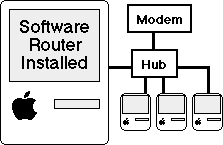 If you use one Ethernet port for both the network and the Internet connection,
you make it possible for other people using the same high-speed service
to see data on your network, since all the network traffic travels through
the same Ethernet port. If your Internet provider tracks your Ethernet port
info, this may also create problems with your Internet connection.
If you use one Ethernet port for both the network and the Internet connection,
you make it possible for other people using the same high-speed service
to see data on your network, since all the network traffic travels through
the same Ethernet port. If your Internet provider tracks your Ethernet port
info, this may also create problems with your Internet connection.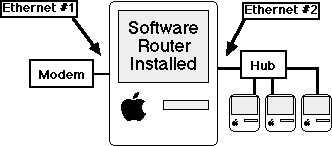 For
a secure shared connection, use a hardware router (which acts as a bridge
between the modem and hub) or connect the cable modem to a second Ethernet
port on the Mac running the software router software.
For
a secure shared connection, use a hardware router (which acts as a bridge
between the modem and hub) or connect the cable modem to a second Ethernet
port on the Mac running the software router software.Tool of the secure: Firewalls
It's common to hear people talk about firewalls as a method of beefing up network security. When data wants to enter your network, the firewall checks that it comes from an approved source before letting it in or out, keeping in what you want and keeping out what you don't want. Firewalls are often integrated with other products. If you're using a router to share an Internet connection, for example, the router will also act as a firewall to help keep the network data separated by segregating the incoming and outgoing traffic.