Review: Snap-To 2.1.2

![]() Product Information
Product Information
Written by: Eden Sherry
E-Mail: eden@kagi.com
Web: http://www.edenware.com
Shareware Fee: $5
System Requirements:
System 7 or later (System 6.0.4 and up version available)
Snap-To is a time-saving control panel which "snaps" the cursor to the default button in any dialogue box that appears on your screen. After using Snap-To for awhile, you'll wonder how you ever did without it! It's that handy. Snap-To 2.1.2 works on any Mac running System 7 or later, and an older version that works with System 6.0.4 and later is available by request.
Installing Snap-To is as easy as dropping the control panel into your System Folder and restarting. There are four options available. You can choose in which dialogue boxes Snap-To is active: Open; Save; or both. You can choose to have Snap-To "snap" the cursor to back from where it came, and you can choose to have Snap-To "glide" the cursor to the default button instead of "snapping" it. I found that "gliding" the cursor is a little more comfortable for me, but the really fast typists may prefer the "snap" action. A little experimentation will prove which settings are right for you.
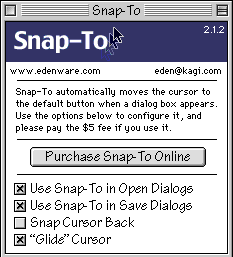
The Snap-To Control Panel
Snap-To does take a little getting used to. Having my cursor move without me moving the mouse was a little disconcerting in the beginning. At first, I found myself trying to move the mouse normally, out of habit, which interfered with Snap-To's intended function. Once I got the hang of it, though, it became second nature to let the mouse move and just click the button. If you are going to choose a button other than the default, having the cursor snap to the box still saves time, because you can select whatever option you wish in the dialogue box with minimum mouse movement.
Unfortunately, there are some programs with which Snap-To does not work. In my case, the most notable one is Eudora Pro. The Read-Me accompanying Snap-To also lists "many parts of the America Online software and Microsoft applications" as others which do not support Snap-To. According to the author, Eden Sherry, this is because the programs deal with dialogue boxes themselves, instead of using Apple's toolbox routines for dialogues. Snap-To thinks that a window has opened, not a dialogue box, and will not take any action.
Despite a few annoyances when Snap-To doesn't function, due to a program's failure to follow Apple's Inside Macintosh rules, Snap-To is a real time-saver that deserves a tryout by anyone who wants to speed up their productivity. At $5.00, it's a bargain that everyone should try.
![]() Copyright ©1999 Edward Goss egoss@atpm.com. Reviewing in ATPM is open to anyone. If you're interested, write to us at reviews@atpm.com.
Copyright ©1999 Edward Goss egoss@atpm.com. Reviewing in ATPM is open to anyone. If you're interested, write to us at reviews@atpm.com.
Reader Comments (2)
Add A Comment