Review: Statistical Powerhouses
Two Mac versions of mainframe statistical giants promise "Real Stats, Real Easy" (SPSS) and "Make Data Analysis Easier" (MINITAB). However, one is almost unusable and neither quite lives up to its promise. Both applications can be run from menus or command language. Command language is faster and more convenient once you learn it.
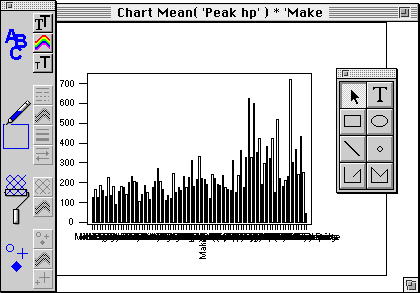
MINITAB
MINITAB's windows open in sensible places, you can save window preferences, and run commands from the output window. By contrast, SPSS cannot do these simple tasks and it mounts the output window in front with every command.
Both applications have eight-character limits on variable names, but only SPSS allows variable and value labels (a serious MINITAB omission). Both applications create frustration more easily than they generate graphs and MINITAB does not allow many changes to graphs after they are drawn.
MINITAB's manuals are fairly poor, their indexes lack useful topics (such as frequencies), and the on-line help is not as good as that of SPSS (which includes syntax charts).
MINITAB lacks a "select if" command and has a clumsy workaround to this shortcoming. Ordering tables by descending frequency is impossible. However, it is easy to create sets of useful charts and graphs with descriptive statistics and MINITAB's command language allows loop structures. Also, scripts are created by recording steps as you work.
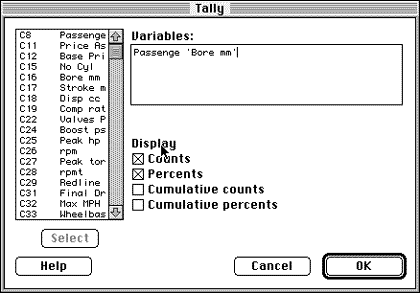
MINITAB
Output
SPSS has an add-on (available for an extra charge) which creates tables — but only in the Courier-like SPSS font, which can be troublesome. Both packages use mono-spaced fonts for output and have options for exporting tab-delimited text via the Clipboard, which usually works well. Modern output would be far better.
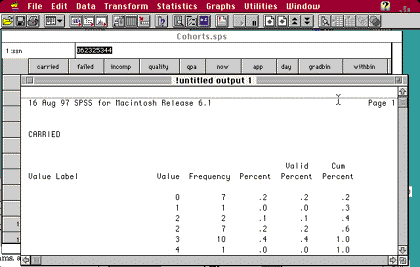
SPSS
SPSS creates single-column output of lengthy (but narrow) items such as frequencies, uses full sheets of paper to print out memory needs for each analysis, and is far too generous with page breaks. By contrast, MINITAB uses several columns when needed and is more parsimonious with paper and printing time. Different fonts are used for titles, which makes the output easier to sort through.
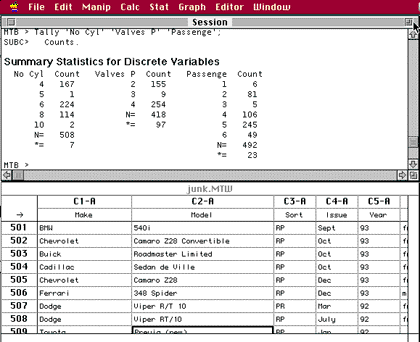
MINITAB
Usability
MINITAB runs on any 68040 Mac with a math coprocessor (or any PowerPC) and needs 8 MB of RAM. SPSS is not really usable on anything less than a PowerPC 604 (or 160 MHz 603e) processor and 12 MB of RAM. Furthermore, SPSS frequently crashed our two test machines. The Mac and PC file formats for both applications are identical.
MINITAB lists $895, while SPSS' base module is $695. Extra SPSS modules range from $395 to $495. Both are available to the academic community for a discount.
SPSS has a wide range of statistical routines, but many are available only in the extra (additional cost) option packages. MINITAB's range is a little less comprehensive, but still wider than most people need.
Alternatives
Statistica may be a better choice, despite the stronger sales of SPSS and MINITAB. It is easier to use, and more Mac-friendly, without sacrificing scripts.
DataDesk emphasizes visualization and both SuperANOVA and FloStat are extremely easy to use.
FloStat, which is designed for surveys, imports and exports SPSS portable files, has labels, an easy selection tool, and tab-delimited output. Its low price means you can use FloStat with a more extensive package.
Some graphing programs and spreadsheets do minor statistics, and there are several shareware programs which may be all some people need.
SPSS 4 ran more quickly on a Mac Plus, and was very stable. The current version (6.1) adds menus, menu-based case selection, and a data view which, though nice, are not worth switching to a poorly ported, crash-heavy Windows code.
Conclusion
MINITAB is cheaper, leaner, and runs well on a Mac. Both are overkill for many people. Measure your needs before you buy, and consider any trial offers or demo versions before you commit. Make sure your final choice has the features you want and can deliver them in a form you can use.
![]() Copyright © 1997 David Zatz. Dr. Zatz is the Director of Market Research
at Pace University. Reviewing in ATPM is open to anyone. If you're interested
write to us at <reviews@atpm.com>.
Copyright © 1997 David Zatz. Dr. Zatz is the Director of Market Research
at Pace University. Reviewing in ATPM is open to anyone. If you're interested
write to us at <reviews@atpm.com>.
Reader Comments (0)
Add A Comment