Review: A Tale of Two Bags—A PowerBook-Totin’ Carrying Case Shootout
Brain Bag/G4 Brain Cell

Developer: Tom Bihn
Price: $130/$50 ($180 total)
Requirements: The G4 Brain Cell is designed to accommodate the Titanium PowerBook G4. Brain Cells for other notebooks are available.
Trial: None
Icon

Developer: Spire USA
Price: $130
Requirements: The Icon’s boot is specially designed for the Titanium PowerBook G4 and the latest iBooks.
Trial: None
As soon as my review of the TiBag was complete, I put that particular PowerBook case aside to live with two other bags: the Icon, from Spire USA; and the G4 Brain Cell/Brain Bag combo from Tom Bihn. The Brain Cell/Brain Bag combination has been a Tom Bihn staple for quite a while, and many a reviewer has lavished well-deserved praises upon it. The Icon is a relative newcomer, Spire’s challenger for PowerBook-carrying dominance.
Early Problems, Awesome Service
I first received Spire USA’s Icon, and decided to live with it for a couple of weeks. But when I opened the box and removed the pack, I found that the zipper on the front pocket was off the track, so to speak. It would not seal properly and was therefore useless. I promptly contacted Spire’s customer service department, and was reached via e-mail in less than 24 hours by customer service rep Cory Barnes. Normally, Spire would simply ship out a replacement bag to you, and you would ship the defective bag back in the same box. Unfortunately for me, the Icon is so popular that Spire didn’t have any in its current inventory to send me! I was able to ship them my bag at their expense, it was repaired and shipped back to me, all within 48 hours. I would have to say that Cory and the gang at Spire did everything they could under the circumstances to correct my problem.
Brain Baggin’ It
So, while I procrastinated about getting the Icon back to Spire, and during the quick turnaround thereafter, I decided to turn my attention to the Brain Bag/G4 Brain Cell combo. Let’s just get this out of the way up front: if you are a hard-core mobile computing user, you can’t beat the Brain Bag with a Brain Cell. This bag can do just about anything and go just about anywhere.
The first major difference between the Brain Bag and the Icon is that the Brain Cell in the Brain Bag is an extra feature, and costs extra—$50 extra, to be exact, on top of the Brain Bag’s $130. Spire’s Icon, on the other hand, includes a Brain Cell-equivalent “boot,” as they’ve termed it, for your ’Book to reside in. Spire’s boot slides into the Icon vertically (more on this in a bit), while your PowerBook slides into the Brain Cell horizontally. This accounts for the Brain Bag’s greater width, compared to the Icon.
One thing I do like about the Brain Cell, compared to the Icon’s boot, is that the Brain Cell snaps into place inside the Brain Bag. All Tom Bihn bags are designed this way, which is handy if you own more than one type of his bags. It’s a simple matter to unsnap your Brain Cell from your Brain Bag, then snap it into your Messenger-style bag for security. Both Spire’s boot and the Brain Cell are padded and have a carrying handle, so you can slide out the Brain Cell or boot and just take that with you if you desire.
The Brain Bag has pockets. And more pockets. And still more pockets. Every place you look on this bag, there is some sort of pocket, most of which feature nice, large zipper pulls that are easy to work. I can pack everything I could think of to have on the road with my PowerBook and still have room for more. As a matter of fact, the Brain Bag is designed to hold two—yes, two—notebooks.
The Brain Bag features not one main compartment, like most computer bags, but rather two identical compartments where a Brain Cell can be snapped in. Which brings me to the G4 Brain Cell and its use in conjunction with the Brain Bag. The Brain Cell can essentially stand on its own as a PowerBook hauler, if all you require is a case for the ’Book itself and nothing more. You can even purchase a shoulder strap for the Brain Cell from Tom Bihn. This setup would work well for someone who hauls their Brain Bag to a central locale, then uses the Brain Cell to go from place to place, such as meetings, as we are wont to do around my place of biz. The Brain Cell features a Velcro flap on top to seal in your PowerBook, as well as dual carrying handles if you go shoulder-strap-less.
The 2d compartment without a Brain Cell taking up space.
While I like the idea of using the Brain Cell to transport my TiBook from meeting to meeting after arriving at the office, I would rather use some sort of wraparound case that opens with the PowerBook, much like the neoprene cases that Silicon Sports & Kensington used to retail. (Madsonline has a line of neoprene cases for Apple ’Books, but that’s another review for another time.) Not to say that this is a slam on the Brain Cell: far from it. The Icon’s boot functions the same way, though your PowerBook is mounted vertically in the boot, as well as in the Icon.
I Think Icon, I Think Icon…
I found that Tom Bihn’s Brain Bag and Brain Cell combination more than suited my mobile computing needs. I made a trip from Dallas to New Orleans with this combo, and squeezed my digital camera, in its own case, a CompactFlash card reader, an extra battery, the AC adapter, multiple Ethernet cables, and a host of magazines and CDs into the Brain Bag. It is simply amazing the amount of stuff you can squeeze into it.
So when I turned my attention again to Spire’s Icon, I was skeptical that it would be able to keep up with the Brain Bag. On first glance, the Icon appears to be smaller than the Brain Bag, and one would assume that it would not hold nearly as much as Bihn’s bag. This is nearly true, though just barely.
While the Brain Bag is designed to expand outward, the Icon is designed with more vertical expansion in mind. This accounts for the vertical orientation of the boot and the PowerBook therein. Like the Brain Bag, the Icon is also replete with pockets of various shapes and sizes, and these were quickly filled with the items removed from the Brain Bag. The Icon lacks the extra compartment the Brain Bag features, so there’s no getting a second notebook into the Icon, unless you feel like cramming it in next to your ’Book-filled boot and straining the fabric and zippers themselves.
It was quite surprising, however, to find that everything I had in the Brain Bag transferred to the Icon, with the exception of my digital camera pack. Granted, for day-to-day transport, the digital camera is not part of my load. The fact that I could get everything else from the Brain Bag into the Icon was welcome news indeed, since for me, the Icon simply feels better on my back.
This is everything that I carry in the Icon. It all fits in the Brain Bag, plus my digital camera pack.
There and Back Again: an Icon’s Adventure to Macworld Expo
After toting the Brain Bag on numerous holiday trips, I decided to give the Icon the hauling job for my recent trip to San Francisco for Macworld Expo. Using it while at the Expo meant leaving behind, locked in the hotel room, my iPod and audio accessories, to make room for my Nikon 950 digital camera, extra batteries, and extra CompactFlash cards, sans camera bag. The Icon performed like a champ, taking it on the chin in the crowded aisles of the show floor, and getting my gear from conference to conference and meeting to meeting.
The Icon’s boot in place.
On the last day of the Expo, however, I noticed my Icon was beginning to fail: the rubber-covered handle on the top of the back was tearing out of the backpack on one side. Continued use of the handle would eventually rip it out completely, so I did my best to avoid using the handle until after I arrived back home. An e-mail to Spire the week after yielded an answer from super customer service rep Cory Barnes: the rubber handles have not been performing to Spire’s expectations and are being phased out. If I sent my Icon in, they would replace it with the new tubular style Spire hopes will solve the problem. One week after returning from Macworld Expo, my Icon was on its way back to Spire for the second time for a repair.
The first week of February saw the Icon back in my hands, with a brand new handle. I have been very pleased with its performance thus far, and while it doesn’t feel as hefty as the old rubber handle, I feel it is easier on the hand.
The old-style handle that began to tear on me.
The new-style handle that Spire is using.
The Verdict
So which bag wins? Which bag wins the vaunted ATPM rating of Excellent? Each bag was used for roughly the same amount of time. Each bag went through at least one cross-country airline trip. Each bag went back and forth from home to office for weeks on end. Each held all of the items I like to have on hand for mobile computing. Neither one really looks like a computer bag, which is a big plus in keeping laptop thieves at bay.
I would have to say that the Brain Bag/Brain Cell combo is the current champ of TiBook toters. It can carry pretty much anything you can think to lug around with your PowerBook—even a second PowerBook! Top-notch construction and reliability make it a winner, quite simply the best all-around laptop-toting bag on the market.
The Icon is no slouch, however. While not as all-encompassing as the Brain Bag, it will more than fill many users’ needs. The Icon did suffer from construction and reliability issues, however, and was outlasted by the Brain Bag in these areas. Spire’s outstanding customer service is to be recognized in dealing with these, and special thanks once again to rep Cory Barnes.
So there you have it. The Brain Bag reigns supreme, but the Icon is waiting in the wings, should the king ever fall.
Reader Comments (4)
The TiBook is so fragile, it really needs a reinforced sleeve.
A traveling tech needs to know...
Add A Comment