Review: Survivor

Developer: MacSoft division of WizardWorks at Infogrames, Inc.
Price: $19.95
Requirements: G3-based Mac, 96 MB of RAM, Rage 128 or better, 150 MB disk space.
Recommended: 128 MB of RAM
Trial: None
Outwit. Outplay. Outlast.
Survivor: The Interactive Game is pretty cool. Not perfect, but not bad. For my first foray into live-action gaming, I was mostly impressed. Gorgeous video footage from the CBS TV show set in the Australian Outback was, at times, breathtaking. I was really holding my breath because the outdoor shots were so stunning. The animated segments were less impressive, but again, not too shabby.
Gameplay itself was slower than I would have preferred, but maybe part of the experience is supposed to be slowing down and experiencing things in real time. And to be fair, I was playing the single player version, which is hardly the way this game is meant to be handled. It cries out for multi-player carnage, which I’m sure will be at the heart of its popularity—that, and newer versions based on Survivor Africa and future expansion packs based on other locations.
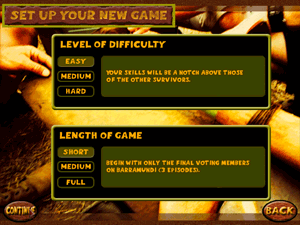
Installation is easy, but takes a lot longer than any other game I’ve ever installed. Recommended hard drive allocation is 150 MB, and they mean it. It took at least 6 to 7 minutes to install, which, in real time, is nothing, but when you’ve been used to 1 to 2 minutes, seems like a lot. Once we started the game though, the need for all that space became apparent. There are lots of external shots and footage from the TV show on this game. All those movies eat up space on your hard drive. If you’re short on space, there’s a custom install feature that allows you to refrain from installing some of the movies.
Gameplay
Back when I used to play dice-based role-playing games, the best part for me was always rolling up the character. That’s the spot where you have the most control over your destiny. Survivor has a similar allowance for character creation, only here it’s not dice-based. You have an allocation of character points to spend however you like. If you’re creating a custom character and you want gobs of strength, you can lower your cooking ability to nothing and raise your strength points to the max. With lots of character attributes involved, you have plenty of choices about how to set up your character.

You can also choose to play as one of the characters from the TV show. The only change I’d make to this aspect of the game is to allow custom characters to carry custom names, rather than the pre-chosen ones on the game. There’s no reason I shouldn’t be able to type in my cat’s name if I want to.
Survivor has three main activities: Survival Periods, Challenges, and Tribal Councils. The Survival Period: haul water or tend the fire or whatever, and chat with other players. Alliances and rivalries get set here. After each of these is a Challenge, either for a Reward or Immunity. If you’re playing a longer version of the game, you begin with two teams, so the earlier Challenges are team-based. Later on, once you’ve consolidated to one team, the Challenges are individual—half are puzzles to solve and half are physical activities. The final segment in the sequence is the Tribal Council. Here you vote off other members of your team. You’ll play better than I did and not get voted off yourself!
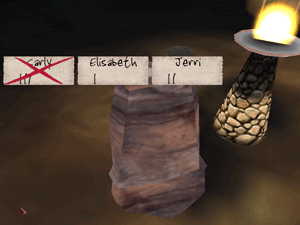
I found that when I played the long version with 16 players at the start, my character was better received by the others than when I played the short version. The character I created was long on strength and physical skills, but short on empathy and communication. By the end of the survival test, other players wanted more touchy-feely stuff from me and I didn’t have it to give.
Once you get the hang of the Survival Period, this is where you can get good at forming alliances and establishing good relationships with other players. Your character will perform your duties automatically, so you can concentrate on bonding with others or undermining their confidence—whatever you like.
On the whole, I enjoyed the Challenges the best. The ones that went well were lots of fun. The trouble was that a few of them didn’t go well, and I couldn’t figure out how to just concede to the other team and move on. One of them was especially bad, in which I was supposed to roll a boulder up a hill and then two of my teammates would do the same with their own boulders. Trouble was, I didn’t have the necessary strength to roll the boulder up the hill very far. Eventually it began rolling back down the hill and into the river.

See how my character’s fatigue bar is bright red? That means that even if you increase your effort, you’re not going to be able to do any more on your task. That balance between fatigue and effort comes into play on several of the challenges, and you get to modify your teammates’ effort on some of them, too, so pay attention to the instructions. On this Challenge, all I could do was keep rolling backward for what seemed like 15 or 20 minutes, until the other team finally won the Challenge. I got up and left the game for several minutes, since I couldn’t figure out how to concede. Most of the Challenges aren’t this dependent on brute strength, but choose your character’s attributes wisely!
Game High Points
Excellent video footage. Good player control over character selection and attributes. Fun challenges that test a variety of abilities. Ability to play against real people online via GameRanger or over a local area network. Reasonable price for a first-effort game.
Something to Improve
The Field Guide instruction book could use more details about the Challenges and how to concede a lost cause if, in fact, this is possible. If it’s not possible, that’s definitely something to make available in future games.
Survivor is not available via download from MacSoft or Infogrames, and there is no demo. For $20, though, it’s not much of a risk.
Reader Comments (8)
I'm sorry to say I don't remember. I ended up deleting the game and I no longer have the instructions. I also had a problem with some of the challenges and, as the review points out, I couldn't even figure out how to concede one of them. Follow the link at the beginning of the review (where it says MacSoft). Maybe there's information there.
Good luck!
Add A Comment