Review: TurboTax Deluxe

Developer: Intuit
Price: $39.95
Requirements: Mac OS 7.6, 45 MB hard disk space (more if state forms are downloaded).
Recommended: Monitor with millions of colors, printer, Internet access.
Trial: None
Overview
TurboTax (formerly MacInTax) helps you prepare your federal and state income tax forms. The program will walk you through all the steps needed to complete and file your tax returns. TurboTax will use information from your previous return to get you started. TurboTax can import financial data from Quicken or other financial programs. TurboTax can also file returns electronically.
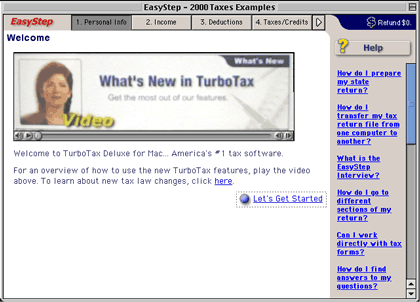
Initial Window of TurboTax
Installation
Intuit recommends disabling virus detection before installation. TurboTax uses a standard Installer VISE installation from the CD. The only installation option is the location for the TurboTax folder.
Using TurboTax
The first time you launch it, TurboTax opens the “EasyStep” window and creates a blank federal income tax document.
In EasyStep mode, TurboTax walks you through all the steps of completing and filing your return.
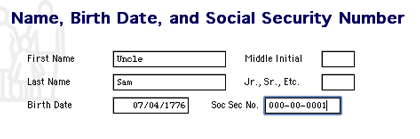
An EasyStep Data Entry Form
EasyStep includes optional brief video explanations and tutorials. You navigate among screens by clicking on blue text buttons in the EasyStep window. You can jump to another section by clicking on the numbered gray rectangular buttons at the top of the window or by pulling down the EasyStep menu.
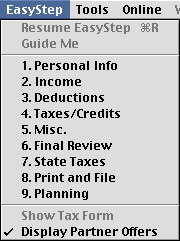
EasyStep Menu Options
EasyStep screens associated with data entry also let you view the associated tax form in the bottom third of the window. You can view just that form by clicking on the Go to Forms button. You can get help or information at any time by clicking the Help button or selecting an option from the Help menu.
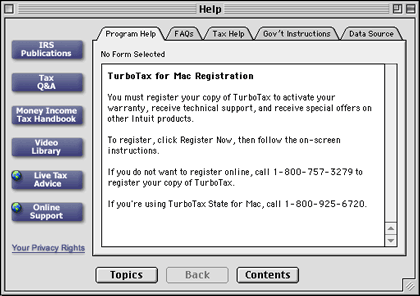
TurboTax Help Window
TurboTax’s form mode displays forms without the EasyStep wrapper. The icon buttons above the form reveal their function when the mouse pointer touches them. You can enter data into any editable fields of all tax forms. Double-clicking on appropriate cells will automatically open the related form (e.g., double-clicking the taxable interest cell opens Schedule B). TurboTax also helps you document tax information by creating “Supporting Details” fields. These are not sent to the government, but they can be stored and printed.
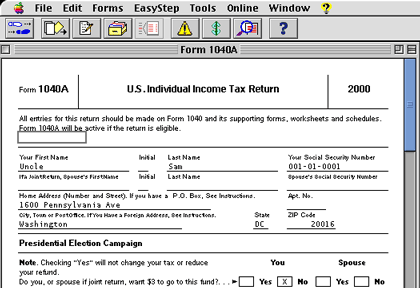
Form Mode in TurboTax
TurboTax gives you numerous printing options. TurboTax supports nearly all printers, including dot matrix printers.
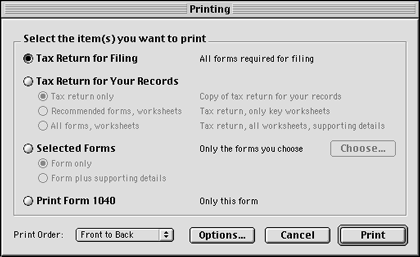
Printing Dialog Box
Documentation
TurboTax does not have printed documentation. Except for brief “Read Me…” files, all information is accessed within TurboTax through the Help menu or Help window. Online documents include “Program Help” for help with TurboTax, “FAQs” with answers to frequently asked tax questions, “Tax Help” for advice on completing the active form, “Gov’t Instructions” as issued by the IRS or the state’s income tax bureau, and “Data Source” which has direct links to the appropriate sections of your forms. Other online resources in the Deluxe edition include IRS publications, Money Magazine’s Income Tax Handbook, and a Video Library with explanatory and tutorial videos.
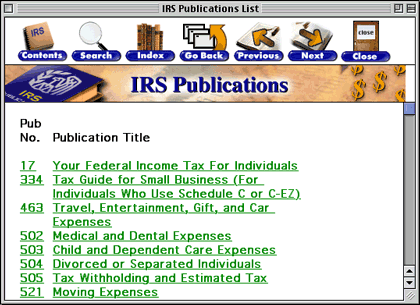
QuickView Access to IRS Publications
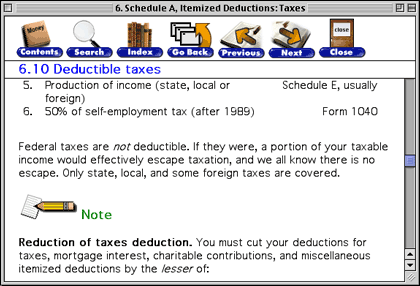
QuickView Access to Money Magazine’s Income Tax Handbook
Technical Support, Updates, and Expert Tax Advice
Technical support is available from the TurboTax Web site. Free program updates are also available here. You can go directly to these sites using the Online menu.
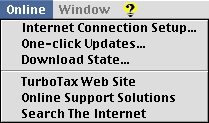
Online Menu Options
TurboTax offers automated technical support by toll-free phone or fax. This entails going through the usual series of menu options to get a canned response. You can speak with a technical support representative for the cost of the phone call during normal business hours (7 AM to 5 PM PST). From January 12 through April 16, Intuit offers extended hours technical support on Monday through Friday from 5 AM to 7 AM and from 5 PM to 8 PM PST and on Saturday and Sunday from 8 AM to 5 PM PST. The cost of extended hours live technical support is $1.95 per minute.
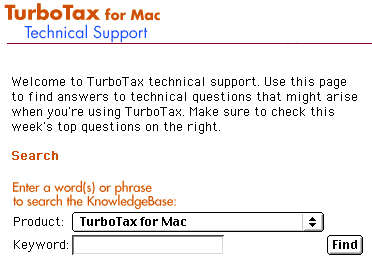
Part of the TurboTax Technical Support Web Site
TurboTax also includes a link to a Web site listing tax advisors. This Web site is run in conjunction with EXP. Advisors are organized by categories such as families, small business, retirement, etc. Advisors are listed by customer satisfaction rank. Most contact is via e-mail, but some advisors work by telephone. Rates are given for each advisor and range from $0.33 to $2.95 per minute.
Strengths
- Comprehensive program helps you accurately prepare tax returns.
- Deluxe version includes one free state tax program, a credit for electronic filing, and extra information in the form of online books and videos.
- Designed to let you add supplemental information for documentation.
- Extensive online, Web, phone, and live technical support.
- Includes tax planning options with advice on reducing taxes.
Weaknesses
- EasyStep can be painfully slow for simple tax returns or experienced users.
-
Numerous data entries require immediate recalculation that can take minutes, even on a G4 Macintosh.
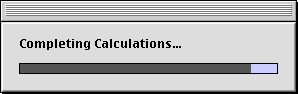
The Sometimes Dreaded Calculations Progress Bar
Summary
I strongly recommend TurboTax to everyone who needs to complete more than the 1040 EZ Federal income tax form. With TurboTax, you will save time, minimize your chances of making mistakes, and possibly save money by learning about deductions you may have overlooked. Even people who go to tax preparers can benefit from TurboTax, because it will tell you what documentation you will need. Having all documentation ready on the first visit may lead to faster preparation and lower fees. I have used TurboTax (or its MacInTax predecessor) for the past twelve years.
Reader Comments (71)
ATPM writers and staff members receive no pay, and many of the reviewed products (including TurboTax) are purchased by us, not donated by the vendors. Under these circumstances it is hard to do extensive comparative reviews of a time-limited product like TurboTax and still meet deadlines.
When Microsoft released Office XP and Windows XP with product activation embedded in both products, consumers and pundits alike responded with a gigantic hue and cry. Many Windows users were angry and felt betrayed by Microsoft. Others were uneasy and wondered whether product activation in Microsoft's products was a grim harbinger of things to come in the software industry.
Well wonder no more. Product activation has now made its way into one of the most popular software programs ever created, TurboTax. And, as an extra bonus, the latest release of TurboTax comes with Macrovision's obnoxious C-Dilla malware. C-Dilla prevents you from copying the CD by disabling your CD-RW drive. That means it's monitoring your CD writing activities all the time, as if you needed more processes running on your machine. Early reports from some users indicate that C-Dilla has caused interference with other software and that it is inordinately difficult to get rid of, perhaps requiring a low-level hard disk format. And to make things even dicier, Intuit apparently did not overtly inform purchasers of the new TurboTax that C-Dilla was included and would be installed on their systems.
We published a heads-up about this recently (TurboTax customers upset by DRM) and the response from TurboTax customers was overwhelmingly angry and negative in the discussion in the ET forum. Intuit has sown the seeds of a mass migration from its tax software to competitors such as TaxCut (see PC Magazine's review of TaxCut). If you read the posts in the discussion, you'll see that many come from longtime TurboTax users who have vowed not to purchase Intuit products again until the spyware and activation are removed.
Anger at Intuit wasn't just apparent in the ET and PCMag forums. The Member Reviews area on PCMag also had very negative comments (see the TurboTax review link above and scroll down to read member comments). And former Intuit customers aren't just posting in our forums, they are taking their case directly to Intuit.
In my own case, I was on the verge of buying TurboTax until I caught the review we published on PCMag and noticed the blurb about activation. Unfortunately, we missed the C-Dilla thing, but as always, sharp-eyed readers caught the omission and gave us a heads-up about it. When it came time for me to buy my tax software, guess which product I picked? You got it--TaxCut. I didn't give TurboTax a second thought, nor will I until product activation and spyware are completely removed from the product.
There's a lesson here for all companies: don't put activation and spyware into your products. Microsoft got away with it to a certain extent because it pretty much has a monopoly (at least for the time being). It can do certain things with impunity that other companies simply can't get away with. Intuit is not Microsoft and it, along with every other software company out there, had better realize that and act accordingly. Otherwise, they had better get ready to lose customers to their non-spyware, non-activation competition.
We all need to make our voices heard. This is no time to hang back or be passive. We need to take a stand and boycott all products that have activation and spyware in them. We need to contact the companies producing these products and let them know that we won't be buying anything from them until the spyware and activation are removed. We also need to contact companies that aren't including activation and spyware and let them know that we value their products and that we'll keep supporting them by purchasing their products.
H&R Block, are you out there? Remember where your new flood of TaxCut customers is coming from. Keep the spyware and activation out of your products and you will keep your customers--unlike Intuit.
The Macintosh versions of TurboTax do NOT require activation and have no anti-piracy features. That's one advantage of being a Mac user.
Chairman of the Board
The Intuit Corporation
Mountain View, CA Dear Mr. Campbell: As I have done for the past four years, I purchased a copy of TT Basic 2002 for Windows from a retail office supply store in mid December. My experience with the product has been very good, and up until this year, I have had no complaints. However, I experienced a technical problem during installation that is undoubtedly due to the new activation feature. Despite following the printed installation instructions to the letter, I was not able to activate TT because the Activation dialog box never materialized. So I logged into the support web site, and to my dismay, I find that the only contact I can make is via a chat interface, which is extremely unsatisfactory from a consumer's point of view. It is slow, impersonal and a major annoyance. Upon each of five separate sessions with your support staff (who I am sure were trying to do their best, and for whom I have great sympathy) I employed their suggestions, but to no avail. In addition, I find that there is no toll-free telephone number available for me to contact a real, live, breathing person. The final chat session resulted in an escalation to the point where I was given a phone number (not toll-free) and a PIN number that presumably would have led to a human contact. At this point, I wanted no more, and opted to return the product to the store for a refund. I purchased H&R Block's Tax Cut instead, and saved $5 to boot. This whole process took four excruciating hours of my Sunday afternoon, with nothing to show for it. Because of Intuit's attempts to save money by limiting customer support, I will never purchase an Intuit product again. Furthermore, I am taking every opportunity to inform my personal and business contacts of my experience. I hope that the people who are responsible for this imbecilic support scheme are satisfied. Sincerely, Paul
I think more people should read up on product activation before they buy it or comment on it. Product activation is just a stepping stone for more to come.
At one time, Microsoft was working on a pay per use idea and this is the start of it.
1) I wonder if any of you PA supporters know that your computer can be remotely shut down though product activaction.
2) I wonder if any of you supporters read the agreement that comes with product activation. It states that you are buying a license to use the program. You are not buying the program. You don't own it and never will.
I don't know about you, but if I spend my hard-earned cash for a program, it should be mine to do as I please.
People, please wise up. If you keep going for anything that is thrown at you, after a while, you will be using your credit card just to get your e-mail.
What I will counter is your idea about buying/owning a program. Sorry to burst your bubble, but even without product activation, you will not own a program. Even without product activation, you still only own a license to use it. Sure, that license is a lot less restrictive than a license for product activation, but it's still a license.
I assure you, any software you buy is just providing you a license to use it. It generally always comes with some verbage saying what the license allows you to do with it. The software's developer still "owns" the program.
Yes, you can do more than one return with TurboTax. I'm not sure whether you can electronically file more than one return. (This is not made clear by the license agreement.) You are not allowed to install copies of TurboTax on more than one computer at a time.
I have had the rebate problems and didn't like the idea of not being able to print from both my desktop and laptop last year. This year's new restrictions are the last straw. Market share speaks volumes. If enough people switch, changes may happen. Who knows, I may even like TaxCut better. Thanks, TurboTax, for making the choice so easy.
I just finished my taxes using TurboTax Deluxe, which I have used for many years. The program seemed to work fine until I tried to update it. I could not do an update over the web, I had to download a manual update and then try to run the patch. I spent at least 8 hours trying to get the program to accept the manual update. I reinstalled it many times and spoke to innumerable support reps, via chat, most of whom told me to do something different. I finally got it up and running and then, a few days later when I started TurboTax, it gave me a runtime error and I had to start all over. After another 6 hours of trying to get the patch to work, I finally E-filed my taxes and the program won't recognize the fact that they were sent, even though they have been. Their support is laughable and I will never use TurboTax again.
Instant update didn't work, and I had to manually download the updates. One of the six update files repeatedly failed. (I hope that the 3 forms that didn't get updated weren't relevant to me.)
I installed onto a non-System disk, and none of the TurboTax's help or document links would work (even though all the files were in the TurboTax folder. I had to move the TurboTax folder to the Applications folder on the System disk (something that should not be required under OS 9.)
Intuit had to e-mail me a direct link for downloading a state form: the website download repeatedly failed. Web site links from within TurboTax wouldn't work: clicking them or selecting them from a menu generated error messages.
If you haven't purchased TurboTax for Mac 2003, do not do so! Find something more reliable and save yourself hours of frustration.
I fought with this for weeks before I could recieve a disc instead of the download.
I would order my new deluxe but I am afraid of the problems with down loading the state return again.
"that page has nothing to do with retail versions, Bob...it is only for Direct purchases" ... he told me that there are 2400 DIFFERENT retail versions of TURBOTAX DELUXE. DON'T BUY !DON'T BUY !DON'T BUY !DON'T BUY !
deluxe turbotax program. Will not allow update feature to run. freezes when state program is requested for download.
Once I put in all my data, it told me to come back Feb 17th because the remaining 2 forms I needed would not be available until then. (You have to be kidding!!).
I like Turbo tax and have used it for the last 5 years, but this year the download time and lack of timely forms shocked me.
Originally we purchased a Basic Turbo Tax product. I called to get updated forms for Turbo Tax and was sent another Basic CD, not the updated files. Last week we finished our taxes and tried to download the updates that we were not sent. We are on dial-up. Our original download lasted 2 hours and 45 minutes. Our next download attempt lasted 3 hours and 23 minutes.
We attempted to print out our forms to file but were again told we had to download the updated forms. I drove into town and attempted to do just that at our computer store. After downloading the Turbo Tax the instructions said the updates had not been installed. Then the Turbo Tax would not open. The local Apple guru reloaded the program onto the hard-drive and again downloaded the updates. Everything worked.
I drove home, 40 miles round trip, and we attempted to print out our tax files to mail. Again we were told we had to download additional updates. Today we drove another 40 miles to download updates. Again the Turbo Tax would not open after everything was installed. I brought the computer home (40 miles, remember?) and trashed the Turbo Tax, reinstalled it, and tried to print our files. Guess what? Tomorrow we have to take the computer back to town to download the forms. Another 40 miles.
In our opinion, Turbo Tax is pretty bad. Apple needs to write their own tax program so we can trash Turbo Tax and use a Mac product. As of tomorrow we will have spent $26.25 cents on gas to download your updates and we still can't mail off our taxes. Wonder what will happen tomorrow? Want to guess?????
In our opinion, you have a bad product. Oh! When we called support we talked to the Philippines and India. It was difficult to understand them. Then I tried on-line chat, was told it was a 10 minute wait and after 30 minutes I gave up. Would I recommend Turbo Tax? You have got to be kidding!!!
Why don't you just send people on dial-up a new CD with the final version (i.e. after all the forms have been released) of Turbo Tax free when they call for updates? I know this is simple but it would work. Not everyone lives in a large city where many companies offer DSL, fiber optics and Wi-Fi. Some of us have one phone
provider, copper wire and antiquated switching networks that provide us with lighting fast baud rates of 10-15 Kbs.
I realize that the new corporate philosophy is "never talk to a customer". However, being able to speak to a real person that speaks understandable English seems to be a great idea. Oh, that person should be able to make an on-the-spot decision and send a customer the latest version of your product.
We know that because we spent over 30 minutes last night talking to someone we could not understand trying to convince them to send us the update on a CD. It will take about a week for them to arrive, then we will give it another go! Wish us luck.
I'd rather mail it in for 80 cents postage. We also owe Uncle Sam $$ this year. They wanted 2 1/2 % fee on the amount to pay by credit card! I, for one, have had enough with this company and will be trying some other tax software next year.
This is IT for TurboTax ........ I will ask for a refund and never buy or recommend to anyone, their products again!
Thanks,
Joe
I registered my software and then when I inquired about a member ID and password it refused to recognize me so I could not download either It's Deductible or a state form.
Next year's version had better be a big change from this year's version or I will be looking for someone elses software for my 2007 taxes.
I can't express how disappointed I am in this year's software; I have recommended TurboTax to many friends before, not any more !
Regads, Mike
One of those who commented, however, claims the 209 error is solved by installing the latest version of Adobe Reader and applies to both the Mac and Windows platform. Your mileage may vary.
The import form financial partners feature of Turbo Tax is quite helpful.
1. It would be more helpful if Turbo Tax provided, for Sched. D Transactions, import from and export to spreadsheet files.
2. Turbo Tax maintains an internal sequence number for each transaction. It would be helpful if this number were provided to the user on screen and on files.
3. Turbo Tax limits the number of characters of transaction description to the number that will show on the printed Schedule D, losing key information on import, especially for options.
4. Turbo Tax does not show date acquired and cost on the investment summary screen (used for editing). To determine whether data is missing, the transaction must be opened.
5. After editing a transaction, the user is returned to page 1 of the investment summary screen, and then must search for the next transaction to edit. When there are over 100 transactions, this searching is difficult and time consuming.
I have used TT since '88 and last year was a nightmare and now this is worse
I just tried using the intuit.com/support page to get to the point where you set up a support phone call, and it worked fine. So the Safari web browser should have no problem. Because I'm on Leopard, I do not presently have a way to test Safari version 2.x--only version 3. So, it would seem to me that in order to get the tech support page to work, you need to try using a more recent version of a modern browser. Older browsers might simply not work, including the built-in browsers of services such as AOL.
I'm running Leopard OS 10.5.1 on a new iMac.
If I press "Continue" I can get into my return but obviously without the updates. Anyone else having similar problems?
I believe it's harsh to suggest Turbotax did Mac users in since a likely very high percentage of Mac users are using 10.4.x or 10.5.x. Okay, maybe Turbotax did 10.3.x users in, but 10.3 is, after all, two full versions older than the current.
I haven't finished setting up my taxes this year, but I believe that instead of filing online/electronically, you can use TurboTax online to simply prepare your submission forms, print them, and mail them to the IRS.
Of course, my internet connection is fine. I guess it's off to find a printer for me, then to the post office. Great.
By the way, support.intuit.com doesn't respond at all -- it's like Intuit has dropped off the internet.
On a completely different note: As for Lee Bennett's comments above, I completely disagree. Apple has gotten worse than Microsoft as far as forcing upgrades on people. You shouldn't have to buy a new OS every year for another $100 -- it's absolutely ridiculous. It's fine for Apple to release new features in a point release of the OS, but it is absolutely critical to support (and have software support) the old versions.
Turbo Tax 2007: Epic Fail.
As for the remainder of your comment, I won't argue your point about the $100 OS updates, but that statement immediately following your disagreement with my earlier comment makes no sense, because what I said had absolutely nothing to do with the OS—only Intuit's fees.
I believe it's harsh to suggest Turbotax did Mac users in since a likely very high percentage of Mac users are using 10.4.x or 10.5.x. Okay, maybe Turbotax did 10.3.x users in, but 10.3 is, after all, two full versions older than the current.
And I understand that it's very difficult for a software vendor to support additional versions of the OS; I should have made it clear that my ire is at Apple. If they're going to release new versions of the OS, they better make darn sure they're backwards compatible so the don't create a nightmare for vendors like Intuit.
As an aside, Intuit got the website back online this morning (after at least 10 hours of downtime). I shelled out the extra bucks and filed that way.
1. The more versions of the OS that the developer supports, the most testing work needs to be done. Even just supporting back to 10.4, there are four OS configurations to test (10.4 PPC, 10.4 Intel, 10.5 PPC, 10.5 Intel), and that's not counting bug-fix versions or 64-bit.
2. The OS may include new technology that the developer wants to take advantage of. Depending on the technology, this may mean more work to implement the feature on older versions of the OS, or more work to make the application run on older versions of the OS while omitting support for the new feature, or perhaps the application's architecture is such that it cannot reasonably support the new technology and old versions of the OS at the same time.
Mary McDonough
mgmcdonough@localnet.com
Intuit is promoting that they are including one free e-file with its software for tax year 2008, but has also increased the price of its products by about $15. In previous years, they would charge $15 extra to e-file, but you could send in a rebate to get that $15 back, which made it effectively free. This year, they charge you $15 upfront, whether you use the e-file or not, which means EVERYBODY PAYS MORE.
In addition, they have changed their product's license from allowing a purchaser of TurboTax to prepare up to five tax returns within the household in the 2007 version to allowing only one tax return (with included e-file) and then charging $9.95 for each additional return prepared, WHETHER THOSE ADDITIONAL RETURNS ARE PRINTED OR E-FILED in the 2008 version. The additional charges for additional e-file submissions would be fair, but not for additional preparations and printed returns. So what this means is that, under the guise of providing free e-file, Intuit will charge up to $54.80 ($15 + 4 * 9.95) MORE to consumers to receive the equivalent of what was provided with the 2007 version. Keep in mind, they are charging even if you prepare and print more than one return without e-filing, which means there is NO COST TO THEM, but they want to charge you for it anyway.
This doesn't sound free to me.
This will affect many users who prepare one main return, and then a few more simple ones for children or parents, etc. Even if you only do one return, you should avoid this year's TurboTax on principle. The core issue is that Intuit is trying to change TurboTax from a tool-based product model to a service-based model. However, they have not changed the pricing to reflect this change. The problem is, they want to continue pricing the product like they did before, when it was a tool that could be used multiple times, yet restrict it like a service where you pay for every use.
If you object to the one return policy, Intuit will just say, "Use TurboTax Online, it's free for simple returns!", but this suggestion is just a distraction in this discussion. What they are saying is like this: Suppose I bought a nice brand-name toolset for full price and used it on one project. I've now setup all the tools in the box just like I like it and become totally familiar with the tools and how they can be used, so much that I can just reach in the box without looking and find the tool I need and once I get it out I know just how hard to hit with that hammer. I finish the project and close up my toolbox for the day. The next day, my mom wants me to fix something so I get the toolbox but I now find that it is locked and has a security sticker on it saying that I'll have to pay $10 extra to open the toolbox for each additional project. Or, I can pack up my mom's item and drive it to the hardware store where they will let me borrow some simple tools to try and fix the item but if it gets too complicated over there, they'll start charging me to rent additional tools. Not to mention that I have to throw away all the learning that I've already developed with the great toolset that I already bought and learn another whole set of rental tools at the hardware store. If I wanted to rent tools, then I wouldn't have bought the toolbox in the first place (which was probably what the hardware store really wanted when they came up with this scheme).
Here is the problem people have with this scenario:
Last year, the toolbox included 5 uses. This year the toolbox costs $15 more but only allows a single use. Ok, it adds a "free" service that used to cost $15 but we may or may not want to use that service and if we did, we could send in a rebate for to get the $15 back, making it effectively free. But "Free service" aside, what happened to the value of those unlimited uses? The price of the toolbox stayed the same, but the functionality went down because we can only use it once. Maybe it would be more ok if there was a big sign at the store that said: "SAVE ON THIS TOOLBOX! YOU CAN ONLY USE IT ONCE BUT IT'S CHEAPER!" Or at have the decency to post a very big warning: "THIS TOOLBOX COSTS THE SAME AS LAST YEAR, BUT YOU CAN ONLY USE IT ONCE!"
Don't let them get away this price increase that has no basis in common sense. Avoid TurboTax this year until they change this ridiculous policy, even if you only prepare a single return with it. If you buy it, they'll use your sales data to justify this unreasonable change, then who knows what else they will try to charge us for next for doing nothing on their part.
Looking at the big picture, what Intuit probably wants in the long term is to move people away from the boxed product and over onto the online product and then kill off the boxed product. This would eliminate the costs of physical production and distribution and the bandwidth costs of distributing software updates. It would also eliminate the slice of the profits given to retailers that sell their boxed product and kill off any promotional pricing or freebies. With no retailer competition, Intuit could charge whatever they want for their online service. It would also increase customer lock-in since their data would be purely stored on their own company servers.
Thanks,
Patricia Peterman
I ran into another problem which I will pass onto you. I tried using TurboTax to do my taxes as well as my brother's on the same hard drive. I ran into a problem that once I started using TT to do my taxes and then tried to use TT to do my brother's taxes, the program always started up with my tax program and somehow couldn't access my brother's. It drove me 'nuts' until I realized that one must use "Get Info" to get the program to boot-up with the particular tax you wish to work with. Still it seemed that not always could I get the TT to bring-up the "Get Info" which offered this option. I solved this problem by storing one tax program on my main iMac drive and the other tax program on an external boot-up drive.
Add A Comment