Reviews: Updates
Adobe Photoshop 5.5
![]() Some people strive for excellence; others make excellence a habit. A good example of a company that makes excellence a habit is Adobe. Playing major roles in the computer industry, Adobe has set many computer standards that nowadays we just take for granted. One such de facto standard for designers is Photoshop, which has become not only a standard, but a Holy grail.
Some people strive for excellence; others make excellence a habit. A good example of a company that makes excellence a habit is Adobe. Playing major roles in the computer industry, Adobe has set many computer standards that nowadays we just take for granted. One such de facto standard for designers is Photoshop, which has become not only a standard, but a Holy grail.
In fact, Adobe Photoshop has surpassed competition so much that we depend on Adobe for new innovations in this particular field. This can be either a blessing or a curse depending on the way you look at it. The point is that when a program gets into the Photoshop league, it can just get away with just about anything.
For instance, Adobe added some minor new features to Photoshop, a few fine-tunings, and bundled it with another piece of Adobe software (ImageReady). Then it sold the bundle as a new version of Photoshop, one that is supposed to make Photoshop more Web savvy. Can someone explain to me how including ImageReady makes Photoshop more Web savvy? (I am not talking minor tweakings here; I’m just saying that the way it is advertised can be very misleading.) If in a grocery store they start giving away tomatoes with lettuce does that make the lettuce greener or the tomatoes redder?
Mind you, I am not undervaluing either the new Photoshop or ImageReady. However, I still found that previous versions were more substantial than this 5.0-5.5 upgrade. We didn’t get the innovative follow-up to layers, masks, or even the debated history palette.The features we did get are not so great, either. Some of them might be fun, but nothing really serious. Below I will discuss some of the new features of this version of Photoshop.
- “Preparing images for the Web”
- Basically, you can use ImageReady for your Web imaging needs. Since ImageReady is a real gem in this area, you’ve got most of your Web image needs covered. (Just remember that ImageReady is a separate program, so you’ll have to spare additional disk space and memory for it.)
- “Erasing areas of a layer to transparency”
- Excuse me? Wasn’t this introduced when layers first appeared back in Photoshop version 3.0? That’s what I call really innovative!
- “Extracting objects from their background”
-
Now this is a feature I like. It sort of masks out the complex edges in images (like hair, fur, etc.). The interface is a bit clumsy, but to give credit where it is due, it is rather cool.
Photoshop 5.5: Extracting objects from their background.
- “Using the art history brush tool”
-
Again a very nice Painter-like experimental brush effect that uses history instances as its source. Nice gadget.
Photoshop 5.5: Brush Effects
- “Creating multiple-image layouts”
-
This is a feature that will be useful in production houses. What it basically does is layout the same image on the same document according to user needs—ideal for making packages, Web galleries, etc.
Photoshop 5.5: Creating multiple-image layouts
- “Adjusting contrast automatically”
-
Wow! You don’t have to open the levels or curves window anymore! Adobe has especially innovated with this “feature.” Now you “Choose Image > Adjust > Auto Contrast.” This is not a joke. Adobe somehow is so proud of this breakthrough that it’s acknowledging it as a feature. Maybe next they will include a shortcut for an menu item that does not have an assigned shortcut and call that a feature worth including in version 6.0.
- “Using enhanced tools and commands”
- Basically fine-tuning here and there. Nothing really major.
Yes, this is it. That’s what 5.5 is all about! I know that three out of the seven “features” are cool, but can they justify spending $200? Oh, I forgot to mention, as you are reading this, Adobe has stopped selling ImageReady separately. Strange, huh? The way I see it, this is a great strategy for distributing ImageReady.
Verdict: Version 5.5 feels more like a bundle than an upgrade. If you are new to the image enhancement scene or you need a program to fulfill all your image needs, then Adobe Photoshop is the best and only way to go. If, however, you are considering an upgrade, then unless you are a Webmaster I’d advice you to save the money for something better. The new features just are not worth the upgrade for most users.
DiskWarrior 2.0 (Correction)
![]() In ATPM 6.03, the review of Alsoft DiskWarrior 2.0 states that DiskWarrior’s DiskShield technology failed to generate any warning messages, even when ResEdit was used to modify portions of the system.
In ATPM 6.03, the review of Alsoft DiskWarrior 2.0 states that DiskWarrior’s DiskShield technology failed to generate any warning messages, even when ResEdit was used to modify portions of the system.
There is a reason that editing with ResEdit failed to generate a warning: DiskShield, and DiskWarrior as a whole, protect against damage to the disk directory, not the system file. The disk directory keeps track of file information on all disks, as well as what portions of the disk are currently available for new files and what portions of the disk are already assigned to existing files. Every formatted partition has its own directory. In contrast, only partitions with system folders contain system files.
DiskShield works in three ways. First, it writes all changes to the disk directory immediately. When DiskShield is not installed, the Mac OS writes this information to a temporary cache first, then to the permanent directory when the disk is idle. In the event of a crash, the cached information is lost if it has not been written to the directory. By immediately writing to the cache, DiskShield prevents errors created by lost disk directory information.
Second, DiskShield monitors information written to the disk directory. If it determines a program is trying to overwrite the disk directory with non-directory data, DiskShield will prevent this from happening and alert the user. Often when this happens, the number of files lost due to invalid directory data could be in the thousands. Instead of warning the user about each occurrence, DiskShield will present one warning per hour under most circumstances.
Finally, DiskShield reads the disk directory data as it is accessed to determine is there is any pre-existing damage. If there is, DiskShield will alert the user and recommend that the directory be repaired.
Personally, my system has always been fairly stable. I can’t say how much DiskShield has contributed to this stability, though it certainly has not hurt to have it installed.
DragThing 2.9
![]() The wildly popular application and file management utility DragThing has just been updated to version 2.9. All sorts of good fixin’s have been added since our original review back in April’s Shareware Roundup. These include German language support, an easier way to switch between different languages (not to mention a scriptable method too), and better communication between DragThing and the Finder. Now, DragThing will draw its dock tabs and backgrounds in the style of the current Appearance Manager Theme, use Appearance sound effects, and keep itself hidden when you tell it to hide. In addition to these improvements and a fistful of other smaller ones, DragThing still provides what some might call the slickest application-switching this side of the Mississippi, putting it leaps and bounds ahead of the Mac OS’s native Application Switcher.
The wildly popular application and file management utility DragThing has just been updated to version 2.9. All sorts of good fixin’s have been added since our original review back in April’s Shareware Roundup. These include German language support, an easier way to switch between different languages (not to mention a scriptable method too), and better communication between DragThing and the Finder. Now, DragThing will draw its dock tabs and backgrounds in the style of the current Appearance Manager Theme, use Appearance sound effects, and keep itself hidden when you tell it to hide. In addition to these improvements and a fistful of other smaller ones, DragThing still provides what some might call the slickest application-switching this side of the Mississippi, putting it leaps and bounds ahead of the Mac OS’s native Application Switcher.
Extension Overload 5.1
![]() The Mac OS is constantly moving along, and so is Extension Overload. Since our last update, the database was expanded to contain the descriptions of 3100 extensions and control panels. New in this version is the ability to manage fonts! Many details have been added and support for non-English versions of the Mac OS was improved once again.
The Mac OS is constantly moving along, and so is Extension Overload. Since our last update, the database was expanded to contain the descriptions of 3100 extensions and control panels. New in this version is the ability to manage fonts! Many details have been added and support for non-English versions of the Mac OS was improved once again.
iControl 1.1
![]() The IconFactory’s iControl, reviewed in issue 6.04, has been updated to version 1.1. This update includes the ability to import icons from a Kaleidoscope scheme, an Appearance theme, or a resource file. These imported icons can them be saved as an iPack. This version also includes a new iPack, called ePack. There are now a contextual menu plug-in for clearing icons from individuals files, and basic AppleScript support for replacing system-wide icons. Also, there is a Web menu featuring links to technical support sites and other sites featuring iPacks. Finally, there are several bug fixes concerning proper screen redrawing, the updating of icons in the Apple menu, the At Ease and Multiple Users panels, and compatibility with Kaleidoscope 2.2.3.
The IconFactory’s iControl, reviewed in issue 6.04, has been updated to version 1.1. This update includes the ability to import icons from a Kaleidoscope scheme, an Appearance theme, or a resource file. These imported icons can them be saved as an iPack. This version also includes a new iPack, called ePack. There are now a contextual menu plug-in for clearing icons from individuals files, and basic AppleScript support for replacing system-wide icons. Also, there is a Web menu featuring links to technical support sites and other sites featuring iPacks. Finally, there are several bug fixes concerning proper screen redrawing, the updating of icons in the Apple menu, the At Ease and Multiple Users panels, and compatibility with Kaleidoscope 2.2.3.
iView Multimedia 3.8.1
![]() Since our last review of version 3.6 of iView Multimedia, many new features and formats have been added. Among them: new language extensions for several languages (Chinese, Danish, Dutch, German, and Spanish, in addition to the already existing languages), an AppleScript menu and new scripting enhancements, improved slide show, and many smaller fixes and improvements. Among the new formats supported are: SFW from DOS disks, QuickTake Image format, Alias Pix format, Freehand 8, Canvas 7, CorelDraw 5-8 (preview only), DICOM, and Expn/JacqCAD.
Since our last review of version 3.6 of iView Multimedia, many new features and formats have been added. Among them: new language extensions for several languages (Chinese, Danish, Dutch, German, and Spanish, in addition to the already existing languages), an AppleScript menu and new scripting enhancements, improved slide show, and many smaller fixes and improvements. Among the new formats supported are: SFW from DOS disks, QuickTake Image format, Alias Pix format, Freehand 8, Canvas 7, CorelDraw 5-8 (preview only), DICOM, and Expn/JacqCAD.
• • •
There are far too many Mac products these days for us to review each one, or even keep up with all the ones we have reviewed. Indeed, many shareware authors are revving their products more than once a month! The Updates section is where we acknowledge significant new versions of products that we have previously reviewed. If new features, bug fixes, or other revisions are substantial enough to change our assessment of a piece of software, we will generally publish a full review of the new version.
Reader Comments (1)
It has a ton of other features like selectively quitting, hiding other applications. And the most recent version handles window-switching as well.
The price is very fair, and has not been increased for ages (AFAIK).
Add A Comment