Review: Web Devil 4.9.4

Developer: Chaotic Software
Web: http://www.chaoticsoftware.com
Price: $34.95 (shareware); $20 upgrade for Web Buddy and Web Whacker owners
Requirements: Power Mac with Mac OS 8 or higher.
Sometimes you don’t have access to the Internet, but you want to access your favorite Web sites nonetheless. Maybe you take the train to work in the morning and you want to check out the online edition of The New York Times. The simplest solution is to download everything to your computer ahead of time. If you were to try to follow every link by hand, though, you’d probably miss your train—the number of links on a Web site can be significant. The solution to this problem is an offline Web client, like Web Devil.
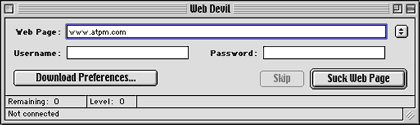 |
|
Sucking a Web Page With Web Devil |
Web Devil has a fairly simple interface. You’re presented with a window with space for a URL, a user name, and a password. For most Web sites, only the first field is necessary. Click the ‘Suck Web Page’ button and the desired Web site is downloaded to your computer. Unfortunately, the user name and password fields only work with Web sites that display an authorization window. The vast majority of sites requiring you to log in, like Amazon.com or CDNow, use Web forms, which Web Devil is unable to handle. This caveat is mentioned in the Read Me, but the presence of the user name and password fields could confuse some users.
For more control over what gets downloaded to your computer, you can modify the download preferences for the sites. Web Devil gives users a tremendous amount of control over what to download. If you’re only interested in the text, for example, you can choose not to download the page backgrounds or the images. To download more pages, you can choose to download the links on the Web page. For even more pages, you can follow the links several levels deep. To reduce the number of pages downloaded, you can limit the search to the same server and to files enclosed in the initial directory on the server.
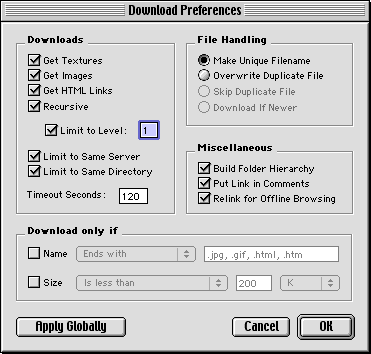 |
|
Web Devil’s Download Preferences |
If you prefer to control the types of files download, Web Devil can filter them by name. The most common use for this feature is to search for file extensions to either download or ignore. You can also base your filter on some other aspect of the naming scheme. Finally, Web Devil can filter files by size.
The rest of the download options deal with maintenance of the downloaded files. The File Handling section deals with what Web Devil should do with files that have the same name. If Web Devil is set up to preserve the folder hierarchy from the server, then the most obvious choice is keep the newer of the two files. Depending on your setup, you might choose one of the other options.
Probably the most interesting download options are the Miscellaneous options. One of these options is to Relink for Offline Browsing. According to the Read Me file included with Web Devil, the program does not change any of the files it downloads, so if a Web site uses absolute URLs, you’re out of luck. The Relink for Offline Browsing option seems to do just this, though. I was able to download pages that originally used absolute URLs and follow the links without needing to go online.
Another option is Build Folder Hierarchy. This creates folders on your computer to match the layout of the Web server. Turning off this option doesn’t make a whole lot of sense. You would think that disabling it would, when used in conjunction with the Relink option, create a single folder full of files. Furthermore, you'd think that these files would have their links altered to point to the proper file locations. This is not the case. When I tried this combination of options, the absolute links were changed to relative links, but they were broken because the links were based on the server folder hierarchy.
The final option is to place the document’s original URL in the Comments field of the Get Info window. This is similar to what many other Internet applications do with downloaded files.
Like any Web client, Web Devil lets you bookmark commonly visited sites. To create a bookmark, just select New Bookmark from the Bookmarks menu. You are then presented with a dialog box that contains any information that’s currently in the Web Devil window. All you need to provide is the title for the bookmark. The default text is “untitled bookmark.” It would be nice if this could default to the address from the URL field, since this might be all you want to enter in the field anyway.
Web Devil also includes three utilities. The first lets you extract the e-mail addresses from a given HTML file. To simplify the use of these addresses, you can choose to have the mailto:
tag stripped from them. The second extracts any URLs from a given file. This extracts the contents of the <A HREF>
tag, so if the page contains all relative links, that’s what the resulting text file will contain. The final utility lets you do a batch download of URLs stored in a file.
There are two things I wish Web Devil handled better. The first is HTML file types. My main Web browser is iCab, and that’s what I have selected in the Internet Control Panel. However, the HTML files created by Web Devil come out as either Netscape Communicator files or BBEdit files, neither of which are what I want. The second thing I wish Web Devil handled better is automation. It would be great if I could schedule Web Devil to download several sites at a given time, so that when I want to take my laptop away from its network connection, my favorite Web sites will be ready to go. Unfortunately, the extent of Web Devil’s automation ability is the GetURL AppleScript command. To automate Web Devil, I would need to write a script that called GetURL for each site I wanted to download because the batch download utility is not scriptable. Then, I would need to run the AppleScript at the desired time. If Web Devil had the built-in ability to download a list of Web sites at a given time, it would be great.
Web Devil has the makings of a truly useful tool for people who want to view Web sites while not connected to the Internet. Unlike most Web clients, Web Devil is extremely small and takes up very little RAM. The lack of a download scheduler is something that limits its usefulness, since it basically requires the user to be at the computer to start the download. Also, some of the download options are a bit confusing since one contradicts the Read Me and another does not behave as expected. Web Devil works as advertised but lacks the additional usefulness to warrant a Very Nice or Excellent rating.
Reader Comments (3)
Add A Comment