Review: iView Multimedia 3.6

Product Information![]()
Published by: Script Software
E-Mail: info@iview-multimedia.com
Web: http://www.scriptsoftware.com/iview/index.html
Web: http://www.iview-multimedia.com
Download: http://www.scriptsoftware.com/iview.hqx (1182K)
Shareware Fee: $25
System Requirements
Color-capable Mac with System 7.1 or later, QuickTime 2.5 or later, 10 MB of free hard disk space for use as a scratch disk, 4MB (8MB recommended) of free RAM
Digital images, clip art and other forms of media are becoming increasingly popular these days. I myself have found a love for digital photography, taking every vacation picture with my digital camera. However, the sheer number and variety of those files can be overwhelming. I have a proud collection of 2,652 digital images, countless stock photographs on different CD-ROMs, and many clip art illustrations that came along several programs and hundreds of fonts and QuickTime movies. How can I stay organized?
iView is from ScriptSoftware, the makers of many useful shareware programs. It provides an inexpensive and easy, yet powerful solution through the “shoebox” approach. iView lets you create catalogs of media files that can contain any number or combination of different media files, just like shoeboxes in which you can store any combination of things you have lying around. So you could store all files (images, sounds, fonts, movies) that share a common topic in a single catalog, or you could have a catalog containing all clip art images that you have distributed on many CD-ROMs, other disks, or even on the Web.
iView is very generous about the media types it allows. It can read and catalog many still-image formats, various animation/video formats, vector previews, audio files, text and DTP files and even Bitmap and TrueType fonts. You can find a complete listing here. Cataloging can be done in the background while you do other work. The application has a relatively small hard disk footprint (less than 1 MB), although it needs at least 4 MB of free RAM or more for media intensive tasks.
The files can be displayed in three formats: text list, thumbnails or single media. The text list under the Info tab is somewhat similar to the Finder’s ‘List View’, showing file name, size as well as type and optional information such as dimension, resolution, depth, caption and much more. The thumbnail view shows thumbnails of user-definable size and even lets you set a rotated view on a file-by-file basis without changing the actual file. Finally, the media view shows you what the file contains.
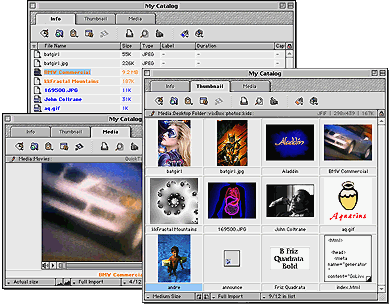
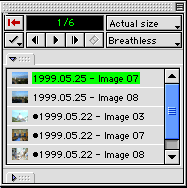 iView offers many options to stay organized. Every file can be extensively annotated with captions, various copyright information, keywords and categories. The catalogs are fully searchable by all criteria, such as name, size, duration of a movie, author’s name or even content. All 20 search criteria can be modified in different ways (e.g. equals, less than, greater than). iView utilizes a clever marking system to help you select the files you want. You can search for modified items, find missing items and have added files go through filters. Files can be exported, printed in different formats and even saved as customizable Web galleries. The program offers a slide show comparable to
GraphicConverter’s, even superior in some points. Although the program can be used without it, I recommend that you read the well-written and concise 42-page manual to fully utilize iView’s power. A French version of the manual is also available.
iView offers many options to stay organized. Every file can be extensively annotated with captions, various copyright information, keywords and categories. The catalogs are fully searchable by all criteria, such as name, size, duration of a movie, author’s name or even content. All 20 search criteria can be modified in different ways (e.g. equals, less than, greater than). iView utilizes a clever marking system to help you select the files you want. You can search for modified items, find missing items and have added files go through filters. Files can be exported, printed in different formats and even saved as customizable Web galleries. The program offers a slide show comparable to
GraphicConverter’s, even superior in some points. Although the program can be used without it, I recommend that you read the well-written and concise 42-page manual to fully utilize iView’s power. A French version of the manual is also available.
Overall iView is an excellent program, very easy to use, yet powerful enough for professionals. Version 3.6 fixes a few bugs and improves some existing features such as the Web export or the slide show and adds improved AppleScript support. ScriptSoftware is open to suggestions on how to make it even better. iView is a must for anyone looking to tame a wild collection of hundreds or thousands of media files. ATPM itself uses it to create the desktop pictures series and many companies, including Apple, use the program for professional work.
Reader Comments (2)
Could you advise the cost and shipping etc.
Microsoft bought the software and turned it into a Windows-only product called Expression Media.
More recently, though, a company called Phase One purchased Expression Media from Microsoft, overhauled it, and brought back a Macintosh version. It has a 60-day trial and a purchase price of $200.
http://www.phaseone.com/en/Imaging-Software/Media-Pro.aspx
Add A Comment