Review: Etchelon MacDoodle 1.1

Author: Andy Pritchard
Web: http://website.lineone.net/%7Eandy.pritchard
Price: shareware from $7
Requirements: 68040 or later, 8 MB of free RAM, Speech Manager extension.
When I was younger, ‘coloring in’ used to start off with a pack of wax crayons and some pictures to color. I’d end up with some scribbles on paper, the wall, the table, the floor and half a pack of Crayola’s in my mouth. Nowadays, the times have changed, and it’s all become a lot more hi-tech.
Etchelon’s Macdoodle has kids coloring in without getting themselves and everything around them messy. When Macdoodle is the front application, it hides the Finder so that young hands can’t accidentally activate the Finder and start deleting your saved games in Escape Velocity.
There are two sets of 26 pictures to color; one set for youngsters, the other for older children. When you run the program, you are faced straight away with a picture, or ‘frame,’ to color. You can either choose to start coloring, or to pick a new frame. All of the pictures are referenced by a letter from A to Z. Select a different picture by clicking on a letter from the menu on the left, or the next/previous frame button.
I’ve decided to color in a picture of a cute teddy bear looking out of a window. A strip of 32 colors can be found at the base of the screen. Simply position the cursor over the desired color, click, and paint away. The default painting tool is the ‘Paint pot,’ which simply fills in the selected area until it hits any edges. Using this tool I have colored in the following picture.
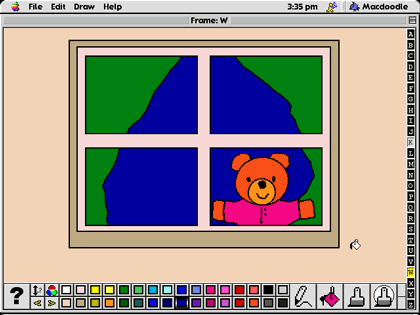
There are three other painting tools. ‘Pen’ lets you doodle all over your picture with your selected color. ‘Brush’ is similar to the ‘Pen’ tool, but starts off a lot thicker and gradually becomes the same size as the pen tool. The size of the brush is adjustable. And finally, the ‘Smart Brush’ tool is identical to the brush tool, save for the fact it doesn’t allow you to go over the edge of any outlines.
If you get bored of the colors in the palette, you can change them using the standard ‘Change Color’ dialog box. You can even create new outlines using Etchelon Tracer, available from the author as a separate program. Additionally, the program suggests (using the Speech Manager) different drawing ideas you can take part in. There is little chance of boredom setting in here.
Once you have finished your picture, it can be saved as a PICT file, which you can then import into any other graphics program and print out. Probably the most useful thing about this program is that it teaches young children computer basics, such as point-and-click actions and holding down the mouse button. It’s amazing how quickly young children pick this sort of thing up; it’s almost as if they are born with it!
The only flaw in this program (and it’s more of a personal thing) is that when you open the program under a high screen resolution, everything looks rather small. It works best in 640 x 480, so it would be nice if the interface resized itself to fit the screen size. The other problem I can envisage is that after letting your children play with Macdoodle, you won’t get a look in on your Mac. Before you know it, they’ll be downloading 125 MB files of Teletubbies: The Movie, ICQing four-year-olds half way round the world about the merits of egg soldiers and jamming toast into your Zip drive.
All in all, this is a delightful program, one which kept me occupied for some time. I’m a big kid at heart, really! I can’t see any problems with Macdoodle and it’s educational to boot, earning it a Very Nice rating.
Reader Comments (3)
Btw.: wasn't this program made with FutureBASIC ( http://www.stazsoftware.com )?
Add A Comment