Review: PhotoVista

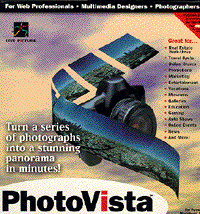 Product Information
Product Information
Published by: Live Picture Inc.
5617 Scotts Valley Drive, Suite 180
Scotts Valley, CA 95066 USA
Phone: (800) 724-7900
Web: < http://www.livepicture.com>
Street Price: $79 US
Requirements
Power Mac
System 7.5 or later
16 MB RAM (32 MB RAM recommended)
This application has one major purpose, to facilitate the creation of photographic panoramic scenes. The program performs this task extremely well and will not disillusion those image-makers who previously worked in the original Apple QuickTime VR environment. The CD-ROM installation process places a folder of 4.9 MB size on your hard drive. This installation includes the application, tutorials and examples to use in the creation of panoramas. It is not necessary to have the CD in the drive in order to run the program. I immediately appreciated this product for the manual(s). Both the written and on-line versions were helpful and not at all tedious to use.
You now have your choice of how to establish an image base for creating the panorama. You can use an ordinary camera, or video cam to record your scene and then digitize the resulting photographs with a scanner. You can skip the camera and scanner and go directly to a digital camera and import those images. You are advised as to the absolute necessity of insuring that the imported images are imported and titled in the order they are to be stitched. Otherwise, expect chaos! These images can be imported in a number of formats ranging from PICT and GIF to JPEG or bitmap. One final piece of advice before you click the shutter button on any type of camera: always use a tripod for more predictable results. (Notice the tripod shadow in one of the visuals in this review!)
Before continuing an examination of the application, I must admit that what attracted me to this particular product was my experiences with architecture students who attempted to created panoramic views of their projects through the use of taped-together photographs or Polaroids. Alignment and exposure mismatches abounded in their attempts. PhotoVista[TM] ends any of those particular problems, and allows for a perfectly aligned and exposed view of a 360º scene or any portion of that particular scene. The perfect result demands that you follow certain procedures.
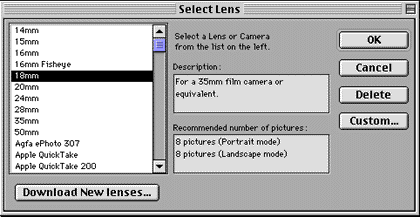
You must identify the focal length of the camera lens you are using. The application will advise you as to how many images should be taken and the degree of overlap that must be used between each image in order to create a perfect final "stitch." Take time to do this advance work, and the rest of the process is a "snap!"
Now that you have your digitized images on your hard drive, it's time to turn to the PhotoVista[TM] "workspace." Prior to doing this, make sure you give plenty of RAM to the program. This is essential if you are working with large panoramas. Starting the application generates a very user-friendly workspace. That workspace screen contains six interactive controls. You "Open source images," "Rotate" the images for proper orientation "Flip" the images either horizontally or vertically if necessary, insure that the correct "Lens" have been matched and then enter into the "Stitching" process. Initially, you create a "Preview Stitch" allowing you to view the adequacy of your image.

This image "develops" rather quickly as it is produced in a low-resolution quality. Clicking on "Full Stitch" will allow the program to warp, align and blend your pictures into a final seamless image. You may also chose the final resolution and do some final cropping of the picture. It is then possible to import your image into your favorite image editing application (Photoshop, etc.) and do final tweaking, text additions, color corrections, and other changes to your hearts content.
The potential of PhotoVista[TM] does not stop with the ordinary panorama. These images can be "mapped" onto spheres or cubes and used as a screen saver. (Using After Dark 3.0 and the included RealSpace[TM] screen saver module). Additionally, those of you who have Web sites can create compact, high-quality panoramas of around 100K or less in size. No problem with quick downloads due to this bandwidth friendly aspect. The aspiring artists amongst you can upload your panoramas to be published in the PhotoVista Panorama Gallery.
The potential for this production is understated. Imagine having a "mega-pixel" digital camera, laptop, and portable colour printer; photo documentary and real estate career possibilities abound. In the area of shopping, entertainment and education, the possibilities are endless. Department store sites, City and gallery tours are obvious subjects for the offerings of PhotoVista[TM]. As a photographer, I look forward to a summer of experimentation with this application...let the snow meltdown commence!
![]() Copyright ©1998 Robert Madill, <rmadill@atpm.com>. Mr. Madill is aProfessor of Art and Architectural History on the faculty of Architecture atthe University of Manitoba in Winnipeg, Manitoba.
Copyright ©1998 Robert Madill, <rmadill@atpm.com>. Mr. Madill is aProfessor of Art and Architectural History on the faculty of Architecture atthe University of Manitoba in Winnipeg, Manitoba.
Reader Comments (2)
Add A Comment