Review: AtChat 1.1

Product Information
Published by: Abbott Systems
Phone: (800) 552-9157
Fax: (914) 747-9115
E-Mail: <info@abbottsys.com>
Web: <http://www.abbottsys.com>
List Price: $39 (includes free copy for a friend)
System Requirements
Runs under Mac OS, Windows 95, and Windows NT
Accessibility has increased, but it's still not trivial to set up a chat over the Internet. Ironic, isn't it, since online chatting is so popular now? In order to show how AtChat from Abbott Systems fits into the picture, I will mention four main ways of chatting:
- Internet Relay Chat (IRC)—This uses a client program to connect to a chat server. There are a few decent, Mac-like IRC clients, but they're not as easy to use as you might hope. Ideally, chatting should be as simple as double-clicking a chat program and selecting a channel to join. IRC relies on chat servers, which can complicate things. Sometimes, chats can get "split" into two groups who can communicate amongst themselves, but not with each other. On the plus side, IRC has a huge variety of chats, dedicated to as many different topics as you can imagine.
- Web-based Chatting—More recently, Web sites like Talk City <http://www.talkcity.com> have become popular. All you need to chat on one of these nifty sites is a sufficiently advanced web browser—one that supports Java. You select which room you want to join and the server downloads a Java-based chat client to your machine, where it runs inside your web browser. This kind of chatting is far less elegant than IRC (Java programs are still slow to download, slow to use, and un-Mac-like.), but it gets the job done. On public computers where users are unable to add programs to the hard drives, web-based chatting may be the only option. It should also be noted that running a Java-based chat program through a browser requires a substantial amount of RAM.
- Online Services—Online services and BBS's used to be the most popular gathering spots for user chats. This is probably still true, but America Online is the only major online service left, and the Internet has stolen some of their thunder. AOL's chat client is built into the AOL software. It's quick and easy-to-use. I suppose the main disadvantage is that all chatters must have an AOL account and be logged on. With the current state of AOL's access numbers, this is easier said than done. The main advantage is that it's easy to tell if a given person is online using Buddy Lists,
and you can invite a "Buddy" to chat with the click of a button. - Proprietary Software—This is the category into which AtChat falls. Basically, each user needs a copy of the software. Choices range from high-end video conferencing software packages to collaboration software with "virtual whiteboards" to bare-bones text chatting software like AtChat.
What makes AtChat great is its non-reliance on servers. All you need to run AtChat are two Macs connected to the Internet—no unreliable relays, advertisements, or charge-by-the-hour middle men.
To use AtChat, you must have a mail account that can be accessed through a POP (Post Office Protocol) server. You enter your name, e-mail address, mail server, and password into AtChat's well-designed preferences dialog. To invite someone to chat, just type in their e-mail address. AtChat uses ordinary e-mail (directly communicating with your mail server) to send and receive chat requests. It uses e-mail only to find out the Internet addresses of the people you're chatting with—not for the actual chat. Once the person you invite accepts your invitation, AtChat talks directly to their Mac over the Internet. As you might guess, this approach results in low latency and high efficiency.
It's very easy to get up to speed with AtChat because Abbott provides an automated "chat robot" for practice in setting up chats. It's available 24 hours a day, 7 days a week and doesn't lose its patience with "newbies."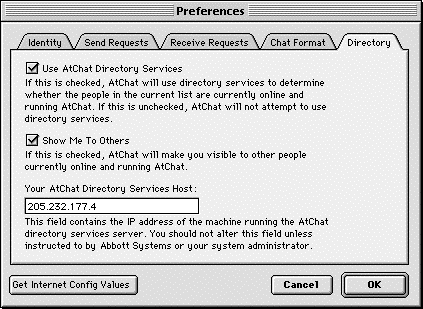
One downside to the lack of a centralized server is there's no way to tell if your friends/colleagues are at their computers. Luckily, Abbott has solved this problem. Their server maintains a directory of AtChat users. Whenever you launch AtChat, it tells the server you're "online" (unless you don't want it to). AtChat keeps in contact with the server and will let you know if anyone on your chat list opens his or her AtChat client. This gives you the best of both worlds—the advantages of a server-based system without the drawbacks.
Once you've invited people to chat with you, just type text in the box at the bottom of the window and hit return to send it. What could be easier? AtChat color-codes the "voices" of each user and you can customize the colors. This makes it easy to identify who's who, at a glance.

You can send files to other chat participants in the background (without interrupting the chat). You can also send sounds to people.
What Could Be Better?
AtChat lets you participate in both Group and Private chats. Unfortunately, you can only take part in one group chat at a time. I don't consider this much of a problem because, unlike IRC, AtChat is intended for communication between people who already know each other. I think it's designed for chatting with friends and conducting business meetings—not lurking in rooms full of strangers.
The main panel of AtChat is customizable; you can adjust the sizes of all panes in the window and choose either large or small icons for the chat list. I find the toolbar at the top of the window more confusing than helpful. There aren't enough commands in AtChat to warrant a toolbar. The icons (particularly the four with blue faces) are a bit cryptic and unnecessary given that all commands are easily accessible from the menu bar. I question the necessity of having new, open, save, copy, and paste buttons in the toolbar since these already have well-known keyboard equivalents. The buttons complicate the otherwise simple interface, and I wish I could turn the whole toolbar off.
When you send sounds to other chatter, you don't hear the sounds. It's a bit confusing because the actual built-in sounds don't really match their names. "Question" doesn't sound like a "Question" sound, for instance.
AtChat seems well-suited for carrying out simple business meetings online, but the fact that you can't save a chat transcript to disk makes it difficult. You have to scroll through the whole transcript to select it all and drag it to the desktop to create a text clipping. There should just be a Save command in the File menu. In fact, there is, but it's problematic because if you haven't read the manual (easy to overlook, since the AtChat user interface is so simplistic) you might think you've saved the transcript. However, the Save command actually saves only the list of people in the chat.
I encountered some odd behavior when scrolling back the transcript. Sometimes the scrollbar disables itself—strange. To re-enable scrolling you have to click in the chat window. This causes it to scroll all the way up to the top. So then you have to scroll all the way back down to see what you had just typed. This is very frustrating and inexcusable in my opinion.
Conclusions
AtChat is a good value, no doubt about that. Not only is it cheap, but you can see if you like it before spending a penny; there is a full-featured demo version available at the Abbott Systems Web site that runs for 25 hours. When you pay for AtChat, you receive an unlock code for the full version. So while AtChat is commercial software, you can try before you buy, as if it were shareware.
AtChat doesn't support collaboration features, styling of text in chats, or some other advanced features; but I don't think it was intended to be a high-end chat client. At $39, 1 MB of disk space, and 1.5 MB of RAM usage, it's a simple, trim package that gets the job done.![]() Copyright © 1997 Michael Tsai, <mtsai@atpm.com>. Reviewing in ATPMis open to anyone. If you're interested, write to us at <reviews@atpm.com>.
Copyright © 1997 Michael Tsai, <mtsai@atpm.com>. Reviewing in ATPMis open to anyone. If you're interested, write to us at <reviews@atpm.com>.
Reader Comments (0)
Add A Comment