Review: EarthDesk 1.2.5

Developer: Time Palette
Price: $19.95 (single user); $199 (site license); $499 (worldwide license)
Requirements: PowerPC-based Mac with Mac OS 8.6 and Carbon 1.3.1 or Mac OS X.
Trial: Nagware (unregistered message displays over image)
Overview
EarthDesk is the solution for anyone who’s ever walked past a Geochron and wanted one of their own until they learned the cost—about $1,500 to $2,500! This much more wallet-friendly utility calculates Earth’s current sun and moon illumination, updates it at regular intervals, and displays this image as your desktop wallpaper.
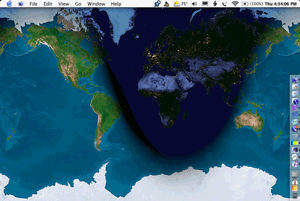
If nothing else, EarthDesk will give you a strong motivation to keep your desktop clear.
Comparing Apples to…Ahem…Apples
I’ve read comments on VersionTracker from people naming other products they think are better because the other applications have features like current cloud conditions and weather info, and they can zoom in to quite high resolution. All of these comments missed the point. Those applications either run just like most any other application with the graphics in a window floating above your desktop, or they act as a screen saver.
Sure, there are utilities like SaverLab that let you run a screen saver as your wallpaper, but SaverLab can only do this on the newest Macs, it requires Jaguar, and it eliminates your ability to work with icons on the desktop. EarthDesk, on the other hand, is simply a dynamically updating wallpaper image and can run on any Power Mac.
Features
EarthDesk has a database of 10,000 cities you can choose to set as the map’s centering point. The preferences menu also includes a pop-up menu to provide information about a city, such as sunrise and sunset, moonrise and moonset, current local time, coordinates, etc.
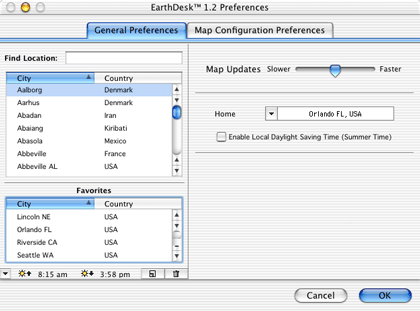
Besides a city, the centering point can also be set as 0° N by 0° E, or it can follow subsolar and sublunar points and antipodes. The map itself can be displayed as one of 11 different projections, including the familiar Mercator projection and a standard globe. You can select a Living Earth mode to simulate a view from space (sans clouds) which even shows city lights during the night. Alternatively, you can select a political map mode, displaying country and state boundaries.
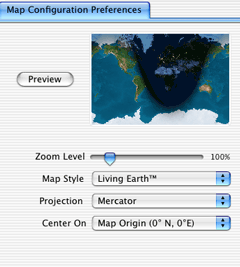
A feature that surpasses a Geochron—at least the models I’ve seen—is that EarthDesk shows the region at night where the moon is not yet above the horizon. These areas are shown as solid black regions with only the city lights visible, as opposed to the dimmed night view when you can still make out the land masses.
Conclusion
Other VersionTracker comments I read complained about the $20 price tag. I can understand why some people might find it a tad steep. (Yes, I remember the tightwad days of college.) I certainly wouldn’t complain if it were $10 or $12, but I didn’t mind the $20. Regardless, my rating of Very Nice instead of Excellent was not based on its price.
What I’d like to see is either a menu bar or System Preferences pane to control this product. Currently, an application must be running (which means its icon is in the OS X dock) for the image to update. The wallpaper does remain visible if you quit the application, but it will no longer stay current. Another helpful addition would be to automate Daylight Saving Time. Currently, you must click a checkbox to toggle it on or off and remember to do so every time you “spring ahead” and “fall behind.”
When I inquired about these items, the developer responded (and did not take his time doing so) that EarthDesk is a Carbon application so it can run on OS 8.6 through 9.2, and Carbon applications can’t be System Preferences panes or menu bar icons. He also indicated that automated Daylight Saving Time is likely to show up in a future release.
Deep Thoughts
By way of a witty closing to this review, I’ll leave you with this question. What does it say about you if you don’t want to spend four figures on a Geochron, yet you fill your $3,500, 23" Apple Cinema HD Display with the EarthDesk image to give your coworkers even more of a reason to say “wow” when they pass by your desk?
Reader Comments (4)
So, now, after enjoying looking at EarthDesk for a while, I can watch my Marine Aquarium fish swim behind my icons while I continue working!
Additionally—it was drawn to my attention that I may not have sufficiently described the nagware EarthDesk uses. Personally, I had no problem with the developer's decision to place a very large unregistered message across the image instead of making it display normally for period of time before not working at all. I'm quite accustomed to this type of protection since I'm a person who distinctly remembers the watermarks that were laid on top of every printout I made while in college taking courses that taught me how to use Aldus PageMaker and FreeHand (yes, I've actually been using those programs long before Adobe and Macromedia, respectively, got their hands on them). However, I'm apparently not in the majority—as VersionTracker comments would suggest.
Unlike the upgrade from version 1 to version 2, an upgrade license for version 3 costs $10 with the full purchase price remaining at $20. I still think it's money well spent if you are fascinated by world-view maps and enjoy having a live image on your desktop.
Add A Comment