Review: iTunes 2.0.2

Developer: Apple Computer, Inc. (support)
Price: free
Requirements: Mac with built-in USB ports (officially—ATPM staffers have successfully used it on beige G3s and Wallstreets), Mac OS 9.0.4 or Mac OS X 10.1.
Recommended: Mac OS 9.2.1 or OS X 10.1.1
Overview
Apple Computer released iTunes 2 in November, in conjunction with the arrival of the new iPod portable FireWire music player. The iTunes application can perform a variety of audio-related tasks: play Internet radio stations, play MP3 files over the Internet (static and streaming), play stored MP3 files, convert among digital audio formats (MP3, AIFF, WAV), extract audio tracks from CDs, look up information about audio CDs using CDDB on the Internet, burn audio CDs in AIFF or MP3 format, organize audio files into playlists, and export audio files to an iPod.
Installation
The iTunes 2 installer for OS 9.x is in a 3.5 MB SMI file that you download from Apple’s iTunes Web site. The installer gives you no options; it installs iTunes into an “iTunes” folder created in the “Applications (Mac OS 9)” folder. (Yes, both the enclosing folder and the application are named iTunes, which is not a desirable way to organize files.) When you launch iTunes, it creates another “iTunes” folder in your “Documents” folder. This folder contains your music library and another folder, “iTunes Music,” that holds extracted or downloaded audio files. Do not rename the iTunes document folder, because iTunes will ignore the renamed folder and create a new one named “iTunes.”
New in iTunes 2
As others have observed, iTunes 2 should probably just be called iTunes 1.5. Very little has changed except for the incorporation of Disc Burner functionality (no separate application needed), the addition of an equalizer, and support for iPod. The equalizer makes a slight but noticeable difference when playing music on my Altec Lansing dual speaker plus subwoofer sound system.
Using iTunes 2
The full-size iTunes window has four areas. The top area has playback controls; an information window; a window for entering search text; a round button that changes among Browse, Refresh, Import, and Burn depending on what is viewed or selected; and close and minimize buttons.

iTunes 2 Full-Sized Window
Clicking the latter reduces iTunes to a small rounded rectangle. The Source window is on the left. Sources are Library, Radio Tuner (Internet radio), accessible media (such as CDs), and your playlists. The main window lists the contents of the selected Source. If the source is Library, then the main window lists the songs in your library. You use the View Options… preferences (Command-J) to pick which information columns to display. You can rearrange columns by dragging their titles left or right. The bottom area has two sets of three buttons separated by an area that can contain summary information about your library, playlists, or CDs. The three buttons at the left are for adding a new playlist or adding a song to an existing playlist, playing songs randomly from the active library or playlist, and putting a library, playlist, or CD in repeat mode. The three buttons at the right open the equalizer window, activate or deactivate the Visualizer, and eject CDs.
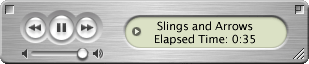
Minimized iTunes Window
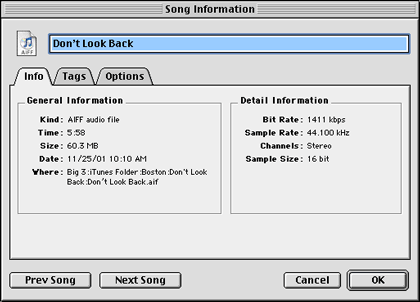
Information Window for One Song
The Library lists all MP3, AIFF, and WAV audio tracks that your iTunes application knows about. You can sort the library by any of the visible columns by clicking on the column title. You can toggle the sort order by clicking the triangle to the right of the column title. You can display information about any song by selecting it and typing Command-I.
The Radio Tuner groups Internet radio stations by category. If you click once on the Radio Tuner source, the main window switches to this list of station categories. If you double-click the Radio Tuner source, a second iTunes window opens. You click on the triangle beside each category name to see the individual stations. iTunes can display station name, bit rate, status (active or inactive), and a descriptive comment. To play a station, just double-click its row in the main window, or highlight the station and click the play button. You can display (but not edit) information on a selected station by typing Command-I.
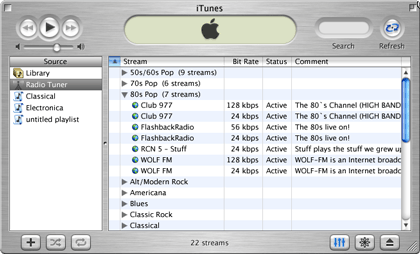
Radio Tuner Window
Playlists are customizable lists that can contain any combination of Library songs, Internet radio stations, and removable media (such as audio CDs). Command-N (or File>New Playlist) creates a new, untitled playlist. Double-clicking a playlist opens it in a new iTunes window. You can add songs to a selected playlist by pressing the “+” button, by dragging songs or folders of songs or an audio CD onto the main window when the playlist is active, or by dragging items such as radio stations from another iTunes window. As usual, you can sort playlists by any displayed column. Unlike the Library, you can reorder your playlists by dragging rows up or down. Information related to playlist items is fully editable, even for Internet radio stations. In a playlist you can link equalizer settings to songs or to radio stations.
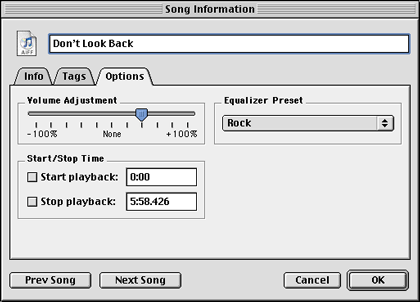
Equalizer and Other Option Settings
You can give a group of items the same info and equalizer settings by selecting them (shift-click to extend a contiguous group, command-click to add discontinuous items) and typing Command-I.
The Visualizer displays an impressive repertoire of effects in the iTunes window or on your entire screen. When music has an easily identified beat, the Visualizer’s effects synchronize perfectly. Most of the Visualizer effects are interesting and attractive, although sometimes it displays a limited color palette.
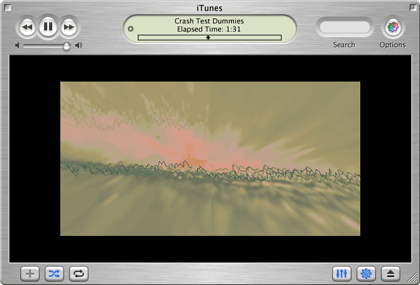
iTunes Visualizer Medium-Size Window
AppleScript & iTunes
iTunes is fully scriptable, although Script Editor cannot load the iTunes AppleScript dictionary (use the freeware editor Smile to see the dictionary). You can completely control iTunes with scripts. You can create, edit, and organize playlists. You can also play radio stations or go to URLs specified in the script. Unfortunately, Apple provides no information on scripting iTunes in its documentation (see below).
Testing iTunes in the Real World
Ripping or Extracting with iTunes:
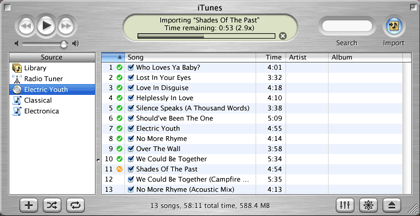
Ripping a CD with iTunes
You can set iTunes’ preferences to automatically extract or encode audio CD tracks as soon as the CD loads. iTunes places the songs into the iTunes Music folder by default, but you can tell it to use a different folder. The speed of extraction depends on your processor’s power and speed, and on the reading speed of your CD drive. With my system, average AIFF extraction speed was 4.4x when using the DVD/CD internal drive and nearly 13x when using the external CD-R/RW drive. I cannot explain the large difference, since the CD reading speeds differed only by 20% (20x for the DVD/CD and 24x for the CD-R/RW).
Burning CDs with iTunes
You can select one or more songs from your library or a playlist and burn them to a CD. iTunes 2 supports all Apple CD-R drives and most third-party internal and external CD burners, including those with USB and FireWire connections. I did not test this feature directly, since I prefer to use Toast 5 Titanium to burn CDs. You can drag songs from an iTunes window to the Toast window, and Toast will burn them in the track order you choose. Be warned that iTunes cannot burn a CD with absolutely no gaps between tracks. If you need continuous audio tracks, you will need to use Toast or some other software.
The Spirit of the Radio
I tested iTunes’ Radio Tuner features after updating the Internet radio stations in all 25 categories assigned by iTunes. There were 358 active streams. I attempted to play 75 streams (the 1st, 3rd, and last stream within each of the 25 categories). I was unable to connect to 33 active streams. Two streams connected but played only a few seconds of music before going silent. Only 40 of 75 “active” streams yielded successful Internet radio play. In about half of the connection failures, iTunes attempted to retrieve a playlist after failing to find a live stream. None of the playlists worked. I am not sure why iTunes cannot distinguish “active” streams from inactive ones. I suspect that Internet radio stations list hours of activity that they do not fulfill. Apple needs to get reliable information about Internet radio stations. They need to use or establish a service that verifies that stations listing themselves as active truly are broadcasting. (Note: These tests were conducted on Saturday, 11/10/01 at 9:30 AM and 2:05 PM EDT.)
Is iTunes 2 a CPU Hog?
Some users report that iTunes 2 uses a much higher percentage (20-35%) of CPU time than iTunes 1.1. However, I did not see this. On my system, iTunes 2 used only 5-15% of CPU time while playing in the background (equalizer setting did not seem to affect this). However, if the iTunes Visualizer was active, iTunes used 50-90% of available CPU time. Of course, it makes little sense to run the Visualizer unless iTunes is the foreground application, so the CPU-hogging isn’t much of a problem. I did test iTunes on a large monitor with about half the screen area devoted to iTunes’ Visualizer (medium setting). I used the remaining screen area to display foreground applications. In this situation, iTunes used only available CPU cycles. I experienced no delays or problems while iTunes played an Internet radio station. However, the frame rate of the Visualizer fell to 4-12 frames per second, depending on the foreground tasks. I did not experience the skips or delays reported by some users.
iTunes does hog available CPU resources while encoding sound files, but it encodes fairly rapidly. I achieved good results with both fixed and variable bit rate encoding using highest quality settings (320 kbps or 64-320 kpbs). I had read claims that encoding with LAME (an open license encoder) yielded better quality MP3 files than iTunes. However, the LAME encoder I used (DropMP3 1.0.6) encoded more slowly than iTunes even though it totally monopolized the CPU, and its MP3 files did not have better sound quality.
I experienced two types of foreground interruptions with iTunes. The first type of interruption occurred shortly after inserting a CD that had not previously been catalogued by iTunes. A brief interruption (1-2 seconds) occurs when iTunes connects with the CDDB online music database. The second type of interruption occurs when iTunes is set-up to automatically eject a CD after extracting tracks. This interruption lasts 3-5 seconds.
Bugs
iTunes 2 doesn’t properly handle music CD lookups when the CD previously was catalogued by a different application. iTunes fails to display the Artist or the Album information with each track. This is strange, because iTunes has that information and uses it to create and name folders when extracting files from the CD. You can work around this problem by forcing iTunes to update the information (choose Get CD Track Names from the Advanced menu).
iTunes 2.0 and 2.0.1 incorrectly handle ID3 tags for MP3 files when double-byte Unicode characters are present. This problem was fixed in iTunes 2.0.2.
iTunes provides no way to correct errors in your local CDDB file (the CD Info.cidb file in your Preferences folder). For example, the Phil Collins “No Jacket Required” album had artist and album title switched. I corrected the artist and album information for all tracks, resubmitted the corrected information to the CDDB site, and then ejected and reloaded the CD. When iTunes extracted information from the CD, it still used “Phil Collins” as the album name and “No Jacket Required” as the artist.
Note: I did find a shareware program that lets you view and edit your “CD info.cidb” file. The program is iCDc 2.1 written by Anders Wählby. I was able to correct errors in my CD database using this $10 program.
I crashed iTunes 2 by doing the following: while iTunes 2 was encoding one AIFF file and playing another, I opened Preferences and clicked on the CD Burner tab. The music stopped playing, and the ball cursor spun for a long time without identifying my CD burner. When I closed the Preferences window, iTunes didn’t refresh the screen, even after closing and reopening the main window. iTunes also wouldn’t quit normally, and I had to issue a force quit command.
Another bug (carried over from iTunes 1) relates to MP3 files with variable bit rate (VBR) encoding created by an application other than iTunes. When iTunes loads the VBR MP3 file, the time information is completely wrong. Apparently, iTunes looks at the size of the MP3 file and at the lowest variable encoding bit rate speed to calculate the duration of the music. For example, a 7.6 minute song was listed as 42.6 minutes long by iTunes. This problem does not occur if iTunes does the VBR MP3 encoding.
Documentation
iTunes comes with a brief Read Me text file and some Help Viewer information. Additional information is available at Apple’s iTunes Web site. There is no electronic or printed user manual for iTunes. There is no information at all on scripting iTunes. Apple should develop a comprehensive iTunes manual in HTML or PDF format.
Technical Support
With iTunes, you get technical support commensurate with what iTunes costs. Since it costs nothing, that’s how much support you can expect. Apple will probably provide some live telephone support if you recently purchased a Macintosh with iTunes preinstalled.
Summary
iTunes has a few bugs and omissions that Apple should rectify, and the lack of documentation is annoying. I also dislike the non-standard appearance and behavior of the iTunes window. However, I still give iTunes a “Very Nice” rating, and the latest version (2.0.2 at press time) is a significant improvement over iTunes 1.0. iTunes now lives up to Apple’s “Rip. Mix. Burn.” advertising campaign.
Reader Comments (108)
I'm a VJ and I can't use iTunes in my shows because of that.
Any comment? Write me.
I did use ResEdit to see if I could modify iTunes to not display the Apple logo when the visualizer starts. No luck, the logo is not a modifiable PICT resource.
I have the same problem with the MP3s I've ripped (high quality 192 kbps). Having an MP3 jukebox doesn't make much sense if you have to adjust each song to hear the vocals. I love iTunes in concept but I've gone back to AppleCD Audio player.
Has anyone else experienced sound quality problems or is it just me?
Similar support exists for the iPod.
The lack of printed manuals has been a boon to authors. Bob LeVitus, a well-known writer about Macintosh computers, wrote "The Little iTunes Book" which is published by Peachpit Press. The book was published in 2001, but most of its information is still relevant.
I would like to add some news to my list of radio stations, but most stations don't use Mac related products to broadcast their program. Any suggestions?
You can play non-listed radio stations by entering their URLs into the Open Stream… window (under the Advanced menu). However, I had little luck with this since most radio stations were in RealAudio or Windows Media Player formats. For now, if you want a greater variety of talk radio stations, you will need to use RealAudio. RealAudio can maintain lists of favorite stations.
The declining number of stations has two causes: Fewer stations broadcasting in iTunes-compatible formats and fewer Internet radio stations altogether due to the ridiculous royalty fee schedule set by the Library of Congress.
Thanks for this very helpful web page!!!
I have a Firewire PC Card installed and was hoping that I could use the new iPod - if I can get iTunes to work on my Beige G3? Thanks.
CC
Fuzzy: iTunes should work just fine on any Mac running OS 9 whether or not it has a FireWire port (as my Wallstreet certainly didn't have one, and I recall using it to manage my MP3s on there just fine). Perhaps your problem is that you don't have OS 9 installed.
Note that your FireWire card must provide power to the bus in order for the iPod to fully work properly, but even without bus power you should be able to sync it (if not charge it) just fine.
cl
CC
My main question involves the "sync" and "update" feautres of the iPod. Does the synchronize feature mean that the iPod will get rid of files if it doesn't find them on the Mac (in the iTunes program), or will it attempt to ADD only new songs/files to the iPod? To quote from an ATPM page: "every time you connect the iPod to your computer, it will attempt to synchronize its music collection with your Mac." My problem: my Mac will no longer contain some of the files that I want in the iPod. Will it get rid of them? If this is indeed the case, is there any way around this, besides choosing to load the songs into the iPod manually and individually?
Thanks so much for your help!
Apple's web site certainly leaves a lot to be desired. It is very hard to find anything of use there.
I have another question: Which software makes "MP3 audio" CDs that can be played by MP3 players and CD players that have the capabilities of playing MP3s?
Thanks.
CC
Heino
If you want iTunes to forget an old Music folder location, you have to delete the iTunes Music Library file (located in the iTunes folder within the Documents folder). Then, launch iTunes and select Add to Library... from the File menu. Navigate to the desired music folder and iTunes will read all the music files and add them to its library. You can do this for as many music folders as you have.
If you want to use a different folder (instead of the default location of :Documents:iTunes:iTunes Music) for storing music files extracted from audio CDs by iTunes, then choose Preferences... from the Edit menu and click on the Advanced tab. Click the Change... button to select the music folder on your external hard drive.
registered address. This would work in iTunes, but if you have
anything but a static IP, this system won't work very well for obvious reasons. I don't know if anybody would really be that stupid as to use an IP address-based system for identification purposes when so many people now are using an ISP with DHCP, but you never know.
It could also be something totally different from either of the above.
If that doesn't work, then the problem might be damage in one of the files you reinstalled. It could be a System-related file or a third-party extension. I would first run Disk First Aid or one of the commercial utility programs (Norton Disk Doctor, Tech Tools Pro, Disk Warrier, etc.) to find problems. If you get a clean bill of health, then try installing iTunes with only Apple extensions active.
If those steps don't work, then you may need to do a clean install of OS 9. Good luck!
You can get iTunes 2.0.4 from Apple's Support Downloads Web pages.
iTunes 3 and 4 both require OS X, so 2.0.4 is the last version available for those of us hanging on to OS 9.
In the first case, the installation failed, mumbling something about "checksum is invalid."
In the second case, it looked as though it would work, but then it said that I have to have a US-American version of Mac OS 9 to install the English version of iTunes 2.0.4. I have a German one.
What can I do?
Is there a page where one finds German versions fitting to my German OS 9, or can I do something so that it will install the available English version anyway?
Thanks.
Janet
?????
Can I manipulate something so that the nonexistent USB port isn't a problem? I tried to load a new version of Authoring Support that promised it would help fix my problem, but it wouldn't install without the integrated USB port.
Thanks!
Janet
I've been trying to access several UK radio stations through their web sites directly, but am having a few problems with some, especially those that specify WMP to hear them. I was wondering if I'd have any better luck using iTunes, but I've no idea how to add stations to the library. Any help greatly appreciated.
There are many routines in the Macintosh ROM that can be called by placing instructions in a program that aren't in the 68000's vocabulary. When the 68000 encounters such an instruction, it looks it up in the instruction table. This table gives the location of routines paired with each instruction. If it finds an entry in the table for the instruction, it branches to the routine. If there's no entry for the instruction, you see one of these errors.
This is on OS 9.2.
Thanks, in advance.
Malcolm
I imagine someone is going to make a suggestion to make the drive readable on your Mac. For now, though, my solution would be to connect the drive to a PC that can read it and connect the Mac and PC to a network and send the files over via file sharing.
So, here's something I found at another site that hints at, if not a solution, at least an explanation. Hope it helps:
" When I used soundjam for playing mp3's the cute little eye candy things like the equalizer readout in the display would'nt bounce up and down, it wouldn't work, unless the mp3 was created by soundjam. The CD that I tried to dreate had two songs that were imported by iTunes into iTunes mp3 format and three mp3's from the web and soundjam. The disc wouldn't burn.
HOWEVER!!! When I Isolated the two iTunes tracks two its own folder and burned them, it worked. I then tried to burn an mp3 from soundjam by itself, it gave me the error -7932.
I think the problem is, unless its an iTunes created mp3. You can't burn it. Now I have to figure out how to import all mp3's into iTunes so it converts it to iTunes format. This has nothing to do with the ability to play it, just burn it. Same thing with Soundjam. I could play any mp3 but unless I converted it, the display equalizer readout (whatever its called) and the crazy design plugin thingy would not work. Maybe its the same case..."
Any ideas out there?
Having said that, however, current versions of iTunes don't exactly drag-and-drop files into the iPod. They're synced in, and they are located in a hidden folder.
Bottom line is, I can't fathom any scenario where you'll get iTunes to synchronize music with anything other than an iPod nor how you'd get iTunes version 2 or 3 to synchronize with anything at all.
Thanks.
I got the "got the authoring support not found" to go away however now when I go in itunes to prefernces:cd burning I get "no supported cd burners found" and when I hit the burn icon in the itunes interface I get "cd burner or software not found"....any suggestions? Is there any way to get support for this burner?
I have dragged and dropped what albums i want to burn but when i click on the burn button it keeps saying 'none of these items in the playlist can be burned to disk..?
Am i being dumb or is it not possible to copy stored mp3 tracks from the itunes library directly to blank cdr, is there any download or settings which can resolve this problem?
thanks in advance
When you select the MP3 CD option in iTunes' preference tab for Burning, any tracks that are not MP3s are skipped. If all the tracks in your playlist are AAC, the error message you are seeing would occur.
You can select Data CD instead of MP3 CD to burn the files no matter what format they are in. This is for backup purposes and, obviously, backed up AAC files will not play in portable CD players that support MP3 files.
Thank You
Be advised, iTunes 2 does not support the iPod. iTunes 3 and 4 were both only released for Mac OS X.
And I dont think your reply is accurate as it does not work for me.
I searched through previous comments and solutions offered.
One assumption (and your reply) was that people had AAC format songs and they can not be coppied to mp3 disc. It was explicitly stated or in some cases implied that you can make audio cds or data cds.
In my case, those did not work either and I could not make either audio, or mp3 or data cds from my playlists.
Some of the playlists that did not work did not contain any other file type other than mp3 anyway.
Other discussion going on is about making multiple copies of a list, and about copying protected music. Some of the lists I made can be burned to a disc, while others can not. the distinction is not whether they are mp3 or m4a or so.
could you please find an answer to this: with itunes, How can we make mp3 cds, to play our music on our car or other stereo.
you can refer other discussions about this topic:
http://forums.macnn.com/archive/index.php/t-183577.html
Items In Playlist Cannot Be Burned :
http://www.macintouch.com/itunes21.html
http://discuss.treocentral.com/archive/index.php/t-72812.html
Seems to have occurred with the new version of iTunes.
I get the first few seconds of each track adn the files are between 57 and 204 kb (or 6 to 13 seconds)
Media player also works fine.
Any ideas.
Answer: Downgrade to version 4!
Phil
Thank you
Any advice would be much appreciated.
best wishes Ruth
For what it's worth, I regularly import both popular and obscure, out of print albums (two OOPs just tonight) and have no trouble retrieving CDDB information.
http://discussions.apple.com/thread.jspa?messageID=800481󃛡
I had the same problem. I use pop-up blocking software called AdSubtract, and when I disabled it, I was able to get all the info from CDDB without problems.
Steve
Tom
i have itunes6 with osX
Having said that, it seems fairly certain that everyone who has mentioned this problem is having it on a Windows-based machine. Since ATPM is a Macintosh forum and most staff members have little to no knowledge of Windows issues (or simply choose not to deal with them), it stands to reason no one has been able to reply to this issue. Normally, we don't retain Windows-related comments, but since this issue is about Apple's product, iTunes, for Windows, we've let the comments remain for the possibility that another reader may come across them and have some input for a possible solution.
We're sorry you're having trouble and regret none of us have been able to solve it. But remember that ATPM is, primarily, an opinion/editorial/review electronic magazine. Any support we can offer is limited to our staff's knowledge. We're not necessarily experts on every product we review. And this comments section is intended for reader discussion more-so than product support.
All of a sudden, when displaying the library the top of the window disappeared and I had all the songs in the library listed. I did not cause it consciously.
I went to another playlist I had created - and the window was still split. I started playing around with it and at the split line I saw a hand like Adobe Reader has. I grabbed the split with the hand and pushed it upwards which adjusted both windows vertically. Well, I went too far - on purpose - and lost that split too. Now copying files from the library to a playlist is a lot harder because I can't just copy an album.
Can you guys help?
Many thanks.
Every time after that, I have had a series of errors and am no longer able to burn CDs. The online support is basically worthless. I plan to delete this program and never use it again!!!!!!!!!!!!!!!
Thanks,
Chris
P.S. - obligatory message must be included here since you refer to using Limewire ... don't steal music.
With that in mind, are you using a Macintosh or Windows machine? If Windows, we're not going to have much help to offer. If it's a Macintosh, are you using the built-in CD burner that originally came with your machine or an external burner? Are you sure you have a CD burner and not just a CD ROM?
If you like I just have switched from WMP to iTunes you may want to find a way to import your ratings and play counts into iTunes. I wrote a little program that does just that. You can find it for download at http://wmp2itunes.blogspot.com/ (its 100% free).
But no, I'm pretty sure there's no way to revert to previous genres unless you happened to have a current backup of your iTunes library file.
Certain posts in this thread seem to imply that any version of iTunes earlier than 4 is iPod incompatible.
Now, unless Rod Serling is standing nearby, this can't be correct; I've just read an old review which states that "iTunes 2.0.3 offers greater control when synchronizing iTunes with the iPod by transferring only the checked songs in your library," etc.
Anyway, my question is as follows: Should I even bother buying an iPod, given the configuration I'm currently using? Should I seek out some older model or (*shudder*) a non-Apple equivalent? I use a G3 iMac (333) which is running OS 9.2.2 and iTunes v2.0.3.
I have nearly 15 gigs of music in my iTunes library (all of which is stored on an external USB drive). I've been "stockpiling" my music lately with the hope of transferring it all into a little portable device, but now... Is this a fool's errand, or what?
Many thanks in advance for any advice you can give.
If that's true, and you can't get past iTunes 2, then an iPod would be useless to you.
Here's a quote from Macworld's review of iTunes 2.0 (taken from a cached version on Google; the original article is no longer on Macworld's server):
"Amidst the hubbub surrounding Apple's release of the iPod, Apple released version 2.0.3 of its iTunes audio program, adding the support necessary for transferring files to the portable player."
Here's another that actually quotes the blurb from the Mac OS Software Update panel:
(http://forums.appleinsider.com/showthread.php?t=8103)
iTunes 2.0.3 Is Out
"iTunes for Mac OS X lets you create and organize your own personal digital music library. The second generation of iTunes adds powerful new tools that help enhance your listening experience, burns MP3 data CDs, and provides support for Apple's iPod, offering unprecedented music portability. This version also improves overall stability and performance."
The "Read Me" file (dated December 3, 2001) from my iTunes 2.0.3 folder:
What's New in iTunes 2.0.3
"iTunes 2.0.3 offers greater control when synchronizing iTunes with the iPod by transferring only the checked songs in your library and playlists to your iPod. This version also adds support for the Rio One MP3 player from SONICblue, a tool for correcting improperly encoded Unicode tags, and improved stability and performance."
In other words, iPod functionality was implemented 5 years ago. My concern is whether the newer iPods with greater capacity will be able to interface with my dated software. Any ideas?
I guess I could have saved myself some time from Googling by simply going back to the top of this very page, which (on my browser, at least) contains an "old review" of iTunes 2.0.2.
Scroll up and you'll see the following:
"Apple Computer released iTunes 2 in November, in conjunction with the arrival of the new iPod portable FireWire music player. The iTunes application can perform a variety of audio-related tasks: play Internet radio stations, play MP3 files over the Internet (static and streaming), play stored MP3 files, convert among digital audio formats (MP3, AIFF, WAV), extract audio tracks from CDs, look up information about audio CDs using CDDB on the Internet, burn audio CDs in AIFF or MP3 format, organize audio files into playlists, and export audio files to an iPod." (emphasis mine)
* Insert Twilight Zone theme here *
We advise you to take this discussion to a forum better suited for supporting iPod questions such as ilounge.com
(i ask because i can't possibly see how a comuter that is about 2 years old become outdated so quickly)
(And yes, you won't be able to use the newest version of iTunes if you don't update the OS. There's no charge to go from 10.3.6. to 10.3.9.)
Add A Comment