Review: StuffIt Deluxe 6.5

Developer: Aladdin Systems (product page)
Price: $79.95 (list); $19.95 (upgrade)
Requirements: PowerPC-based Mac with Mac OS 8.6
Trial: none
The latest version of Aladdin’s StuffIt compression suite arrives just in time for the flood of users who will likely upgrade from Mac OS 9 to Mac OS X 10.1. The package includes separate sets of applications for Mac OS 8/9 and Mac OS X. I’ve covered previous versions of StuffIt before, so this review will concentrate on what’s new since version 6, with emphasis on the OS X version.
Improved Mac OS X Support
The most important change in StuffIt 6.5 is that Magic Menu now runs on Mac OS X. Magic Menu X is a background application that makes the common StuffIt commands available in a menu in the Finder. Choosing a command from the menu causes it to act on the selected files. I’ve always found this more convenient than using the drag-and-drop applications (StuffIt Expander, DropStuff, and DropZip). The common commands are accessible from the keyboard, and the infrequently used commands are easy to find in the menu, but stay out of sight until needed.
Magic Menu X has several advantages over its OS 9 counterpart. Since it’s an application rather than an extension, it won’t conflict with your other software, and works without a reboot. Unlike the OS 9 version, Magic Menu X doesn’t tie up the Finder while it’s busy working on a file. Unfortunately, it still allows only one operation at a time. StuffIt Browser, Archive via Rename, and the StuffIt contextual menu plug-in remain OS 9-only, but I don’t miss them.
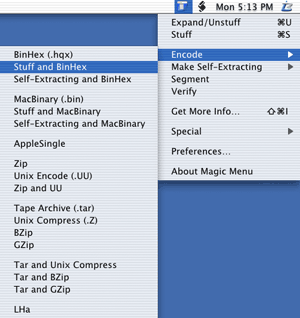
Magic Menu
Magic Menu X also includes a Get More Info feature. Unlike the Mac OS X Finder, it lets you open more than one info window at once. There are text boxes for editing file types and creators (essential since many OS X applications don’t set them) and for editing file permissions, Unix-style. Get More Info doesn’t have as many features as Bare Bones Software’s Super Get Info, but it’s included with StuffIt Deluxe and is easily accessible with Command-Shift-I.
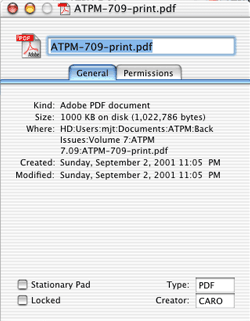
Magic Menu’s Get More Info
DropTar
DropTar is new in this version. As its name implies, it’s a drag-and-drop utility for creating and expanding files in the popular Unix Tape ARchive format. These archives aren’t savvy about Mac metadata and resource forks, but DropTar includes an option to preserve them by running the files through MacBinary before tarring them. Alas, this option also makes the files unreadable on Windows and Unix machines.
Unlike StuffIt archives, tar archives do not include compression; however, DropTar can optionally compress its archives with Unix Compress, GZip, or BZip. (These commands are also available in the StuffIt Deluxe application and Magic Menu, as they were in version 6.0.) BZip is a relatively new format that’s very impressive. It’s especially useful for Web server logs because Summary can process BZipped logs in compressed form. BZip squeezed one of my log files down from 155 MB to 8.7 MB, compared to 9.2 MB for StuffIt’s best.
StuffIt Express Personal Edition
Also new in version 6.5 is StuffIt Express PE, which is an updated and rebranded version of Aladdin’s Transporter utility. Express lets you create drop box applications for automating file operations. Drop boxes apply one or more actions in sequence to the files that you drop on them. There are sixteen actions, which include compression, file copying and renaming, FTP and HTTP transfers, and e-mailing files.
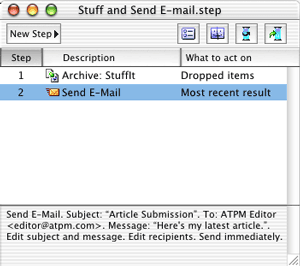
Making a drop box in StuffIt Express.
Express includes some wizards for automating common tasks, and you can also chain together the actions manually. Drop boxes created using the personal edition of Express will only run on machines with Express installed, and the ability to run AppleScripts from drop boxes is conspicuously missing. For these features you’ll have to purchase the full version of Express. Overall, I found Express PE to be powerful and easy to use. For many tasks, it’s a quick and easy alternative to AppleScripting. Though I never found a use for Express in my workflow, I can see it being popular with many users.
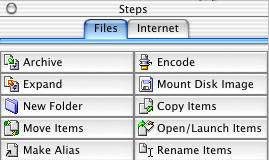
The Steps palette holds the actions that StuffIt Express lets you combine into drop boxes.
Rough Edges
I get the feeling that Aladdin rushed this release out the door so that it would be available in time for Mac OS X 10.1. The release notes list all kinds of oddities and limitations. On 10.0.4 the Magic Menu key commands apply in every application, not just the Finder. On 10.1 Magic Menu conflicts with the Full Keyboard Access feature. Magic Menu doesn’t work on packaged applications (whose names end with “.app”), files whose names contain Unicode characters, or files that contain “~” as the first part of any path component. It also can’t mount ShrinkWrap disk images on Mac OS X.
StuffIt archives still do not support file names longer than 31 characters. Long file names have been available to users since the Mac OS X Public Beta last year, and they are also supported (though not displayed) in Mac OS 9. Since switching to OS X, I’ve created many files with names in the 40-character range. Such files must be archived on disk images or using the command-line gnutar utility (preferrably made into a drop box with DropScript). Likewise, I’ve relied on OpenUp for expanding tar archives because StuffIt Expander can’t handle long file names in them, either.
The OS X version of StuffIt 6.5 is a bit of an improvement in that it can transparently act as a graphical user interface for the command-line tar and gzip utilities, which do support long file names. However, this only works if said utilities are installed, and niceties like progress bars are nowhere to be found. I consider it a glaring limitation that the StuffIt engine itself has no knowledge of long file names. Aladdin’s StuffIt Program Manager told me that they are currently rewriting the StuffIt engine to add this support, and I can only hope that it will be available in a free update. I can excuse this feature’s omission from last year’s StuffIt 6.0, but it really should have been in 6.5.
Conclusion
Although StuffIt Express is a nice addition, the main attraction of this release is Magic Menu for OS X. Thus, it seems unfair for Aladdin to charge for reinstating this feature after we already purchased an OS X compatibility release last year. Nevertheless, Magic Menu X is very nice and StuffIt Deluxe remains a solid product.
Reader Comments (0)
Add A Comment