Review: Ultralingua French-English Dictionary 3.4
While I’m generally not a fan of computerized books, there is one point where they can definitely come in handy: searching. Encyclopedias and dictionaries have long been available on CD-ROM; go into a bookstore and you’ll find that a few paper dictionaries come with a computer-readable version. Ultralingua has created a number of language-to-language dictionaries (French-English, German-English, Italian-English, Spanish-English, and French-German), as well as monolingual dictionaries in French and English. In addition to Macintosh (classic and X), there are versions available for Windows and Palm, the latter of which I’d think could be extremely useful to travelers.
Content
According to the Web site (you don’t think I counted, do you?), the French-English dictionary contains some 250,000 indexed translations. That alone compares quite favorably to the two paper dictionaries I have lying around, the larger of which claims only 120,000. Point being, at least on the surface, the dictionary seems to be pretty complete. (Anyone interested in medical terms can purchase a separate French-English Medical Terms module.)
Definitions themselves in Ultralingua’s dictionary tend to be quite terse, just giving a word or two into which the word can be literally translated. There are however numerous listings for expressions involving a particular word. Listed under tête, for example, you can find être une tête de mulet (“to be muleheaded”), être une tête de pioche (“to be pigheaded”), and, well, let’s just say well over a hundred more expressions using the word; I’m sick of counting.
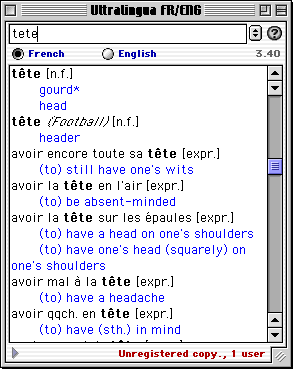
Content doesn’t stop there, however. There’s a handy feature where you can type in a number (in digits) and see the number typed out in words. To me the most exciting thing about this is it’s instantaneous, and updates as you type, handling up to 18-digit numbers.

There’s also a references section, which includes the manual for the product, French Grammar (written in English) and English Grammar (written in French) sections, and a table of correspondences (weights and measures, etc.). The Grammar section is extensive (far more so than in either of my paper dictionaries), well-written, and cross-referenced. Students will find the section listing common endings for masculine and feminine words to be quite useful, for example; I know that when I was studying French something like that would have helped me out a lot. Unlike many paper dictionaries, however, Ultralingua doesn’t offer any verb tables, something I for one sorely miss.
Interface
Oh, how I wish that every program I used worked as well as this one. It behaves as expected, and it’s lightning fast. Windows are resizeable, buttons look like buttons, and the floating toolbar’s tooltips appear instantly. As you type in a word you want to look up, the window scrolls along with you; when you see what you’re looking for, just stop typing: you don’t have to hit enter and watch a spinning beachball while the program lethargically looks up a word. That means it is actually faster to look up a word with Ultralingua than in a paper dictionary…and since you can scroll through the whole dictionary, we few (we happy few) who like to browse through dictionaries can do so just as well with Ultralingua’s dictionary as with the paper kind.
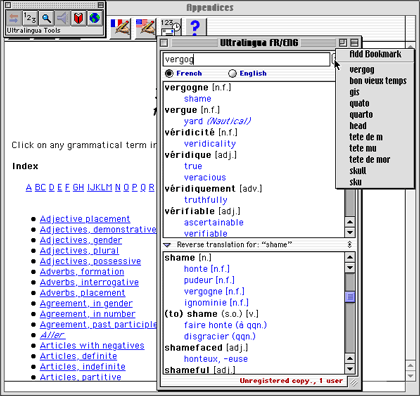
The interface has a second window, showing reverse-translation, allowing you to double-check a word you plan to use. Just double-click on a word (in blue, mimicking Web pages), and up pops a reverse translation. Frankly, reverse-translation is something I never bother with using a paper dictionary; it’s just too cumbersome. With Ultralingua, however, it’s so simple that it’s become a matter of course.
You can bookmark a useful entry you find, and a drop down menu remembers words you looked up recently, making it easy to backtrack or double-check something you’ve already seen.
Maybe the handiest interface feature of Ultralingua (not yet available for X, but they’re working on it) is an extension that allows you to activate Ultralingua with a key combination you choose. With that installed, you can select any word on your screen, from any application (at least in my experience; I expect there may be exceptions), hit the key sequence, and Ultralingua will look up the word for you. It's extremely useful if you’re hanging out in a French language chat room on IRC or placing an order from http://www.bol.fr.
The one place where I’d say there’s really some room for improvement is the dictionary’s Find feature. This is different from looking up a word alphabetically, as described above. In the Find window, you can type in a word and get a list of terms in the dictionary that contain (or begin with, end with, or (gasp) do not contain) it. This is extremely useful for looking up expressions, or doing a quick check to see whether you’re translating literally something that’s actually an idiomatic expression. However, all the Find feature does is give you a list. If you want to look up any of the terms it returns, you have to select the term, copy it, go to the dictionary screen, and paste. It's a real shame that you can’t simply double-click on the term, as you can to get reverse translation.
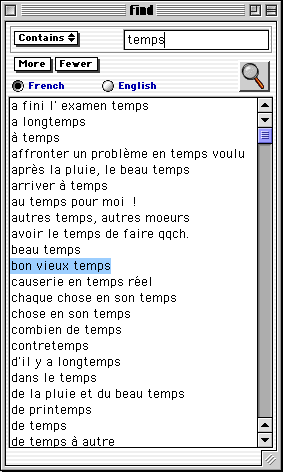
Conclusion
Ultralingua’s French-English dictionary is a highly useful tool for anyone who works with both languages. The dictionary returns useful results instantly, and the grammar sections provide useful explanations and examples of commonly asked questions about points of grammar, in both languages. If this review has at all piqued your interest, take advantage of the free (and fully-featured) trial and see how well it meets your needs.

Reader Comments (3)
I have tried most e-dictionaries over the years and I can say that none come close for ease of use, uncluttered interface, exceptional array of features, availability for Mac, and price. It's also available for the iPod touch - a further help when I am on the move.
Add A Comment