Review: Our Times Multimedia Encyclopedia CD-ROM

![[ot1 graphic]](images/ot1.gif)
Requirements:
68030 processor or betterAvailable on CD-ROM for Macintosh (or Windows)
4 MB RAM available for application.
System 7.1 or higher
3 MB on hard disk
CD-ROM Drive & 13" or larger colour monitor.
Distributed by ViCARIOUS[TM]
(800) 465-6543
$69.95/$55 estimated street price
(The book $89.99 Can/$65.00 US, probably lower cost at, e.g. Barnes & Nobles)
In this corner, weighing in at 720 pages, we have - OUR TIMES, The Illustrated History of the 20TH CENTURY - the book. In the other corner, weighing in at 637 MB, we have - OUR TIMES, Multimedia Encyclopaedia of the 20th Century - the CD-ROM. I must admit that I first approached the review of the CD from the point of view of a person interested in the results of a media battle - the book versus the computer. The scenario was possible because the two products offered the same material in alternate packages. The educator's soul in me was pulling for the book while my Mac user spirit was secretly anticipating a potential end run digital victory. Leaving the start and outcome of the competition until last, I took a close look at the CD.
![[ot3 graphic]](images/ot3.gif)
From the initial splash screen, music and the narration by James Earl Jones you are made aware of the fact that you will be viewing quite the multimedia production on this CD. The product does acknowledge that it is based on the book (mentioned above) released by Turner Publishing Inc. with the support of Turner Broadcast Systems. With the resources of such media giants, ViCARIOUSTM, producers of the CD, should be expected to deliver on their promise to present a rich resource encyclopaedia of visuals and text entries documenting the "defining moments" of the 20th Century.
The GUI (Graphic User Interface) is smoother than any I have seen to date on similar products. "The Century" screen offers ten visual "decade" images which, when individually activated, take you to the second major area - "The Decade" screen of course!
![[ot4 graphic]](images/ot4.gif)
"The Decade" arena presents you with ten visual "year" images, which when individually activated, lead to two "Year Screens." All of these screens have a "Time Line" bar at the base. At each "Decade Screen," you have the opportunity to view a "Decade Video" synopsis of that timeframe, call up "The World in... Screen" for informational graphs, facts, figures and trivia associated with those years, and/or read a "Decade Essay" written by a well known and popular people such as Arthur C. Clarke or Witold Rybczynski. I mention Witold because: his 1910-19 "Decade Essay" on the advent and effects of mass production on society is fascinating. He is Canadian, I use his architecture books in my university classes, his name is a delight to pronounce and, finally, because Arthur C. Clarke (who writes the "Decade Essay" Destination Moon, for the 1950's) has already had more than his "Andy Warhol 15 minutes of Fame!"
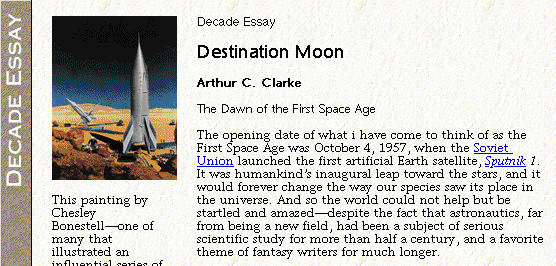
Finally, the generalist overview can be completed by listening to three narrated "Tours" of the decade in the area of "Culture," "Science," or "World Affairs." The audio by James Earl Jones is nicely complimented by the appearance and highlighting of photographic images appropriate to that event, personality, or phenomena identified with each year within that decade. The moment arrives to choose a year from the decade. Activating the 'thumbnail' photographic image for that year generates two "Year Screens," each of full monitor size. You switch back and forth between the two screens with an 'illuminating linkage bar.' Each year offers the "Story of the Year," and a series of categories including among others: 'Popular Culture,' 'Science & Technology,' 'Philosophy & Religion,' 'International Affairs,' 'Economics & Business,' 'Politics & Society,' 'Space & Aviation,' 'War,' 'Crime & Disasters,' 'Arts & Literature,' and (last but not least!) 'Sports.' The information within these categories is accessed through the now familiar photographic icon which leads to a new screen called the "Story" window.
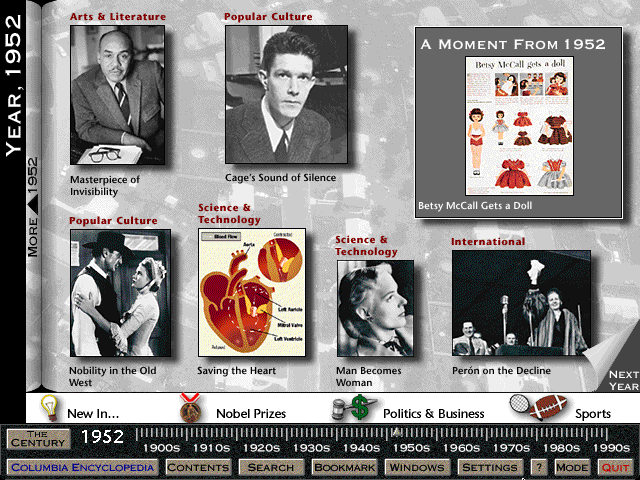
You are now presented with a concise and informative article concerning the topic associated with the photographic image you activated. Additionally, from that same article page you may activate a full screen image of the thumbnail photograph under consideration, view related articles in the Columbia Encyclopaedia by activating blue colored text, and follow on to related articles by activating the green colored text at the 'conclusion' of the article. I use the term 'conclusion' lightly because the entire production encourages you to follow various streams of information and thought to other years and categories on the CD. One of the excellent aspects of this production is the manner with which it validates contextualism and differing perspectives on the way we have traditionally viewed history and current events. Life is not a sequence of linear experiences and separate streams of events. This CD reflects the reality of life and history being a rich mosaic of interrelated phenomena and personalities operating in all dimensions and directions. Not so strange that the physical architecture of the user interface relies so strongly on "web-like" hypertext links and other derivative connectors!
The experience of the information on the CD need not necessarily take a luxurious, wandering route. The "Time Line" bar at the base of the "Century...," and "Decade" screens allows instant access to any year from a calibrated ruler-like interface. Beneath that bar are series of buttons, labelled 'Columbia Encyclopaedia,' 'Contents,' and 'Search.' As advertised, Our Times (the CD) includes the complete fifth edition of the Columbia Encyclopaedia which is used as backup material for the various "Story" screens and which may also be independently searched by word inputs. The 'Contents' selection generates a less useful complete listing of all the items in Our Times under the categories 'Title', 'Category', and 'Year'. (This was the only stage in which I began to experience "information overload" and began to relive the angst of having to cram the night before for a test with too much material to study!) The 'Search' button brings up a simple or complex method of researching topics which might be covered in this selective multimedia experience. Remember, the operative word is 'selective' - the CD does not pretend to be an extensive scholars tool.
From my experience, the search engine is as good that used in other informational CDs such as Microsoft® EncartaTM. Two other buttons at the lower bar allow you to place a 'Bookmark' on an item and the 'Windows' selections allows you to trace your passage through each of the experiences you initiate. These can be saved to disk to allow you to return to a research project at a later date. I suppose it is merely being spoiled by other CDs which include a 'Note Pad' option that had me wishing one had been included. I know it is not necessary because as I write this review on my Mac, I also have the Our Times CD running, Star Trek Voyager running in the lower right hand corner of the computer monitor (TV card - decadent!), and I have the Apple Note Pad (with my outline) buried somewhere under this entire production! The complement of lower bar buttons is complete with the '?' leading to a complete on-line manual, the 'Mode' - allowing for full monitor viewing or use of the CD with other applications and the full menu bar available, finally there is 'Quit!' But don't yet! There are a series of additional links which call up the brief lists of books, music, films, deaths, births, Nobel prizes, sports events and so forth associated with each year. In this area was a link entitled 'In the U.S.'! Well, here was my call to order!
Was Our Times actually to be more appropriately entitled Our AMERICAN Times? After all, there was no link entitled 'In Canada' or 'In Australia'.....? I did not want to believe that the CD might have a selective U.S. bias (although it does, with some justification!). I therefore performed a partisan Canadian search and did discover that we were represented by, for example, Pierre Elliott Trudeau, Quebec Separatism and the Meech Lake Accord! Congratulations to the publishers for recording the political situation that still dogs Canada to this moment! While playing the devil's advocate I also decided to do a search for 'Macintosh Computers' and our corporate friends at I.B.M. Lots of material on I.B.M., but the closest I got to information on our 'friend' is the occasional mention of Apple Computers and Steve Jobs! For some of us, the Macintosh computer should have been included as one of the "defining moments" selected by the producers of the book and CD!
Back to the book versus CD competition. I chose to closely examine all of the contents of 1952 in both media. With few exceptions, the book and CD contain the same material. The occasional picture may vary between the media, and I was jealous that the book contained the 1952 picture of people at the theater watching a movie with their 3-D glasses. The CD did not have that 'famous' photo! The book does attempt to emulate a cross referencing of material in a manner which ends up looking as though the book was the story board for the CD production. For example, the story of the year involves Great Britain's Queen Elizabeth. The "Story" in the book ends with the notation -">1981.4" - a cryptic way of telling the book reader to turn to the pages on 1981 and look at article number "4." The "Story" on the CD ends with the more straightforward and descriptive notation: "(See "A Fairy Tale Wedding" from 1981)" as an active green hypertext link. It doesn't take much to figure out that it is quicker to activate the CD link than it is to find the appropriate passage in the book. Another advantage to the CD is the fact that the photographic images can be enlarged to full screen size as opposed to the smaller book format images. Additionally, the computer user, with a printer, can print the images at their desktop.
I would be hard pressed to find critical flaws in the CD. There will always be the - "They really should have included 'this'...or... Why did they include 'that'?" Such comments become immaterial when you accept the original premise of the project. The contents end at 1994, so I presume Turner Publishing Inc. and ViCARIOUSTM will offer an upgrade at some time in the future and an appropriate rebate for those who have purchased the 1996 edition. It may be a good idea for the company to consider offering the option that the 1996 edition of Microsoft® EncartaTM offers - a Web page update and download section for their encyclopaedia. When push comes to shove, I have to admit that, for me, the media contest falls only slightly on the side of the CD. As an avid book reader, I have the greatest appreciation for these "objects" we commonly associate with traditional education, literacy and communication. As a computer user, I can appreciate the greater flexibility and scale of the CD . You can't deny that the computer technology allows for a quicker access to cross references than does the human hand flipping through pages in a book while the eye and brain try to locate the reference point. Granted this is the major plus for the CD, but such processes do discourage mental exercise and the advantage of flipping through the pages and discovering additional information by "accident," something the computer doesn't allow, because the computer doesn't make mistakes! Right? A final note of caution about leaping on the multimedia bandwagon too soon: the CD assumes that the user is literate to begin with. If you can not spell correctly, you will be frustrated by searches for information. I admit the same is true, to a lesser extent, of a book search, yet I am convinced that a lot more book reading would not hurt any one of us.
A few parting remarks: you will notice that I did not make any cheap humorous remarks concerning James Earl Jones (the narrator of Our Times CD) and his connection to Star Wars in the role of Darth Vader! Actually Jones does a great job...much better than listening to Bob Saget reciting Shakespeare. Yes this is true! Saget ruins the work of the British sage on the multimedia production of Great Libraries CD-ROM (Bureau Development, Inc., 1992). I must admit that viewing the "Decade Videos" on Our Times continually left me with the urge to play the excellent military simulation and strategy game Allied General by Strategic Simulations, Inc. Darned if that game doesn't start with a "Decade Video" of its own!
Making a long story short, OUR TIMES, The Illustrated History of the 20TH CENTURY, the book, is most worthy of a place on your bookshelf, and OUR TIMES, Multimedia Encyclopaedia of the 20th Century the CD-ROM, is a 'must have' for your educational CD computer library.
| This review is © 1996 by Robert C. Madill, rmadill@cc.umanitoba.ca. |
Reader Comments (1)
Add A Comment