Review: FILTERiT4

Developer: NAKAE SOFTWARE DEVELOPMENT Corp. (distributor)
Price: $129 (estimated)
Requirements: PowerPC-based Mac with System 7.5.3, Adobe Illustrator 8
Recommended: G3-based Mac with 64 MB of RAM
In an age when software powerhouses are gradually dominating the industry, the room is getting smaller and smaller. The game is simple: either be acquired by larger companies slowly go bankrupt or play it middleware. Middleware basically means writing software which enhances or adds functionality to current power applications (plug-ins, filters, XTensions…).
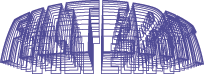
A very popular company in this area was MetaCreations, which was responsible for hits such as Kai’s Power Tools. After discontinuing its line of production, in favor of Internet streaming technologies, the company left a huge gap behind. Now, companies like Cvalley are quickly filling up the gap.
Last year I reviewed a copy of Cvalley’s FILTERiT3 for Adobe Illustrator. The package presented a combination of 82 Illustrator plug-ins varying from the downright essential to the more “fun to use” filters. This time around the company has released an update to its successful software, bringing it up to version 4.
FILTERiT4 offers a wide variety of options, from basic distortion to 3D Transform on outlined objects. The 3D Transform filters come in 12 different shapes and forms. 3D Transform makes FILTERiT4 exceptional because of its refined algorithms for Bézier curves. Version 4 makes this feature even easier and faster than before. It not only allows you to rotate the object after the effect has been applied around the XYZ axis, but you can also rotate the original object even before you apply the effect, so that creating various transformations is possible. A new trace option makes preparing images for Web animation a snap.
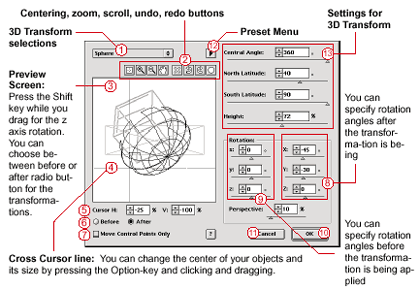
Another major addition is Fractalize. This feature allows you to modify the segments of the object to appear rough and zigzagy. This feature was evolved to improve Illustrator9’s “zigzag” and “rough” live effects, and it combines them to create an even more powerful effect. Using Illustrator’s Appearance and Style functions together with this effect will add more creativity to your artwork.
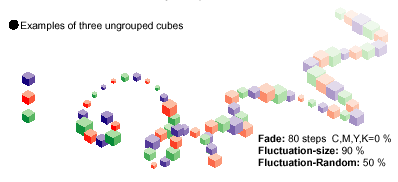
The remaining filters have equal punch power, producing effects hard (if not impossible) to achieve with Illustrator’s native capabilities. They include: Live Border, Live Circle, Live Cutout, Live Emboss, Live Explosion, Live Frame, Live Galaxy, Live Generation, Live Neon, Live Reflections, Live Shadow, Live Tiling, and Live Trail.
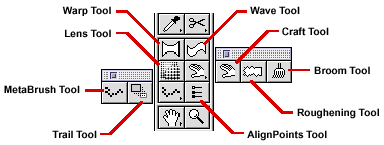
The thing that you will love about FILTERiT4 is the immense control it grants to the end user. The interface seamlessly integrates into Adobe Illustrator; in fact, the first time around you might not even notice that it is installed. Whether you’re a beginner or a veteran user you can operate the software with equal ease. I have to admit, however, that the interface does tend to look intimidating at times (especially with the more complex filters). A “beginner<>expert” switch would be welcome here.
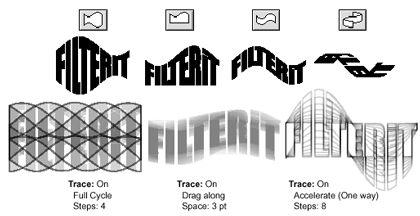
Finally, once the manual books are available, the company will send one to each of its users (even the ones who have already purchased the software). Fortunately, the PDF format manual on the CD is comprehensive enough. I whole heartedly recommend it to all Illustrator users, and kudos to Cvalley for this excellent title.
Reader Comments (4)
Add A Comment