Review: BeOS 4.5

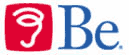 Company: Be, Inc.
Company: Be, Inc.
Web: http://www.be.com
Requirements: see this page
Note: The review machine was a Power Mac 6500, which Be lists as “unsupported but compatible.” OS performance may improve under other hardware.
Rating For BeOS Alone: Good
Rating For The Overall Be Environment: Okay
It’s been called the Batmobile of operating systems, one that was built from the ground up to satisfy the hungry needs of digital media. The last time ATPM visited the BeOS, things were looking good—preemptive multitasking, protected memory, 100% native PowerPC code, and more, made for an operating system that in many ways outperformed the Mac OS. Granted, there weren’t many applications, but Be was very much the new kid in town. Sadly, somewhere between those halcyon days and the present the Batmobile broke down.
Big Time
If nothing else, the current condition of the BeOS is a testament to how quickly things change in the world of computers. G3s and now the G4 are the leading edge of Apple technology, leaving yesterday’s plain old PowerPCs to slowly wither into incompatibility. That spells disaster for Be and the Mac world. According to Be’s Web site, support for G3 systems is not, and will not be, available because Apple won’t fork over any specifications for the new logic boards and chipsets. Without this detailed technical information, Be claims, Mac development has effectively hit a brick wall.
If you’re the proud owner of an iMac or any other member of Apple’s translucent plastic family, Be is not in your future (but by all means check out Linux instead). If you’ve got older hardware, an old version of the Mac OS, and the supreme patience of someone who enjoys exploring alternate operating system realities, come on in. There’s plenty of room; the place is almost deserted.
Prepare, Partition, Install
To install the BeOS, I created a partition for it on my second hard drive. That’s another requirement of using Be—once you get your hardware compatibility issues taken care of, the next question is space. The BeOS and the Mac OS can coexist on the same machine quite nicely, just not on one another’s turf.
The next part of this story should be mundane. We’re dealing with a CD-ROM-based installation, so it shouldn’t be too difficult. Not quite. As I discovered after repeated freezes when trying to boot my machine (a Power Mac 6500) with the BeOS installer CD, there’s a bit of bad blood between Be and Mac OS 9. Apple’s latest CD/DVD driver leaves Be completely befuddled.
Until Be gets around to resolving this conflict, the only workaround is to install a lower version of the Mac OS onto a separate partition, change the Mac’s boot volume in the Startup Disk control panel, restart, and then begin the Be installation. That’s a lot of work, not to mention partitions. Even worse, the OS 9 conflict persists after the installation is completed.
On a brighter note, Be boots up fairly quickly—roughly 20 seconds or less depending on your processor speed. Starting the installation was simple enough, but it took just over half an hour from start to finish. Along the way, I received 14 warning messages telling me that various files appeared to be corrupted. They weren’t core system files, but even so that’s not a good sign. I’m willing to blame my CD-ROM drive for this, since it was making some very unsettling click noises during the installation and spinning up and down with abnormal frequency, but on the other hand, I’ve never had problems with it before. At least on my system, Be and CDs don’t get along as well as they should.
Welcome to Be
 Once you finally get onto the Be desktop, the super-slick vibe is hard to miss. Be is similar to the KDE or Gnome desktop environments found on Linux, but more refined. Like the Mac, your Be-formatted hard drive appears as an icon, and you navigate your way through it by double clicking on folders. Mac formatted drives can be mounted through a popup contextual menu, allowing you to view all your files and maybe even open some of them if you’re lucky (namely text files, GIFs and JPEGs).
Once you finally get onto the Be desktop, the super-slick vibe is hard to miss. Be is similar to the KDE or Gnome desktop environments found on Linux, but more refined. Like the Mac, your Be-formatted hard drive appears as an icon, and you navigate your way through it by double clicking on folders. Mac formatted drives can be mounted through a popup contextual menu, allowing you to view all your files and maybe even open some of them if you’re lucky (namely text files, GIFs and JPEGs).
Be has a few customization options that the Mac doesn’t. While both operating systems let you use pictures and patterns as desktop backgrounds, Be also lets you specify individual window backgrounds. You can also switch between multiple workspaces, each of which is its own desktop.
The Be equivalent of the Apple menu is the Deskbar application, which gives quick access to all your applications and preference settings as shown below.
Be comes with its own e-mail program, which is minimalist, but nonetheless interesting for the way it uses a standard window to list your messages. Plus, there are other nice goodies like a TV viewer, a NetCam program, and a digital camera application (assuming you have hardware that supports them).
Although Be is easy to install and configure (unlike Linux), its support for graphics cards is flaky. Unless you’re using your Mac’s native graphics hardware, you’re stuck with a generic driver that can only offer 8-bit colors, with no support for resolution switching. My experience with native graphics support wasn’t much better. I could get 32- but not 16-bit color, and didn’t have as many resolution options as I do from inside the Mac OS.
Be at Work
Now we come to the saddest part of what was already a dreary tale of woe. Once Be is installed and all the pertinent preferences have been set, there just isn’t a whole lot to do with it.
You can surf the Web, at least a little. Be’s Web browser, called NetPositive, is a lean, mean surfing machine that puts Netscape Navigator to shame. Direct comparison isn’t really fair, however, since NetPositive doesn’t support cascading style sheets, JavaScript, or Java. It’s strictly a bare-bones browser.
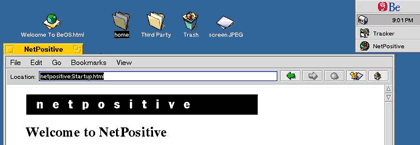
An alternative would be Opera, but alas, it’s only available for Intel-based Be machines. This is the dominant scenario in the world of Be software—not much is available, and the stuff that is typically won’t run on Mac hardware.
One good thing about Be software is that it’s usually a quick download. Most of the software packages are only a megabyte or two. Quality and usefulness, however, are another story entirely.
Possibly the best piece of Mac-friendly Be software is the office suite GoBe Productive. Version 2.0 adds the one feature any office program needs for long-term viability: compatibility with Microsoft Word and Excel files. Gobe performs beautifully in that department, and serves as good role model for what AppleWorks should try to be.
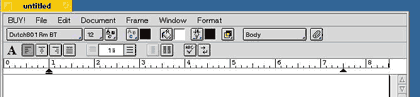
Conclusion
Be is ultimately more trouble than it’s worth, at least on the Macintosh platform. Unless a swarm of Mac-friendly applications appears on the horizon, Be will remain in the functionless middle ground between the easy-to-use Mac OS, and the virtually-indestructible but highly-complicated Linux. The BeOS is a great achievement by itself, but the shortage of applications eclipses all its beauty. And without G3 support, that situation isn’t going to change. If you really want to feel the Be experience, install it on Intel hardware or invest your time in LinuxPPC instead.
Reader Comments (0)