Review: Extension Overload 2.7

Product Information
Written by: Teng Chou Ming
Web: <http://www.mir.com.my/~cmteng/>
Shareware Fee: $10
How many times have you found yourself staring in utter frustration as your Mac restarts? You know what I'm talking about--that slow march of icons across the bottom of your screen as your system loads extension after extension. Then, just when you thought you were done, your Mac begins loading control panels, too. Wouldn't you just love to find out which of those aren't necessary and trash them?
Before you start flinging your extensions and control panels blindly into the Trash, you had better get your hands on Teng Chou Ming's Extension Overload v 2.7.
According to the author, Extension Overload features information about extensions and control panels which you may find lurking in your system folder. Extension Overload, a DOCMaker stand-alone document, lists them by name, explains their function, and provides the most current version number for each. Armed with this information, you can decide whether to keep or pitch a certain control panel or extension. Version 2.7 of Extension Overload reviews 666 extensions and 245 control panels.
The Extended Story
Control panels and extensions extend the operating system of the Macintosh by providing additional functions.
While they do add valuable features to your Mac, they also cause more than a few headaches. Control panels and extensions take space on your hard drive and increase the amount of RAM your system software requires. Check the memory size of your system software, then restart your Mac with extensions off. You'll be surprised how much smaller the system software RAM allocation is.
And, if I only had a nickel for every time this happened to my Mac, extensions have a nasty habit of conflicting with each other. This can easily cause your Mac to crash or freeze, leaving you with the task of trying to figure where the conflict lies.
Armed with Extension Overload, the average Mac user should be able to determine which extensions and control panels are essential and which are not. A word of caution, however: don't just pitch extensions willy-nilly. I place my rejects into a folder called Disabled Extensions, just in case I need them later. Of course, you could also create a floppy collection or Zip disk full of catalogued extensions, too.
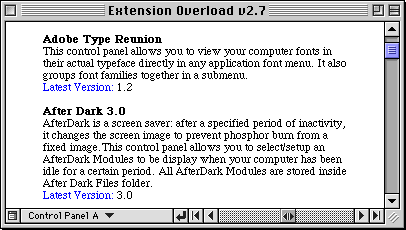
While Extension Overload's list of extensions is impressive, it is in no way complete. In a search of my extension folder, I located five extensions I wanted information on (Microsoft OLE Extension, High Sierra File Access, Text Encoding Converter, XTND Power Enabler, and Desktop Printer Spooler) and got information on three of them. However, as future upgrades of Extension Overload are released, the author has committed to adding new definitions.
As if the listing of extensions and control panels weren't enough, Extension Overload contains information about Mac error codes, Easter Eggs (little gimmicks hidden somewhere in the software), some great tips on how to accelerate your Mac, and Mac key combinations to accomplish various tasks. The demo version only offers about 70% of the tips. Upon registration, you gain access to the others.
Of course, I would like to see the icons for each of the extensions and control panels. Unless you have a utility such as Conflict Catcher running on your system, you will just get the extension icon at the bottom of your screen without it's name. While this would definitely boost the size of Extension Overload, it would be a welcome addition.
All in all, Extension Overload is a cheap, informative tool for any Mac user. If you do not require the power of, or cannot afford, Conflict Catcher, then Extension Overload is one utility you must check out.
Copyright © 1998 Tom Iovino, <tiovino@atpm.com>. Reviewing in ATPMis open to anyone. If you're interested, write to us at <reviews@atpm.com>.![]()
Reader Comments (2)
Add A Comment