Accessory Review
LapDawg X4

Long-time readers may remember my effusive review of the Rain Design iLap. In almost eight years of product reviews, it’s still the only one I’ve ever written that essentially said, “Go buy this.”
Until now.
The LapDawg, which is capable of serving much the same purpose as the iLap, might be even better.
Its appearance is similar to the iLap, with an aluminum-and-black theme that looks good with any of Apple’s recent products. Heck, it would look good even with a ten-year-old Dell sitting on it (although the published weight capacity is 26.5 pounds, so old Dells—or Mac Portables—aren’t necessarily, uh, “supported”).
Let’s get something out of the way first: the LapDawg is not as convenient or comfortable for lap use as the iLap; it’s bulkier and heavier, and it’s wide enough for the arms of some recliners to be in the way. But the LapDawg is capable of far more tricks than the iLap, and it has some important advantages.
When using the LapDawg strictly as a lap desk, the shape of the wrist rest alleviates the most common complaint about the iLap: laptops sliding off the front. The LapDawg wrist rest is permanently integrated into the design (unlike the removable pad on the iLap), but it’s also thinner and therefore less likely to bother people (which is why I assume they would want to remove it in the first place). It’s also wide enough that folks with 13″ laptops can get away with using a small external mouse off to the side, a feature wished for by a commenter on the iLap review here. Forget about that idea with 15″ or larger laptops, though.
The main feature of the LapDawg, of course, is its extreme versatility. You can use it as a portable desk with a sufficiently short chair, you can prop up your laptop in bed, or you can even use it as a desk stand with an external keyboard and mouse. Each of the three joints on each leg of the LapDawg is adjustable through 360 degrees, with locking detents at 7.5-degree increments for a total of 48 different positions in each joint. If you can’t find something comfortable in the 110,592 different positions this offers, you should probably stick to quill pens and parchment.
There’s a little bit of slop in the locking mechanism—maybe two degrees either direction at each detent—but because you’re almost always loading the joints somehow, it doesn’t really matter. About the only time it might make a difference is if you’re using the LapDawg in its highest position with maximum weight on it, which makes it a little shaky. The average modern laptop isn’t even close to heavy enough, though.
And the LapDawg can do more than just hold a computer. You can use it to hold books or papers at your desk, on your bed, in the kitchen—heck, it can even double as a music stand in a pinch. It works as a regular TV tray (though it’s a bit on the small side compared to most TV trays) or as a breakfast tray if you want breakfast in bed.
Typing on the LapDawg is generally comfortable, but it’s not padded on the bottom and can get tiresome sitting on your lap after awhile. However, it’s easy to get off your lap—just adjust the legs to a position where they lift the back of the LapDawg off your thighs. It would also be fairly easy to use “upside down” so that the wrist rest acts as a thigh pad if you don’t mind not having a wrist rest.
Finally, the same drawback that applies to most stands like this applies to the LapDawg: if your laptop has a front-loading optical drive, you’ll have to get creative to use it while your portable is on the stand. Apple isn’t making any portables meeting that description anymore, but it did for a long time, so if you’re still plugging away with a TiBook, consider yourself forewarned.
Don’t think of the $89 as a high price for a desk stand (which it would be) or as a somewhat high price for a lap stand (which it would be). Think of it as a really good price for both stands plus a TV and breakfast tray. You’re not going to find anything else as functional for double the price, and you’ll have at least three devices instead of one. That makes the LapDawg a winner in my book.

Reader Comments (4)
I swear the thing had to be used and abused because when I jammed the legs back on, set it up and put my Macbook on it, it swayed left and right as though there was an earthquake, it was so flimsy that there is NO WAY I'd leave my expensive Macbook on it, let alone any food or ANYTHING for that matter.
I called to ask for a complete refund, but they made me pay to ship it back, on a product that THEY sent out BROKEN, It'd be different if I just didn't like it and wanted to return it, but it was BROKEN and they didn't even catch that before sending it out.
I called at least 25 times requesting to speak to a customer service rep or manager, but they NEVER called me back even though I asked 50 times at least in those 25 calls. They NEVER addressed this issue, NOT ONE TIME. In-fact, I reached an "outside answering and order service" DURING BUSINESS HOURS... really? A company that can't claims they have great customer service who doesn't even have their own customer service department???
Now the reason why I ordered this is because I'm in bed with a spinal injury, a pretty severe one, it leaves me unable to be up and around for more than a few minutes before I buckle over in MASSIVE pain, I figured this would be the perfect thing to allow me to work and still make money while I'm not working because of my injury. NOPE... product FAIL! So it's not easy for me to get something shipped back and to have to pay for it because of this and because it was shipped broken????
I just can't believe that a company does business like this, in-fact this isn't even business, it's a scam!
I went and bought a competitors stand, same thing made by a different company but it's stronger!
People say don't buy Chinese made products, but let me tell you, that Canadian piece of garbage and their complete lack of regard for customers was so sad that I'll ABSOLUTELY NEVER buy from a Canadian company again.
I purchased it and it holds my laptop fine!
I totally recommend this.
:)
James
Add A Comment